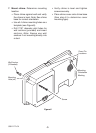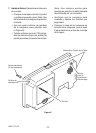-4-
598-1171-04
Front of Chime Base
TUNE SETTINGS
Yourwirelesschimehasdifferentselectabletunes:Ding (one note) or Ding-Dong(two
note).ThefactorysettingisfortheDing-Dongtune.Thistunecanbechangedbyfollowing
theinstructionsbelow.
• Ding (one note tune)
InsidePushButton:Addajumpertolocation8.
• Ding-Dong(twonotetune)
InsidePushButton:Removejumperfromlocation8.
FrontofChimeBase:Removejumperfromlocation8.
Note:Allmodelshavebothfrontandbackdoortunecapabilities.Werecommendthe
back door use the Ding tune and the front door use the Ding-Dongtune.Modelsthat
includetwopushbuttonswillcomefactorysetforfrontandbackdoors.Decalsonthe
rearofthepushbuttonwillindicateitssetting.
Figure 9
TYPE “C”
TYPE “C”
1 2 3 4 5 6 7 8
1 2 3 4 5 6 7 8
Inside Push Button
Tune Setting
(Not used on
all models)
Tune Setting
Note: Some models might require the use of
tweezerstoremoveandreplacethejumpers.