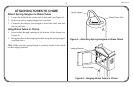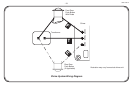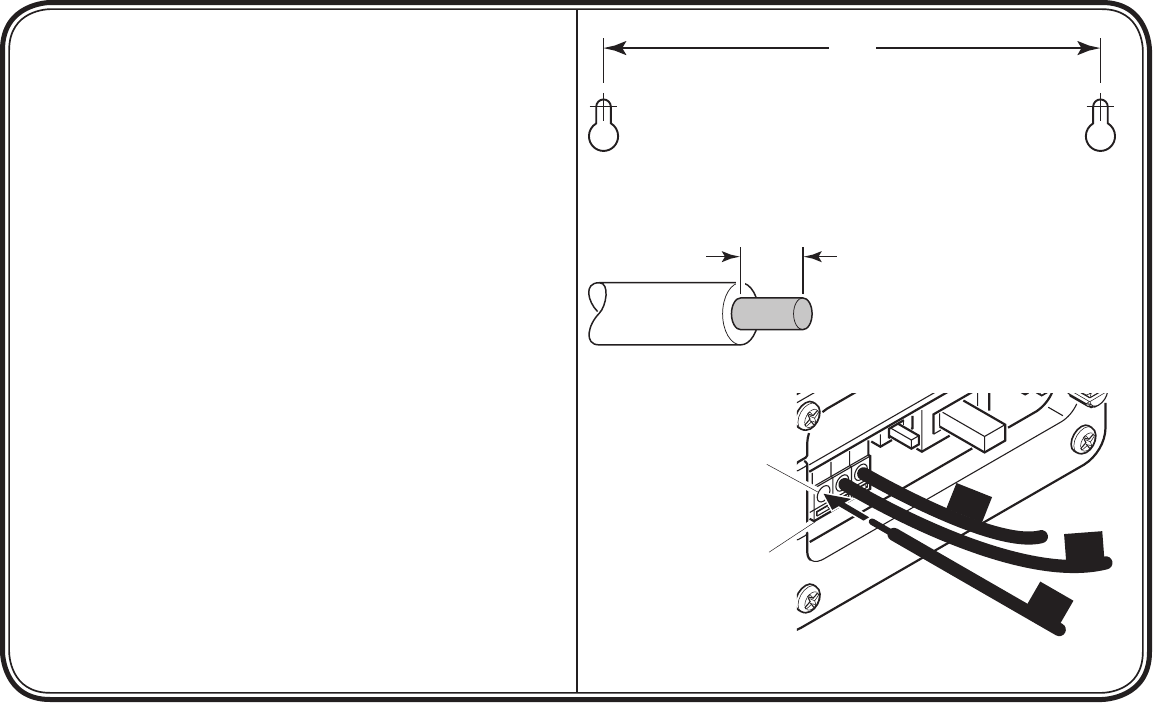
-4-
598-1215-01
7. Mount chime cover with base to wall using screws and anchors
provided.
• Use the dimensions shown in Figure 2 to properly locate
mounting holes.
• Drill 1/4" (6.4 mm) diameter pilot hole and insert wall an-
chors.
• Insert mounting screws into wall anchors (leave approximately
5/8" (15.9 mm) of the screw threads exposed).
• Route wires through wire entrance hole in new chime base.
• Align mounting keyholes on rear of chime with screws and
place cover on screws.
• Tighten screws securely.
8. Remove 3/8" (9.5 mm) of insulation from each wire and push
wires into the chime quick connects (See Figure 3).
• Push wire “F” into first quick connect terminal.
• Push wire “T” into second quick connect terminal.
• Push wire “R” into third quick connect terminal.
9. Connect diode to front push button (see page 5).
10. Press push button to verify chime works properly. If chime does
not complete eight-note melody, see Troubleshooting, page 8.
* Note: Some installations may not include rear door push button.
Figure 2 - Mounting Screw Location Dimensions
Figure 3 - Connecting Wires to Chime
7"
3/8"
F
T
R
R
F
T
Chime Wire
Quick Connects
To Remove Wires,
Depress Orange Tab
While Pulling Wire Out
of Quick Connect