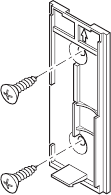
-2-
595-5707-06
6. Mount push button.Useeitherscrewsordouble
sidedtapetomountpushbutton.
• ScrewMounting:Tomountwithscrews,remove
backofcasebypushingintabonbottomwithasmall
screwdriver(seeFigure1).Note: Remove material in
screwholes(ifneeded)beforemountingwithscrews.
Attachbackofcasetodoorjamborwall(seeFigure
4).Snapfrontofpushbuttonon.
• Tape Mounting:Whenattachingpushbuttonusing
double sided tape, make sure the surface of the door
jamborwallisclean.
7. Mount chime. Chime can be mounted by using 3
holesinthebackofcase,orbyusing2screwswith
keyholes.
KeyholeMounting:Determinemountinglocation.
• Marktwoholelocations2-3/8"(6cm)apart.Note: Make sure holes are level
beforedrilling.
• Drilltwo7/32"diameterpilotholesforwallanchorsandinsertanchors.
• Mountkeyholescrewstowallleavingabout1/8"(3mm)ofthescrewthreads
exposed.
•
Snapcoverontochimebase.Alignbottomedgeofcasewithbottomofbackplate.
Rotatetopofcasetowardbackplateandsnapintoposition(seeFigure7).
•
Usingkeyholesonbackofchimebase,hangbaseonscrews(seeFigure5).
ScrewMounting:Determinemountinglocation.
• Placechimeagainstwallandverifythechimeislevel.
• Usechimeholesasatemplate(seeFigure6).Drillthree7/32"diameterpilot
holesforwallanchors(provided)andinsertanchors.
• Insert3screws(provided)throughholesinbackofchime.
• Verifychimeislevelandtightenscrewssecurely.
• Snapcoverontochimebase.Alignbottomedgeofcasewithbottomof
backplate.Rotatetopofcasetowardbackplateandsnapintoposition
(seeFigure7).
Figure 4


















