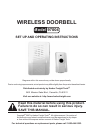Page 6SKU 97004 For technical questions, please call 1-800-444-3353.
The Wireless Doorbell can be mounted with two-sided Mounting Tape (5/6).
Remove backing from the Mounting Tape (5/6). Attach the backing to the
Transmitter and/or Receiver and press it into place. Make certain that the
mounting surface is dry and free of debris. Remove the backing from the
second side of the Tape and press the unit onto the desired location.
Two Mounting Screws (8) and Anchors (7) are included to secure the
Transmitter to walls. Before inserting Mounting Screws (8) with Anchors (7) into
any surface, make certain that the drilling path is clear of wiring. Drill holes for
Anchors. Insert Anchors (7) and thread in Mounting Screws (8).
Functions
Push button on Transmitter to cause Receiver to emit ringing tone.
PLEASE READ THE FOLLOWING CAREFULLY
THE MANUFACTURER AND/OR DISTRIBUTOR HAS PROVIDED THE PARTS LIST AND
ASSEMBLY DIAGRAM IN THIS MANUAL AS A REFERENCE TOOL ONLY. NEITHER THE
MANUFACTURER OR DISTRIBUTOR MAKES ANY REPRESENTATION OR WARRANTY OF
ANY KIND TO THE BUYER THAT HE OR SHE IS QUALIFIED TO MAKE ANY REPAIRS TO
THE PRODUCT, OR THAT HE OR SHE IS QUALIFIED TO REPLACE ANY PARTS OF THE
PRODUCT. IN FACT, THE MANUFACTURER AND/OR DISTRIBUTOR EXPRESSLY STATES
THAT ALL REPAIRS AND PARTS REPLACEMENTS SHOULD BE UNDERTAKEN BY CERTIFIED
AND LICENSED TECHNICIANS, AND NOT BY THE BUYER. THE BUYER ASSUMES ALL RISK
AND LIABILITY ARISING OUT OF HIS OR HER REPAIRS TO THE ORIGINAL PRODUCT OR
REPLACEMENT PARTS THERETO, OR ARISING OUT OF HIS OR HER INSTALLATION OF
REPLACEMENT PARTS THERETO.
PARTS LIST
Part Description Q’ty
1 Transmitter 1
2 Receiver 1
3 Receiver Battery Cover 1
4 Transmitter Battery Cover 1
5 Small Mounting Tape 1
Part Description Q’ty
6 Larger Mounting Tape 1
7 Anchors 2
8 Screws 2
9 Battery Cover Screw 1
2.
3.
1.