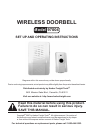Page 5SKU 97004 For technical questions, please call 1-800-444-3353.
Assembly
Installing and Replacing Batteries
Receiver Battery
Compartment
Battery Cover
(3)
Figure 1
You will have to install 2 “AA” Batteries in the Receiver (2). Remove the Battery
Cover (3) located on the back of the Receiver (2)-see Figure 1.
Insert Batteries making certain that the polarity lines up with the polarity
indicated in the Battery Compartment. Replace Battery Cover (3).
Transmitter (1)
Transmitter Battery
Cover (4)
Figure 2
To replace Transmitter Battery, rst remove the Screw (9) holding the Battery
Cover (4) on. Remove the Battery Cover by pulling it up and off.
Replace the Battery in the Battery Compartment so that the battery’s polarity
lines up with that indicated-see Figure 2.
Replace Screw (9) to hold the Battery Cover (4) on.
Mounting
Note that the Transmitter (1) and the Receiver (2) must be mounted within 200
Feet of each other.
1.
2.
3.
4.
5.
1.