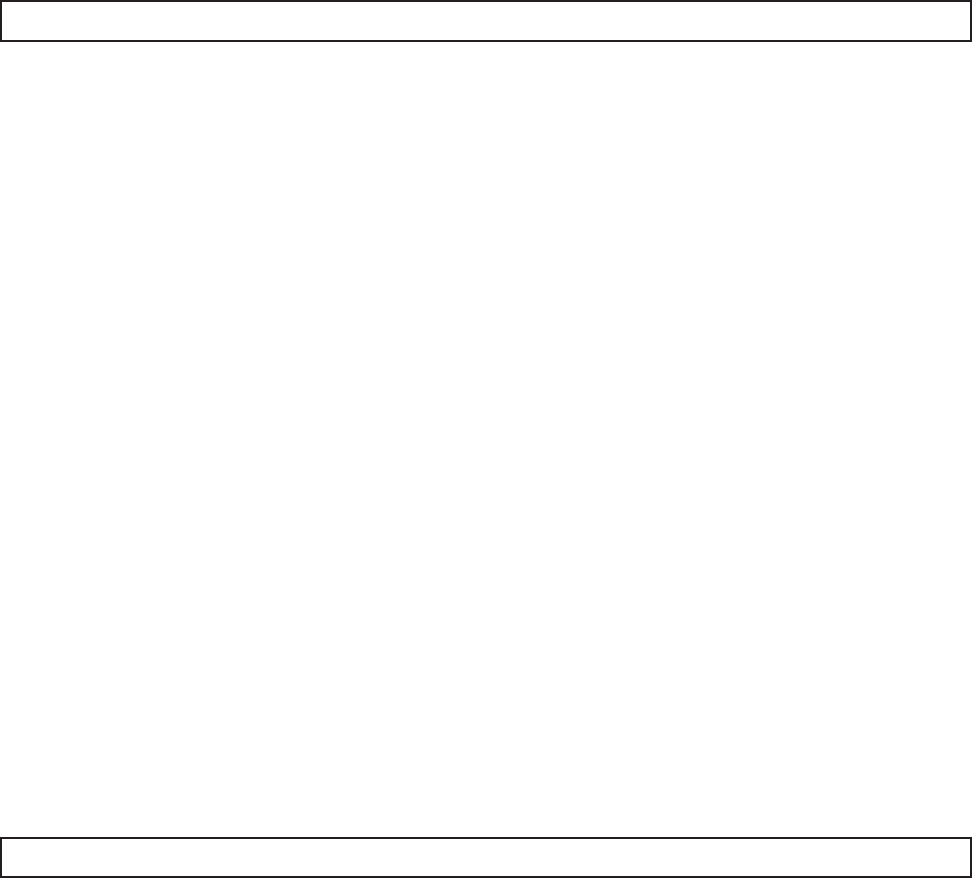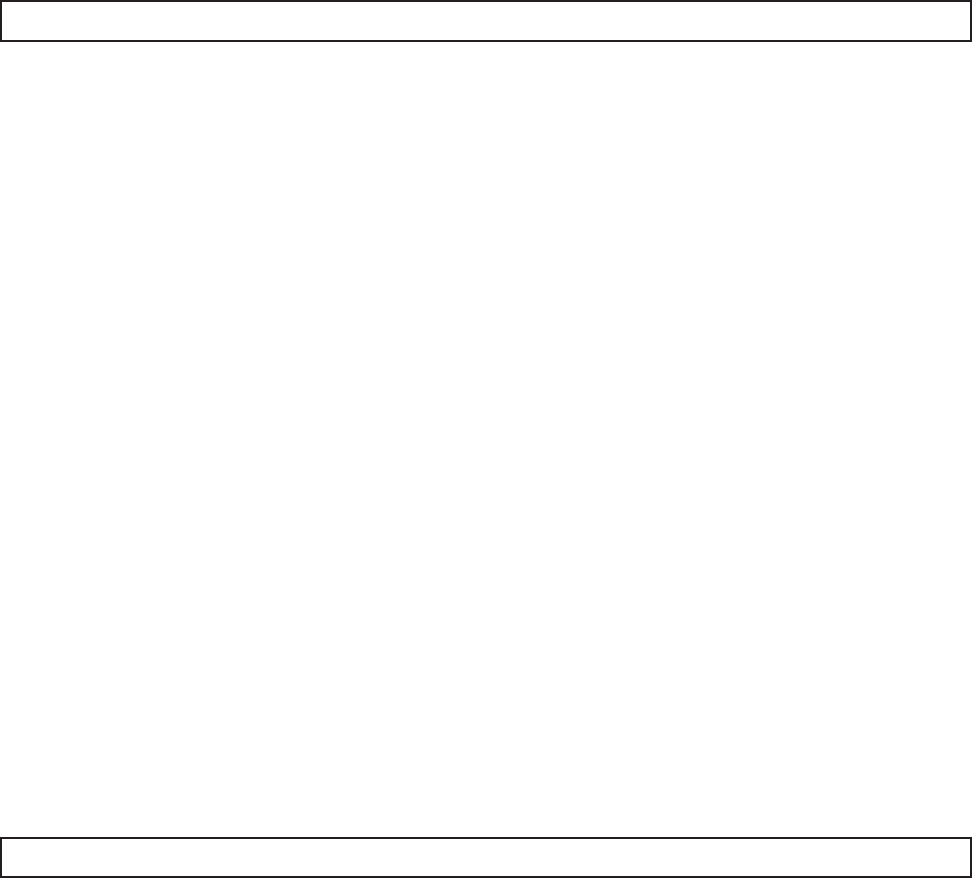
Page 6
SKU 95267
Warning: Do not run the pump dry. It will increase wear to the unit and possibly cause seal
damage.
Note: This pump has a built-in thermal protector for the motor, which automatically shuts it
off to avoid overheating. After it cools, it will cycle back on. Wait for the cycle to continue. Do
not try to turn on the pump manually after it has cut off.
1. Plug unit into an outlet fitted with a Ground Fault Circuit Interrupter (GFCI).
2. The pump will automatically turn on when the water level, or the sump, has filled to
approximately 3” above the base. It will stop when the water level drops below 3”. It
will continue to recycle thereafter.
3. Check that the discharge water travels several feet from the foundation.
Float Switch Adjustment
There is a Cable Clip (11) that is connected to the Pump Housing (13). The Float Switch
(1) cord snaps into the Cable Clip (11) (see page 8). You can adjust the level that the Pump
turns on by adjusting the length of the Float Switch cord.
Note: If air bubbles are spotted around the handle or pressure switch, this is normal. It is
trapped air escaping from the unit. This pump is equipped with a de-aerating device which
removes air locked in the pump. Also, if the water level drops below the Vent Valve (see
page 7 figure B), some water might purge from the pump from the Vent Valve. This is nor-
mal. More on air escape is covered in the troubleshooting section.
Pump Motor Maintenance
1. Any repair or replacement of parts should be performed by a qualified service
technician.
2. Inlets should be inspected periodically and any debris which clogs them should be
removed. Note: Before performing inlet cleaning, disconnect pump from electrical
source).
3. Periodically clean the Base (38). Remove the Screws (41) from the Base (38) and
remove any dirt or debris. Replace the Base (see page 8).
Maintenance
Operation