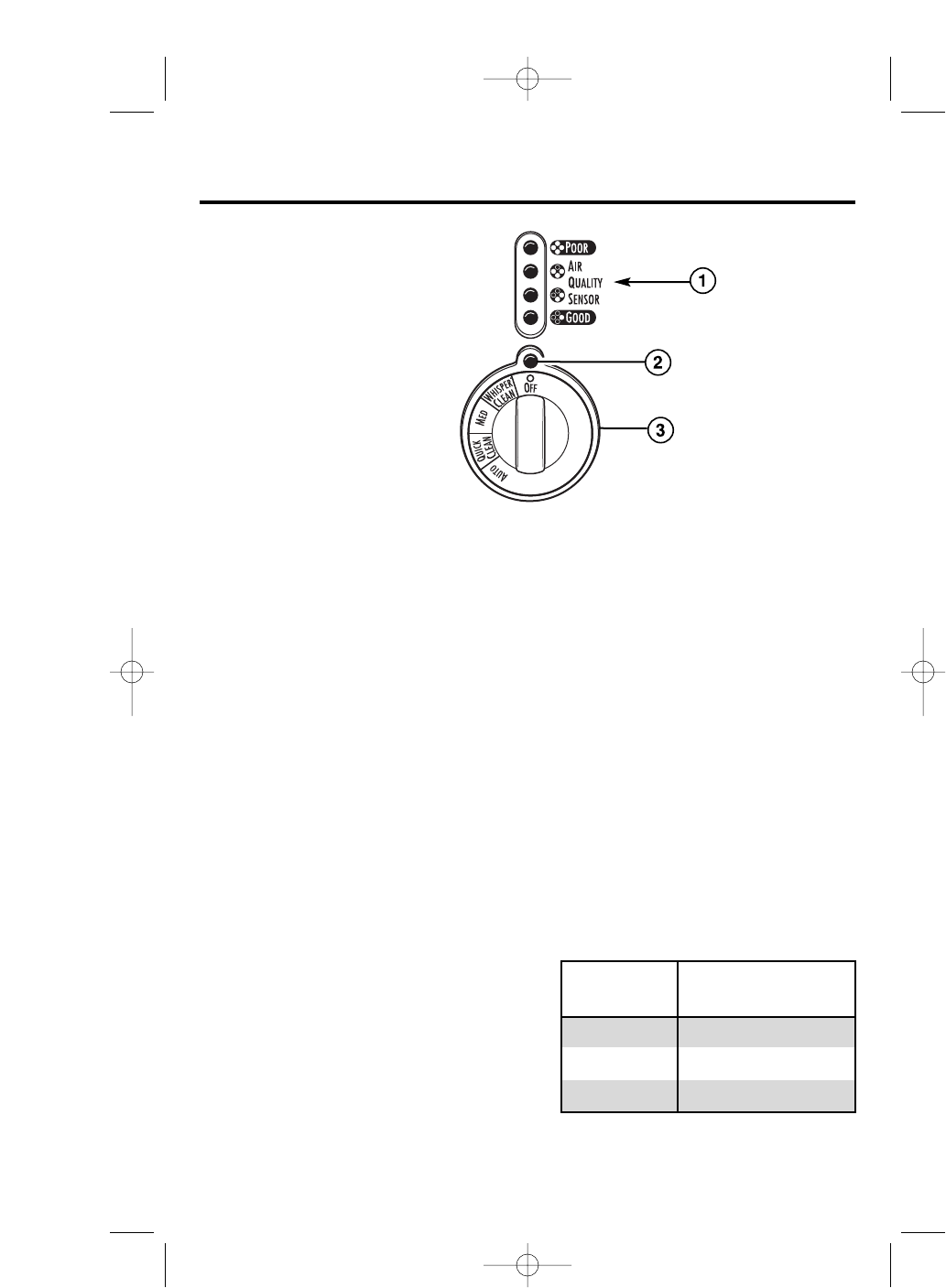
6
Setting the Controls
Air Quality Sensor Models
1. Air Quality Sensor Display (on
selected models only) – When the
air purifier is first turned on, the Air
Quality Sensor will analyze the air to
determine the current air quality. It
may take up to one minute to acti-
vate the sensor. The sensor will then
continue to monitor and show the air
quality (poor, fair, or good) in a bar
graph in the display.
If the fan is set to Auto, the sensor
automatically adjusts the fan speed
for the most effective air purification.
2. Power On Indicator – Lights when
unit is on.
3. Fan Speed Knob – Turn the fan
speed knob to the desired setting.
There are five settings:
• Off
• WhisperClean
™
– Use for quiet,
nighttime operation or for constant
low-speed filtration.
• Medium – Provides a higher fan
speed; use to quickly filter dust,
pollen, smoke, etc., from a room.
• QuickClean
™
– Provides cleaning
during acute needs.
• Auto – Functions with the Air
Quality Sensor and automatically
selects the fan speed depending
on the air quality detected. This
is the normal setting for
continuous use.
AIR
QUALITY
Poor
Fair
Good
AUTO SELECTED
FAN SPEED
QuickClean
™
Medium
WhisperClean
™
only available on
AirSmart
™
models
840144100 ENv02.qxd 3/8/06 1:16 PM Page 6


















