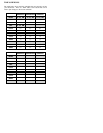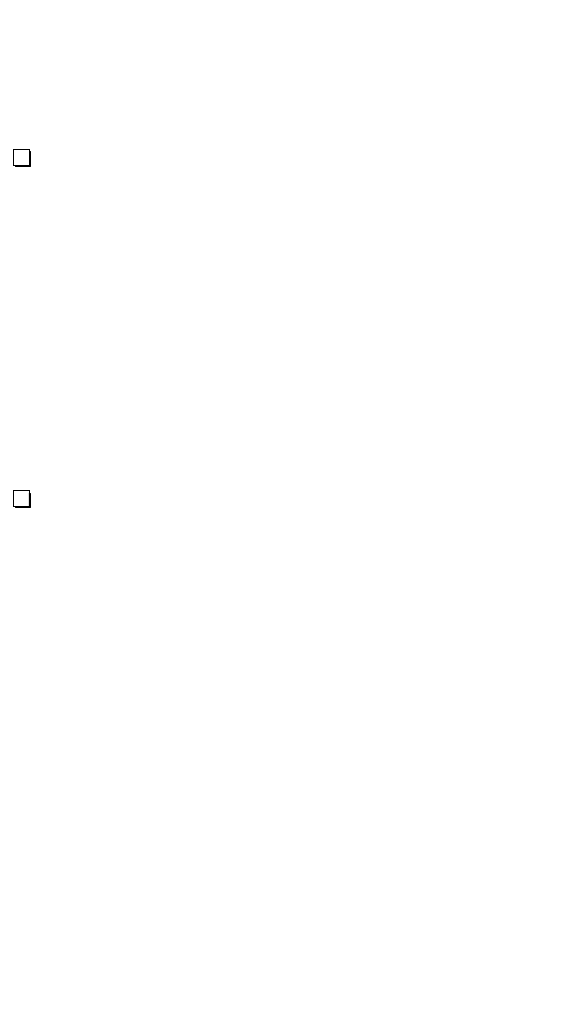
Repeat steps 1-6 for the
DAY
,
EVE
, and
NITE
periods. Afterwards,
repeat steps 1-6 for 4 daily periods on Saturdays (Day 6), and 4
daily periods on Sundays (Day 7). The temperature display will
show "6" for Saturdays, and "7" for Sunday times.
SYSTEM MODE
Your thermostat can be connected to an automation system or
personal computer. With network software, the remote system can
send commands to the thermostat to change mode, cool setting, heat
setting, status of fan and hold, and other items.
"REMOTE" will be displayed when a command is sent from the
automation system or personal computer. You can use the arrow
keys (∧-∨) on the thermostat to change the temperature settings.
When the temperature settings are changed at the thermostat,
"REMOTE" will no longer be displayed. Press the Hold key to
prevent thermostat programs or the remote system from changing
temperature settings. "HOLD" will be displayed at the thermostat.
AUTOMATIC TIME UPDATE
The thermostat time will automatically be updated by the connected
automation system.
POWER OUTAGES
The thermostat will restart the heating/cooling system 3 to 8 minutes
after the electricity comes back on. All settings and programs are
stored permanently, and will not be affected by a power outage.
CLOCK
The thermostat clock is maintained for approximately 25 minutes
during an electrical outage.
11