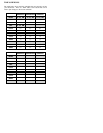1. Use the arrow keys to change the variance for the MID rate.
2. Press the Prog key to advance to the HI rate. Use the arrow
keys to change the variance for the HI rate.
3. Repeat step 2 for the CRIT (critical) rate.
(Typical settings for variance are: MID: 1, HI: 3, CRIT: 6)
OVERRIDING THE VARIATION SETTINGS
To override the real time pricing system, put the thermostat in Hold
mode by pressing the Hold key. HOLD is displayed when the
system is in Hold mode. The thermostat will run at the desired
setpoint without adjusting for the rate. The thermostat will resume
rate variation adjustments when the Hold mode is turned off.
SETTING TIME SCHEDULES
When programming a time for the Morning, Day, Evening, or Night
period, the time will be increased or decreased in 15 minute
increments. If the up arrow is pressed at 11:45 PM, or the down
arrow is pressed at 12:00 AM, the time display will be blank,
indicating that no scheduled temperature changes will be made for
that period.
Your thermostat will follow a set of time scheduled programs on
weekdays (Monday-Friday), on Saturday, and on Sunday. This will
allow you to have different heating and cooling settings on Saturday
and Sunday, than you normally would have for weekdays (Monday -
Friday). When programming the time schedules, the weekday time
schedule is programmed first. The Saturday time schedule is
programmed second, and the Sunday time schedule is programmed
last.
RATE
VAR
9