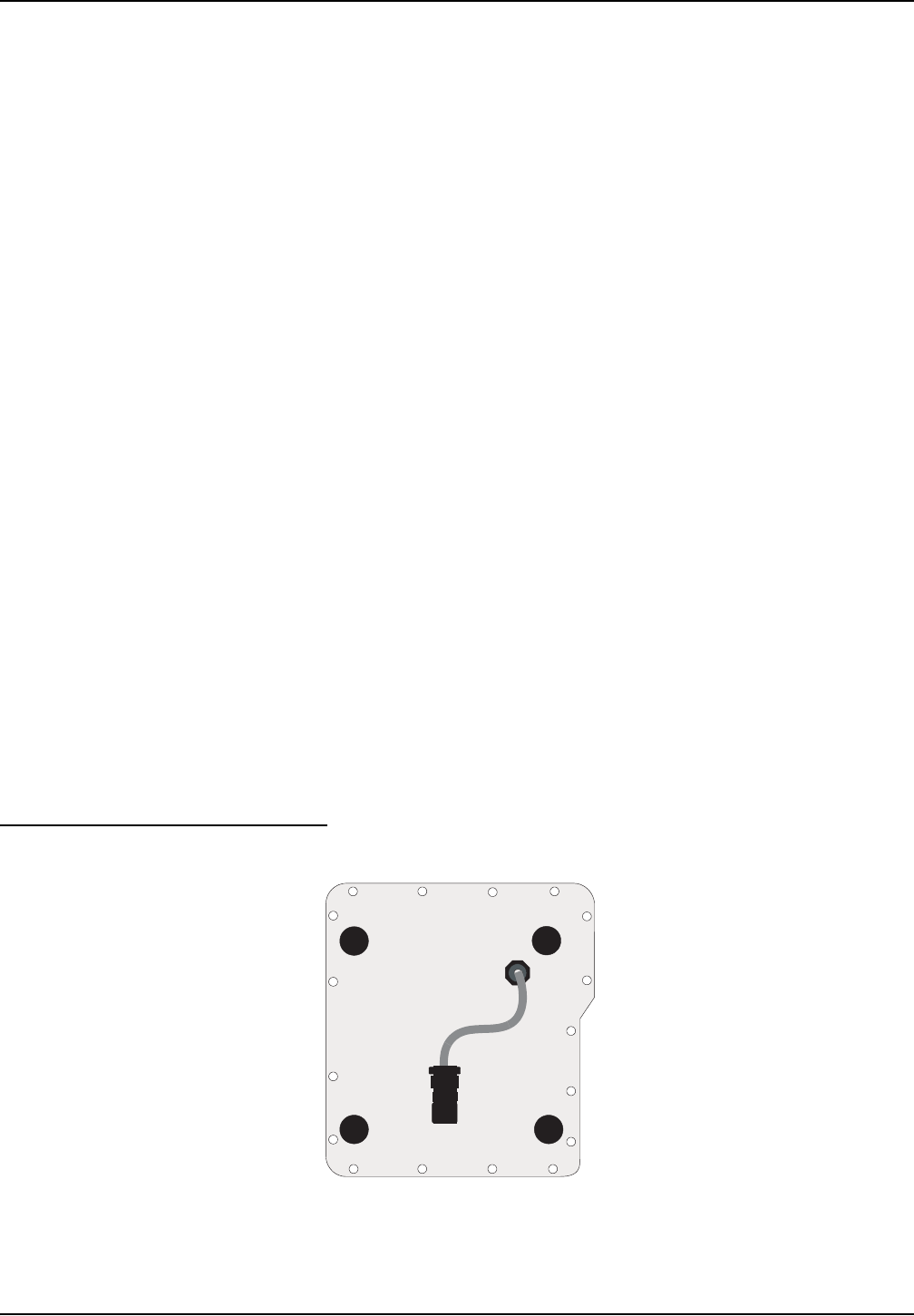
Page 34
Re-installing the Bottom Panel
8544Maintenance.fm
Section 5
4. Place the controller, face down, on a cloth-covered workbench to prevent
scratching the front panel.
5. Inside the Center Section, remove the four screws that fasten the
Controller.
6. Lift the Center Section off the controller.
7. Remove the 17 screws from around the perimeter of the controller
back
panel.
8. Carefully pull open the bottom panel and let the attached connectors
swing out of the way.
9. If necessary for the repair being performed, unplug the appropriate
connectors. Always note each connector location before unplugging
anything. Re-installing a plug into the wrong connector can cause
extensive damage.
Note: The front panel gasket has a light coating of grease to help assure a watertight
seal. Do not contaminate the grease or gasket area with dirt or debris during
servicing. Always replace the gasket if it is damaged or missing. Never
reassemble the case without the gasket properly installed.
5.7 Re-installing the Bottom Panel
Note: Always follow the procedure below when re-installing the 900 bottom panel.
Improper panel installation may result in damage to the instrument.
1. Hand tighten each nut until it makes contact with the panel.
2. Tighten the nuts in sequence shown in Figure 9 to 5 in.-lb (0.56 N-m).
3. Repeat the tightening procedure in the same sequence to 10 in.-lb
(1.13
N-m).
Figure 9 Tightening the Nuts on the Bottom Panel
110 2
3
4
5
6
7
8
9
11
12
13
14
15
16
17


















