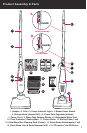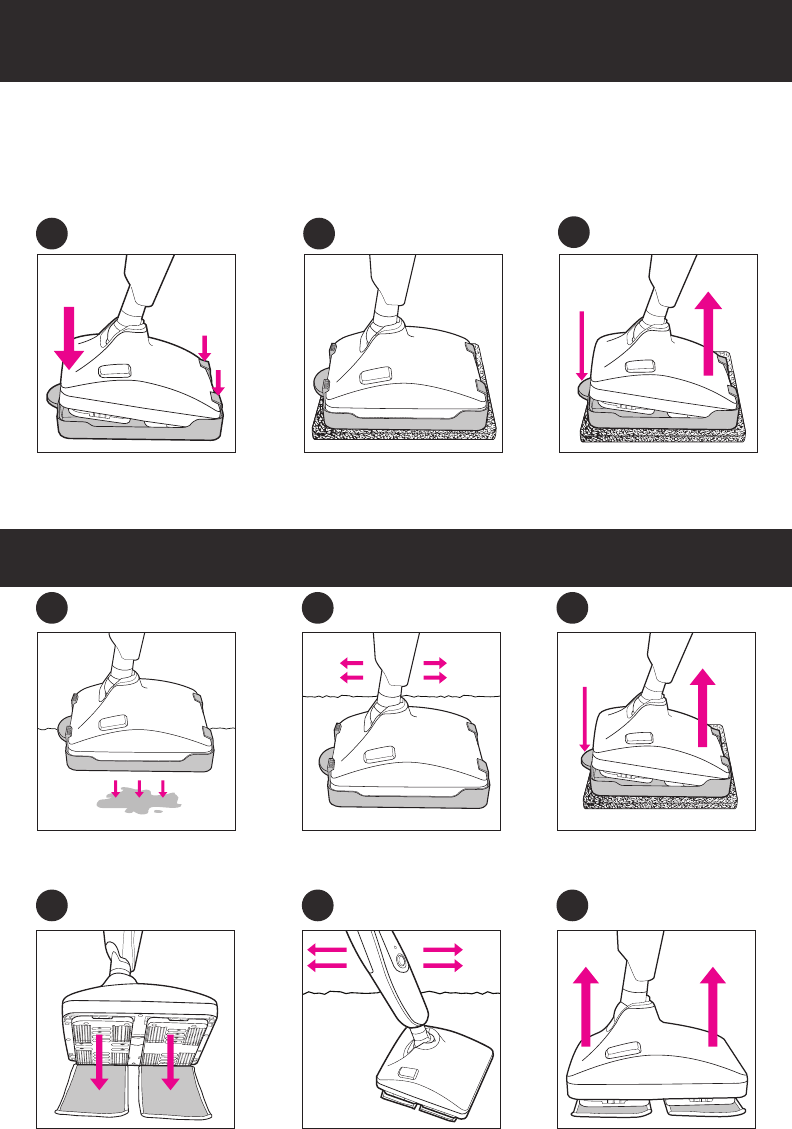
12
Using the Carpet Glide
1
4
Place unit on stain. Let stand for
a few seconds. Allow steam to
saturate stain.
2
5
Slowly move unit back and forth
over stain.
Use the pad to rub the area
“blotting” out the stain.
“Hands Free”
Removal Tab
3
6
Remove carpet glide from
unit with hands free tab.
Turn unit OFF. When cooled,
remove Ultra-microfiber pads.
Using the Carpet Glide - FOR FRESH STAINS
TAB
TAB
“Hands Free”
Removal Tab
1 2
Attach carpet glide by placing
unit under “tabs” and gently
pushing down into place.
With carpet glide attached, place
on Floor Protector / Resting Mat.
Turn Steam ON and follow
operating instructions to clean.
Turn unit OFF, let cool. Use
foot on “Hands Free” tab to
remove Tray from steam head.
NOTE: The Carpet Glide is used WITHOUT the Pads
or Scrub Brushes.
3
To Remove
Carpet Glide
WARNING
Gently place unit on Ultra-micro-
fiber cleaning pads.
What is the Carpet Glide?
The carpet glide enables the Multiforce™ to
freshen, deodorize and sanitize carpeting, rugs,
upholstery, pet cushions and more. Used with
the Multiforce™ it kills dust mites and other al-
lergens on a variety of surfaces.
DO NOT use CR-motion™ when Carpet Glide
is attached to unit. Doing so could result in
product malfunction or product failure.