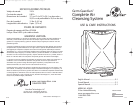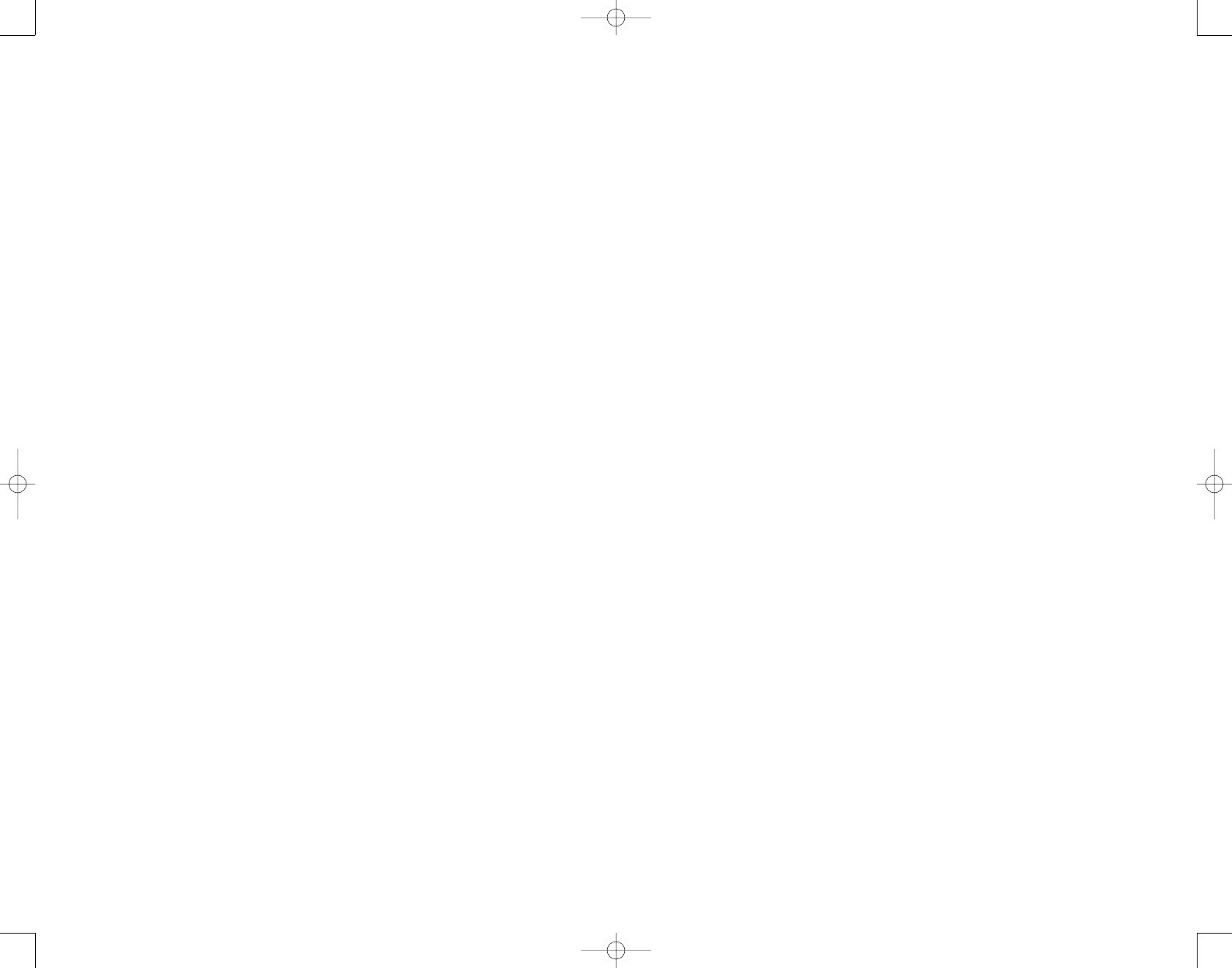
E-10 E-11
OPERATION (cont.)
The unit is preset to automatic operation mode.
a. The green ‘Clean Air’ indication light in the center of the ‘Home
Dust/ Micro Dust’ indication light region will be turned on.
b. The ‘Auto’ mode indication light in the fan speed selection
region will be turned on.
c. The dust sensor device will determine the air quality and will
indicate the dust level by illuminating the ‘Home Dust’/’Micro
Dust’ lights.
d. The unit will adjust the fan speed automatically according to the
air quality level if it is in ‘Auto’ mode. The unit will not adjust
the fan speed if it is set to any other fan speed mode.
Press the main ’On/Off’ button again to turn the unit off.
B. Selection of Fan Speed
1. Press the fan ‘Speed’ button to select from one of the following:
Auto – Automatically selects fan speed according to the air
quality level
Quiet – Use for quiet, nighttime operation
Low – Use for constant low-speed filtration
High – Provides a higher fan speed for quality filtration of dust,
pollen, smoke, etc.
Turbo – Provides superior filtration
2. Each time the fan ‘Speed’ button is depressed, it changes the speed
according to the following sequence:
Auto - Quiet - Low - High - Turbo
C. Selection of Timer Setting
1. Press the ‘Timer’ button to set a desired run time.
OPERATION (cont.)
2. Each time the ‘Timer’ button is depressed, it switches the run time in
the following sequence:
1-Hour - 2-Hours - 4-Hours - 8-Hours - Off (without indication
light on).
The power off preset indication light will automatically switch to the
next lowest setting to indicate the remaining run time.
Timer setting switches in the following order: 1-hour, 2-hour, 4-hour,
8-hour, OFF (without indication light on).
D. Selection of Ionizer
1. Press the ‘Ionizer’ On/Off button to turn on the ionizer device.
The green ionizer indication light will illuminate and the unit will release
a small amount of negative ions along with out-flowing air to enhance
the cleaning process.
2. Press the ‘Ionizer’ On/Off button again to turn the ionizer function off.
E. Resetting the Filter Check Indication Light
1. When the filter ‘Check’ light is illuminated, it is time to check the
quality of the filters especially the HEPA and the charcoal filters.
2. Do the necessary cleaning and/or replacement of the filter.
3. Press the filter check ‘Reset’ button with a pin after installing the
new filters into the unit.
The Micro-Dust indication light represents the total level of small dust
particles, while the Home-Dust Indication light represents the level of
large size particles that exist in the air. The less red lights that are
illuminated, the better the air quality.
AC6000_3L rev: Hygia 6.0 3L rev 8/30/07 1:50 PM Page 6