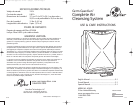E-7E-6
IDENTIFICATION OF PARTS (cont.)
R emote Control
1. Power 'On/Off' Button
2. Fan 'Speed' Button
3. 'Ionizer' On/Off Button
4. 'Timer' Setting Button
INSTALLAT ION
The filters can be found packaged inside the air purifier.
Installing the Filters
1. Unplug from the electrical outlet.
2. Place the unit flat, with the front cover pointing upwards.
3. Remove the front cover by carefully A) pushing the release buttons
and then B) lifting up the cover.
ON/OFF
SPEED
IONIZER
TIMER
1
2
3
4
A
B
Clean Air Delivery Rate
Cer tie d R atin g
What is CADR?
CADR stands for “Clean Air Delivery Rate” which
indicates the volume of filtered air delivered by
an air purifier. CADR ratings show the effectiveness
of how efficient the air pur ifier is at capturing fine
particles from things like tobacco smoke and plant
pollens from the room.
AC6000_3L rev: Hygia 6.0 3L rev 8/30/07 1:50 PM Page 4