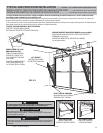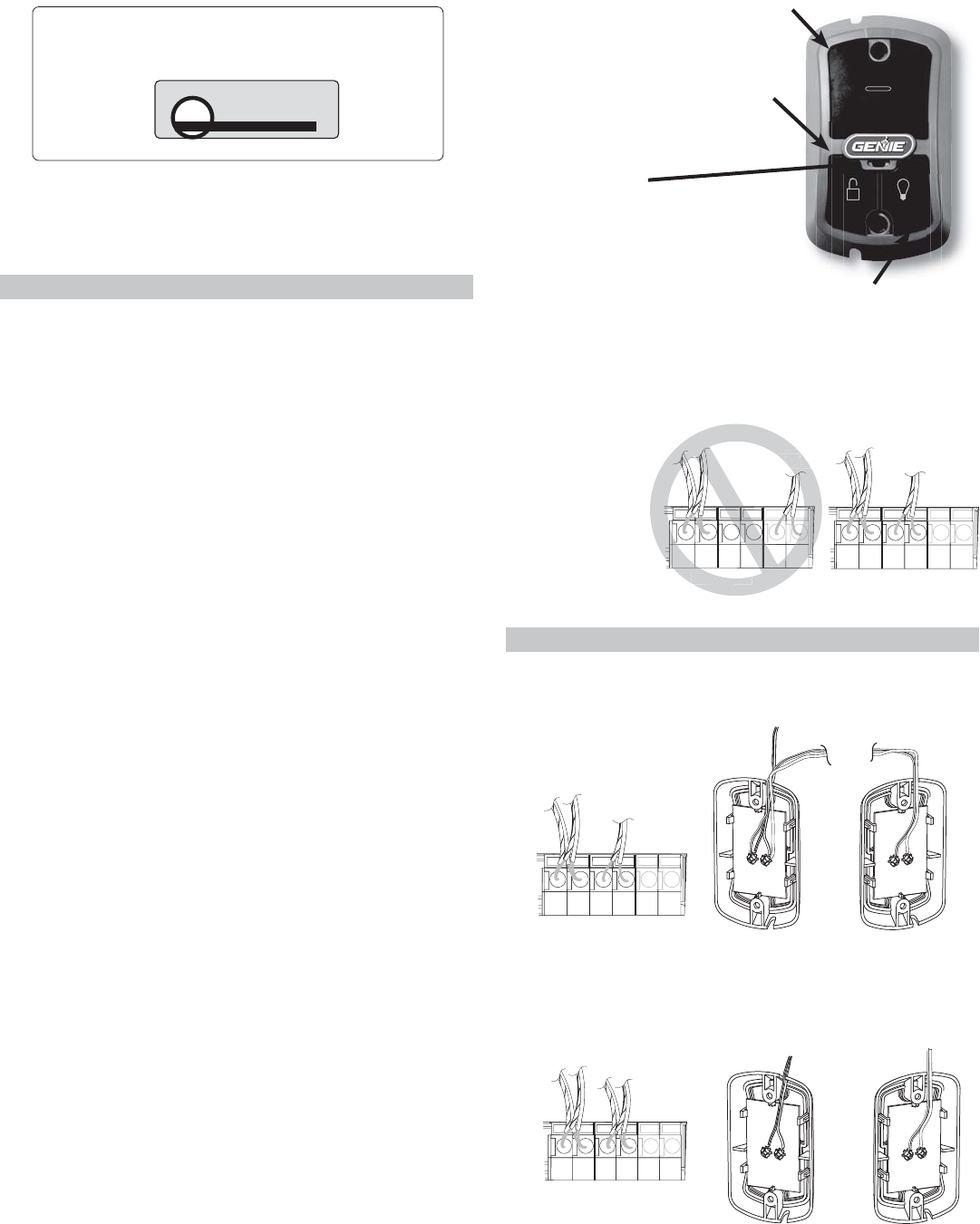
©2010 The Genie Company 12/2010
20
Independent Light Control Button
Controls door opener lights from inside garage
Sure-Lock™ Button
– LOCK disables controls
after door is completely
closed
– UNLOCK allows controls to
work normally
Indicator Light
Red indicator light is always ON
When Sure-Lock™ is ON the
indicator light flashes
Open/Close Button
Open and closes door from inside garage
WALL CONSOLE - OVERVIEW
Use only the Series III wall console provided with this
unit.
Wall console has three buttons and one indicator light.
Indicator Light
Indicator light will display Red when wall console is
properly wired and Sure-Lock™ is OFF. When Sure-
Lock™ is ON indicator light flashes.
Open/Close Button
Use this button to open or close garage door. When
Sure-Lock™ is ON the Open/Close button will CLOSE
door only. Note: Constant button pressure in the
CLOSE mode will override error responses in the
powerhead and close door.
Independent Light Control Button
Use this button to turn powerhead lights ON.
Powerhead lighting will remain ON until this button
is pressed again or a door action has been completed.
Note: If opener has a Motion Detector sensor the
sensor will keep powerhead lights ON as long as
motion is detected.
Sure-Lock™ Button
When Sure-Lock™ is ON the powerhead cannot be
activated by the wall console or a remote.
• Press and hold for 5 seconds (or until Indicator
Light flashes) to activate Sure-Lock™.
• Press and release to turn Sure-Lock™ OFF.
OPTIONAL DUAL WALL CONSOLE - INSTALLATION
Use only a Series III wall console when adding a
second wall console. The optional second
Genie®
Series III wall console must be purchased separately.
OR
STB BWC IWC
NOT
USED
NOT
USED
FROM STBs
FROM WALL
CONSOLE #1
FROM WALL
CONSOLE #2
TO
POWERHEAD
WALL
CONSOLE #1
WALL
CONSOLE #2
TO WALL CONSOLE #1
W
B/W
W
B/W
W
B/W
W
B/W
BOTH TO POWERHEAD
WALL
CONSOLE #1
WALL
CONSOLE #2
STB BWC IWC
NOT
USED
NOT
USED
NOT
USED
NOT
USED
FROM STBs
FROM WALL
CONSOLE
Tip: If indicator light on wall console comes ON, but
there is NO
operation from
buttons -
verify
wall console
wire
routing
at powerhead
connector.
STB BWC IWC
NOT
USED
NOT
USED
NOT
USED
NOT
USED
FROM STBs
FROM WALL
CONSOLE
STB BWC IWC
FROM STBs
FROM WALL
CONSOLE
STB
BWC
IWC
OM STBs
ROM WA
OM W
OLE
ONSO
Wire connector
on Powerhead
Wire connector on
Powerhead
This opener has a Serial Number sticker in which the serial
numbers begin with 10 or higher.
Follow the instructions on this page.
ATTENTION
If your garage door opener has a Serial Number sticker which
looks like this, in which the first two numbers are 10 or higher,
your opener will operate using this Series III wall control.
MODEL AC SR3 THE GENIE COMPANY
FCC ID: B8Q AC SR3 Residential Door Operator
IC: 2133A-CSD1D 120V. 60HZ. 5A
FOR HELP CALL 1-800-35GENIE OR WWW.GENIECOMPANY.COM
S/N:10XXXXXXXXXXXX
Wall consoles from other manufacturers may not work with
openers of these serial number groups. Genie® Series I wall
buttons and Series II wall consoles will not work with openers
of this serial number group.