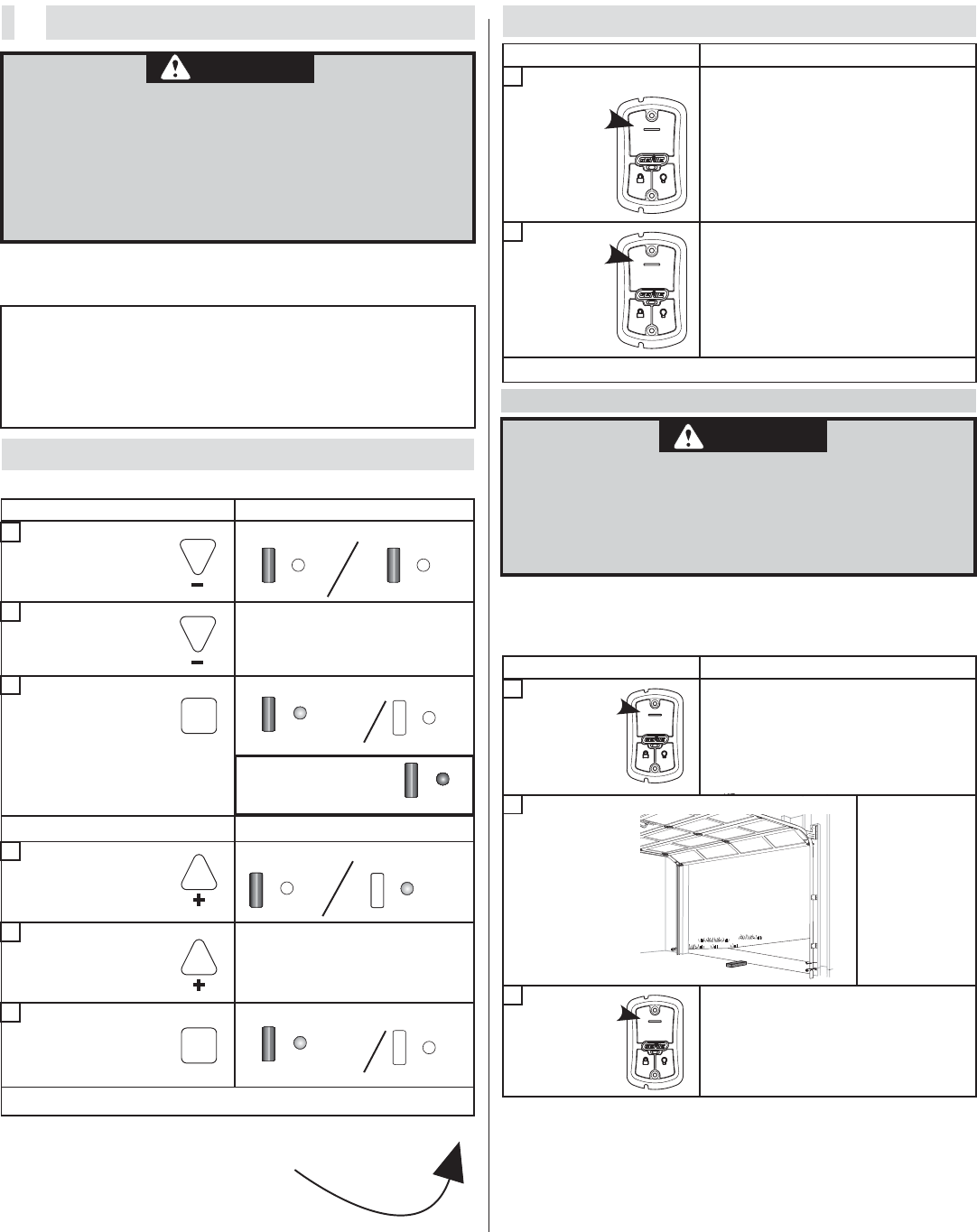
©2011 The Genie Company 9/2011
5
WARNING
s Make sure doorway is in view and clear of obstacles and
people to avoid injury or damage to property.
s DO NOT operate this unit from wall console before LIMITS
and FORCE are set. Severe damage to the opener can occur.
s The bullet MUST be engaged to carriage BEFORE setting
limits. See Installation Poster (if provided) or call
Customer Service at 800-35-GENIE or visit
www.geniecompany.com.
NOTE: If bullet has NOT been engaged to
the carriage, do so no .
PROGR
2
Please note that there is a 30 second timeout between
each programming step.
If you see two flashing RED LEDs, you have initiated
a timeout.
In the ev
w See page 9.
CONTACT REVERSE TEST
The
Force and Limit settings MUST be COMPLETED
before performing Contact Reverse Test.
1.
Test.
Place a 2" x 4"
board (laid flat)
under center of
door opening.
2. Adjustment, if needed.
s
If the door stops before it contacts the board
WARNING
A moving door can cause serious injury or death.
1. Keep people clear of opening while door is moving.
2. Do NOT allow children to play with opener, including
wall console, remote, or wireless keypad.
3. During programming, door opener could begin to run,
so stay away from moving door and its parts.
Once the Contact Revese Test is complete,
continue with programming Remotes.
or it does not reverse, it may be due to an improperly set
down limit. Repeat TRAVEL LIMITS program and Test again.
Repeat as needed until door passes test. For further help
refer to Maintenance &Troubleshooting, page 13.
ent of a timeout you must restart at beginning.
Press & hold
2 seconds or until
LEDs react. Release.
Press & hold
2 seconds or until
LEDs react. Release.
Long LED turns Blue,
Round LED OFF.
Then Long LED OFF
Round LED Flashing.
Long LED turns Blue, then flashes.
Press & hold
until door is fully
open. Then release.
Press &
Release.
DOOR LIMITS ARE SET
SET FORCE NEXT
PROGRAM
SET
FLASHING
DOOR FULLY OPEN
DOOR FULLY CLOSED
OFF
O
RED
RED
FF
Press &
Release.
PROGRAM
SET
Press &
Release the
Open/Close
button.
DOOR CLOSES.
s When door contacts board,
it must stop and reverse direction
(within 2 seconds) to the fully
open position.
OFF OFF
AMMING LIMITS
TRAVEL LIMITS
UP LIMIT
DOWN LIMIT
Door fully closes.
Door fully opens.
FORCE CONTROL
Press &
Release
Open/Close
button.
ACTION INDICATION/RESULT
ACTION INDICATION/RESULT
Press &
Release
Open/Close
button.
ON WALL CONSOLE
Press &
Release the
Open/Close
button.
FORCE CONTROL IS SET
1
2
1
2
1
3
4
5
6
2
3
DOOR OPENS.
ACTION LED INDICATION/RESULT
OFF
OFF
ON
BLUE
BOTH FLASH BLUE
FLASHING
Press & hold
until door is fully
closed. Then release.
B
During the initial setting
of the limits- the LEDs will
turn to RED—NOT OFF
oth BLUE then LEDs Off confirms limit set.
OFF
OFF
BOTH FLASH BLUE
Both BLUE then LEDs Off confirms limit set.
















