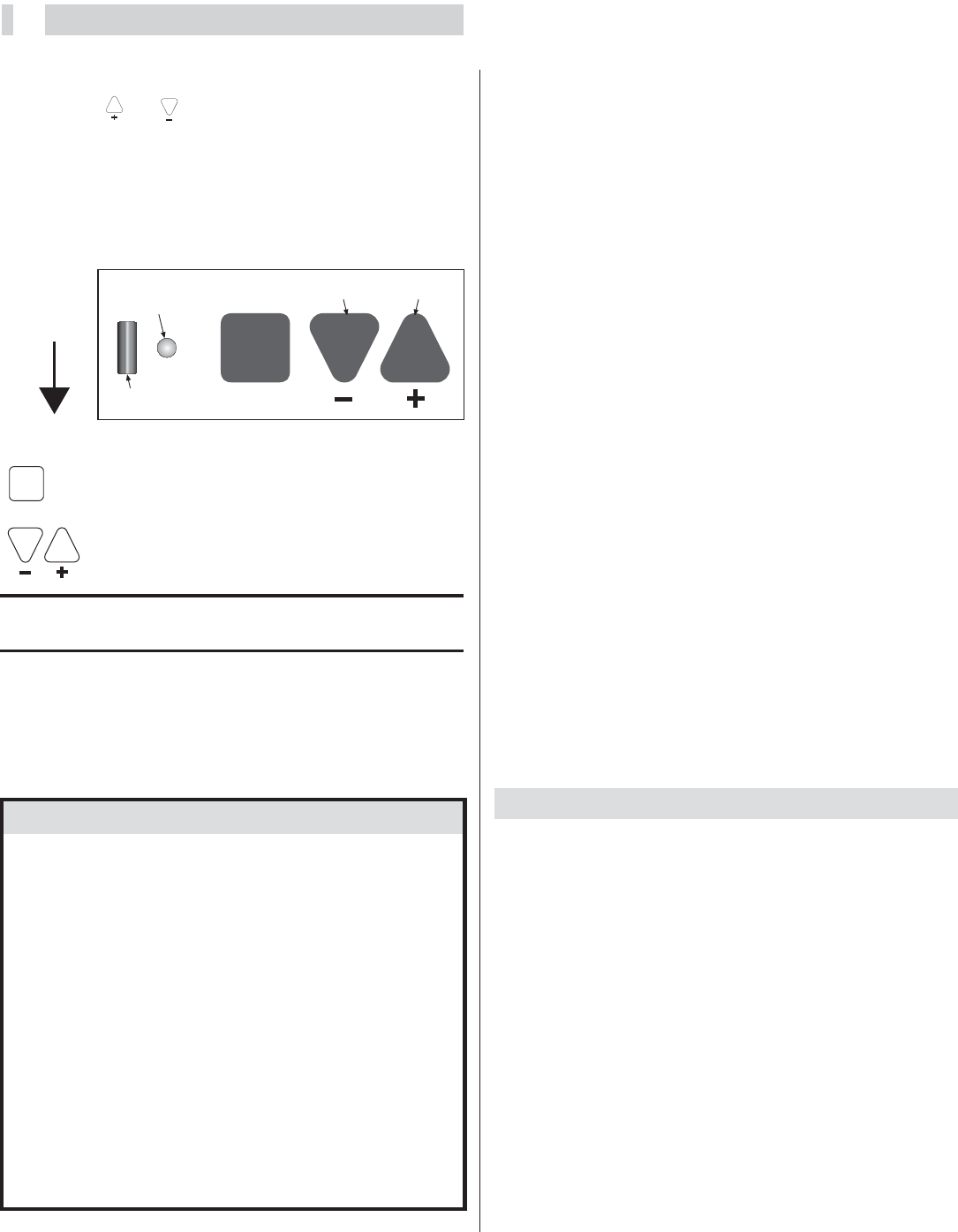
4
©2011 The Genie Company
9/2011
SET
PROGRAM
Open
Travel
ROUND LED
Indicator
Facing
Garage Door
Close
Travel
Button
OVERVIEW OF POWERHEAD CONTROLS
This section describes the simple programming
functions. Use this page to familiarize yourself with the
buttons and LED indicators used to program the opener.
NOTE: These
and buttons are for programming use
only. Do NOT use these buttons to operate the opener.
There are three programming buttons and two lights
(LEDs) on the powerhead.
Each of the buttons are used to enter and complete
the setup programming. The LEDs indicate status or a
function change by illuminating ON, OFF, or ON flashing
in one of three different colors: BLUE, RED, or PURPLE.
PROGRAM
SET
Enters into and selects programming menus.
Programming Overview
There are four Powerhead program menus:
Remote Program (Default menu)
Limits Program
Speed Program**
Force Program*
*
Force settings are set at the factory and do not normally
require operator programming but can require minor
**
Speed settings are set at the factory and are self-
adjusting when needed. Speed Settings do not normally
require manually initiated changes.
1
Located on bottom of Powerhead.
Begin here ONLY AFTER
dna ylbmessa gnitelpmoc
installation of the
opener.
Review the
Assembly &
Installation
Poster to
ensure all steps
have
been performed.
There are no assembly or installation
steps included in this manual. Contact
your Genie® Professional Dealer for an
installation poster, if needed, or call
1-800 35-GENIE. You may also visit
www.geniecompany.com to download
a pdf. file.
Before you begin Programming,
check to make sure there are no
objects in the garage
door opening.
INFRARED PROTECTION FUNCTION
1. The Safe-T-Beam® has no effect on the door
during an opening cycle.
2. If the Safe-T-Beam® detects an obstruction
when trying to close the door, it will not allow
the door to move.
3. When the garage door is closing, if Safe-T-Beam
®
is interrupted by person or obstacle, the garag
e
door will stop its downward travel and reverse
automatically to its fully opened position.
4.
If the Safe-T-Beam® System fails, loses power, or
is installed improperly, press and hold the wall
console "open/close" button until the door
reaches its fully closed position. If yourelease the
"open/close" button on the wall console during
the closing movement the door will reverse
automatically to its fully opened position.
adjustment under certain conditions.
See Troubleshooting.
LONG LED
Indicator
Multi-function; move door during programming
& advance through menus
Both LEDs can be Red, Blue, Purple or off, depending on the
programming step you are performing.
ADJUSTMENT OF FORCE & SPEED SETTINGS IS ON PAGE 10
IN THE MAINTENANCE & TROUBLESHOOTING SECTION.
















