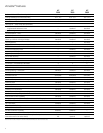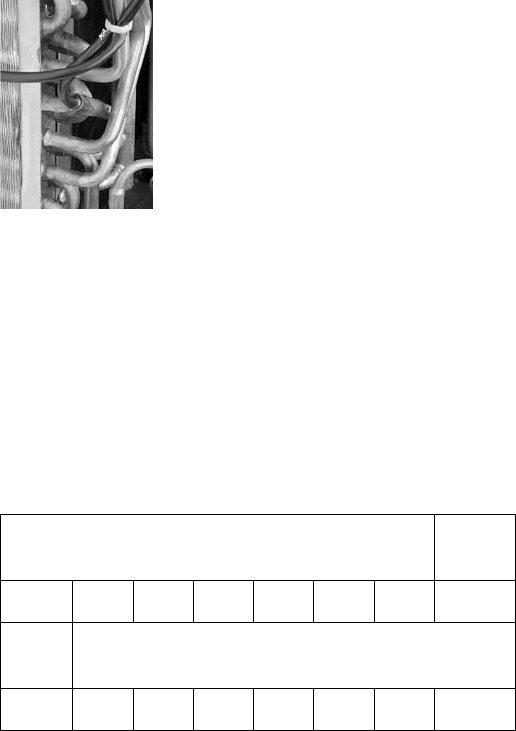
10
Features and Benefits
Fan-Only Setting – HIGH/LOW
The unit provides the option of selecting either HIGH or LOW
speed for Fan-Only operation.
Fan-Cycle Switch – “SmartFan”
Unique “SmartFan” allows unit to operate fan continuous in
cooling operation and fan cycle in heating to provide better
guest comfort. Eliminates complaint of cold air draft during
heating operation.
Eliminates need of changing fan-cycle switch seasonally.
“SmartFan” settings are controlled by two dip switches on
auxiliary control panel.
Compressor Random Restart
In the event of a power failure, all compressors attempting
to restart immediately when power is restored can result
in a power surge that can cause another power interruption.
The microprocessors in the Zonelines have a random restart
logic system that prevents all units from starting at the
same time.
Rotary Compressor
Smoother operation for quiet, dependable service. GE has
used rotary compressors since 1961.
Compressor Restart Delay
Zonelines are designed to provide a minimum of three
minutes of compressor off time to allow refrigerant pressures
to equalize before restarting to prevent compressor damage.
Zonelines are also designed to provide a minimum of three
minutes of compressor run time to prevent room occupant
disturbance due to short-cycling of the air conditioner.
Freeze Sentinel
™
Detects low room temperature and turns on heater to
help protect against damage caused by freezing room
temperature.
Heater turns on at 41°F and warms indoor thermistor
temperature to 46°F and shuts off.
Freeze Sentinel may be turned off by dip switch on
auxiliary control.
Heat Sentinel
The property owner may choose to activate the Heat
Sentinel feature on the Zoneline. If the Heat Sentinel is
activated and room temperature reaches 85°F while the
unit is in the “STOP” setting, the unit will automatically start
in air conditioning operation and will shut off when the room
temperature reaches 80°F. This will help dehumidify the air
and lower high temperatures so the guest will not be entering
an extremely hot room.
Indoor Coil Frost Control
Prevents indoor coil from freezing
and causing complaints due to lack
of cooling. Frost can form on the
indoor coil when the unit is operated
in cooling when outdoor temperatures
are low. The unit automatically shuts
the compressor off until the indoor coil
temperature warms to the point where
frosting will no longer occur.
Transfer Fan Interface
24 VAC terminals are provided to operate a relay to control
a fan mounted in a wall to move conditioned air into another
space. The electrical power for the operation of the transfer
fan itself is not provided by the Zoneline. Transfer fans and
their controlling relays are field supplied.
Electronic Temperature Limiting
Seven independent programmable heating temperature limits
and seven independent programmable cooling temperature
limits. Eliminates need to reset the limits seasonally.
Remote Control Capability with Wall-Mounted
Thermostat
See pages 15-17.
Central Desk Control Capability
See page 14.
Energy Management System Interface with
Load Shedding Option
All units have a switch on the auxiliary control panel to
allow the indoor fan to continue operating if the unit is
connected to an Energy Management System that shuts
off compressor or heater operation. By allowing the indoor
fan to run when the heater or compressor is shut off by the
Energy Management System, the guest is less likely to realize
the operation of the unit has been altered. This helps reduce
peak energy demand loads without disturbing the room
occupant.
Reversible Indoor Air Louvers
Allows air to be directed into room at 40º or 50º angle to
provide better air distribution.
Angle is changed by removing room front and screws
holding louver in place, and rotating louver section.
Heating Temperature Limits
Highest
Heat
65 70 72 74 76 78 80 85
Lowest
Cool
Cooling Temperature Limits
60 64 66 68 70 72 74 76
Limits are set by dip switches on auxiliary control panel.