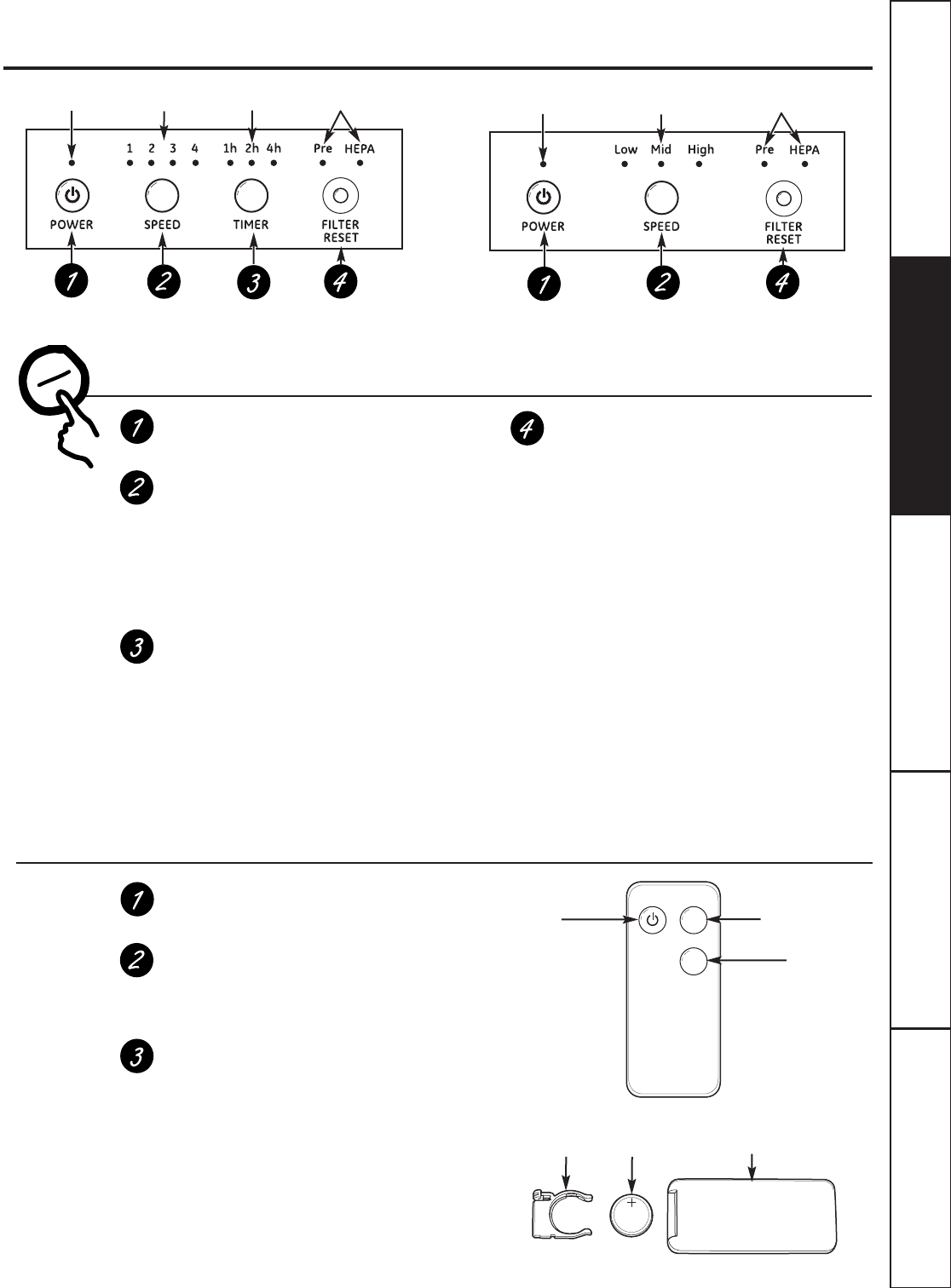
Power On/Off Button
Press to turn the air purifier on and off.
Fan Speed Adjustment Button
Press to adjust the fan motor speed setting.
Model AFHC21AM – Press to select from levels
1 (low) to 4 (high).
Model AFHC09AM – Press to select Low,
Medium or High.
Timer Adjustment Button
(Model AFHC21AM Only)
Press to select from timer hour settings 1 hr.,
2 hr. or 4 hr. The air purifier will run for the
selected number of hours and then turn off.
Filter Reset Button
The filter reset indicator light will come
on when the filter needs to be replaced.
To reset the filter indicator after replacing
the filter, if no filter lights are on:
For the Pre-Filter, press the FILTER RESET
button once and the Pre light will flash; then
press and hold for 2 seconds. The indicator
light for the filter will go off.
For the 99.97% True HEPA Filter, press
the FILTER RESET button twice and the
HEPA light will flash; then press and hold
for 2 seconds. The indicator light for the filter
will go off.
To reset the filter indicator after replacing
the filter, if one or both lights are on:
press and hold the FILTER RESET button
for 2 seconds. One or both indicator lights
will go off.
Filter reset
indicators
About the controls on the air purifier.
ge.com
Manual Controls
Remote Control – Model AFHC21AM Only
Power On/Off Button
Press to turn the air purifier on and off.
Fan Speed Adjustment Button
Press to adjust the fan motor speed setting.
Press to select from levels 1 (low) to 4 (high).
Timer Adjustment Button
Press to select from timer hour settings
1 hr., 2 hr. or 4 hr. The air purifier will run
for the selected number of hours and then
turn off.
Battery – CR2025
Install the battery that comes with the remote
control. Remove the clip from the end of the remote
control. Install the battery into the clip. Replace
the clip into the remote control.
Fan speed indicators Timer indicators
Power On/Off
indicator
Model AFHC21AM Model AFHC09AM
Consumer SupportTroubleshooting Tips
Operating Instructions
Safety Instructions
Care and Cleaning
SPEED
TIMER
Power On/Off
button
Timer adjustment
button
Fan speed
adjustment button
Remote body
Battery clip Battery
3
Fan speed indicators
Power On/Off
indicator
Filter reset
indicators


















