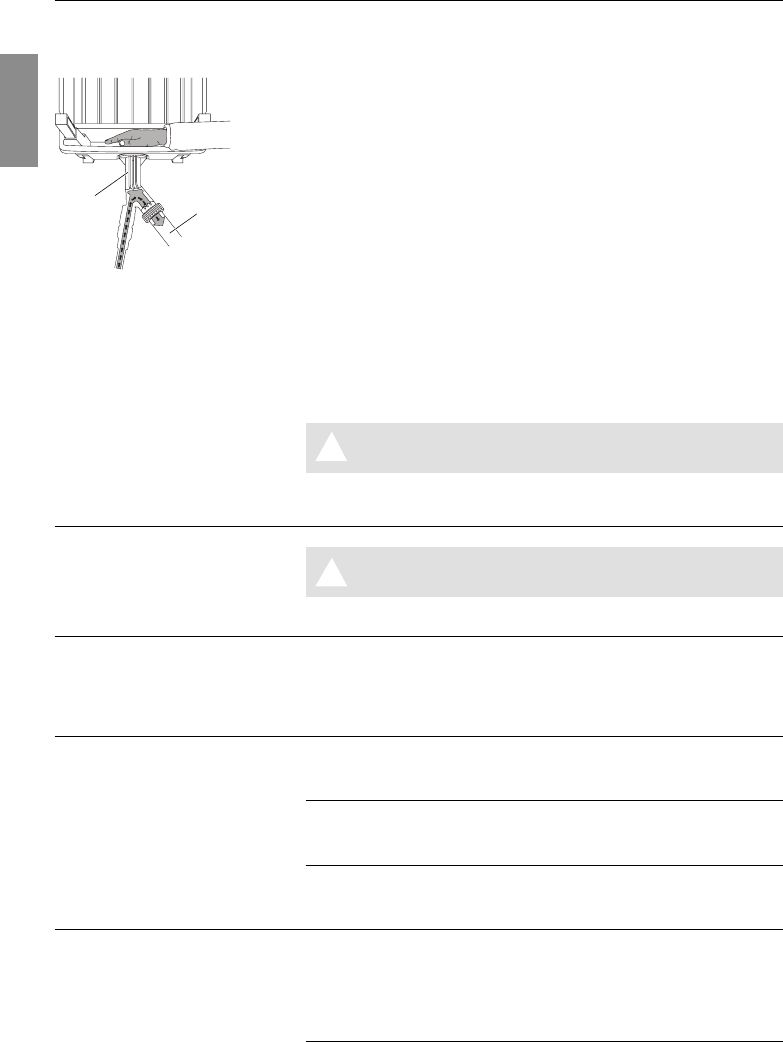
16
GB
6. Cleaning
Clean all dirty parts after use.
v Switch on the pump and hold the nozzle housing
7
closed
with your hand.
The motive water is then directed into the dirty water hose
I
and cleans it from the inside.
v Remove silt from the outside of the dirty water hose
I
and
rinse under running water.
v Remove the collecting basket and filter sieves from the filter
trough or loosen collecting bag from the filter trough, remove
any silt and rinse under running water.
Take care not to bend the filter sieves.
v Remove silt from the suction unit, hose attachments, combi-
system handle, and hoses and rinse under running water.
V Please read the pump operating instructions care-
A fully and observe the notes on maintenance.
7. Trouble-Shooting
V Always switch off the pump before trouble-
A shooting.
Fault Possible Cause Remedy
The priming time is consider- The dirty water hose is not V Check the seals and con-
ably longer than 30 seconds. positioned flat along the bottom nections and ensure that
of the pond, or air is drawn the dirty water hose is
into the dirty water hose. positioned flat on the
bottom of the pond.
The dirty water is not The filter trough is more than v Position the filter trough at
drawn into the pump. 50 cm above the surface of the same level as the water.
the water.
Hose connections are leaking. v Check seals and screw
suction and dirty water
hoses on tightly.
Adapter nozzle or dirty water v Clean adapter nozzle
hose are blocked. and dirty water hose
(see 6. Cleaning).
The pump is turned on, The water you pour into the v Fill pump again.
but does not pump water. pump escapes through the
motive water hose during the
v Hold up pressure hose
self-priming phase.
approx. 1 m and vertically
until the pump begins to
pump.
Clean the dirty water hose:
Clean the collecting
basket and filter sieves
or collecting bag:
Clean the accessories:
Clean the pump:
7
I












