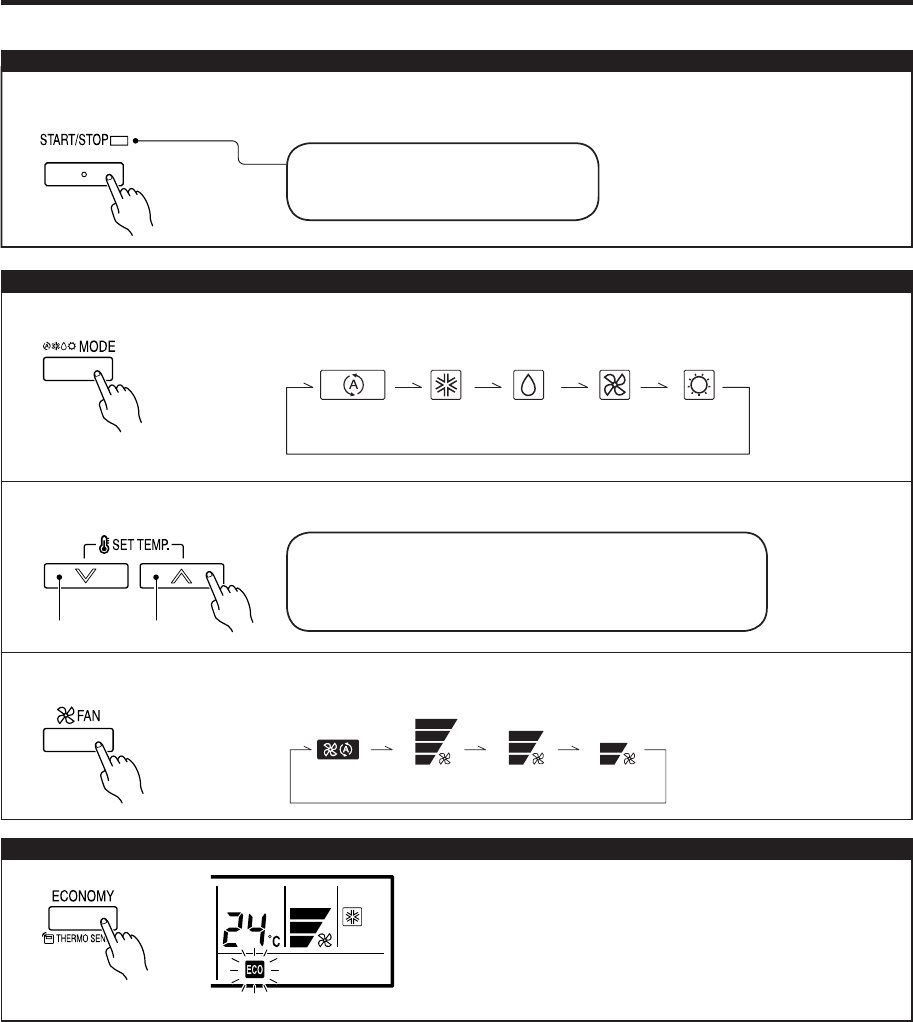
4
OPERATION
AUTO COOL DRY *HEATFAN
Temperature setting range
AUTO ............................................... 18 to 30 °C
COOL/DRY ....................................... 18 to 30 °C
*HEAT ................................................ 16 to 30 °C
Lower Rise
Operation lamp
Air conditioner ON: Lit brightly
Air conditioner OFF: Not lit
Press the start/stop button.
Press the master control button to set the operation mode.
If DRY is selected, the fan speed will be set to AUTO.
Press the set temperature buttons to set the room temperature.
Press the fan control button to set the fan speed.
Press the ECONOMY button to start or stop ECONOMY OPERA-
TION.
For details on the function, refer to page 12.
Instructions relating to heating (*) are applicable only to “HEAT & COOL MODEL” (Reverse Cycle).
To start/stop operation
To set the operation mode
l Operation mode setting
l Room temperature setting
l Fan speed setting
ECONOMY OPERATION
!54/ -%$()'( ,/7
9374379354.indd Sec1:49374379354.indd Sec1:4 12/17/08 9:59:19 AM12/17/08 9:59:19 AM


















