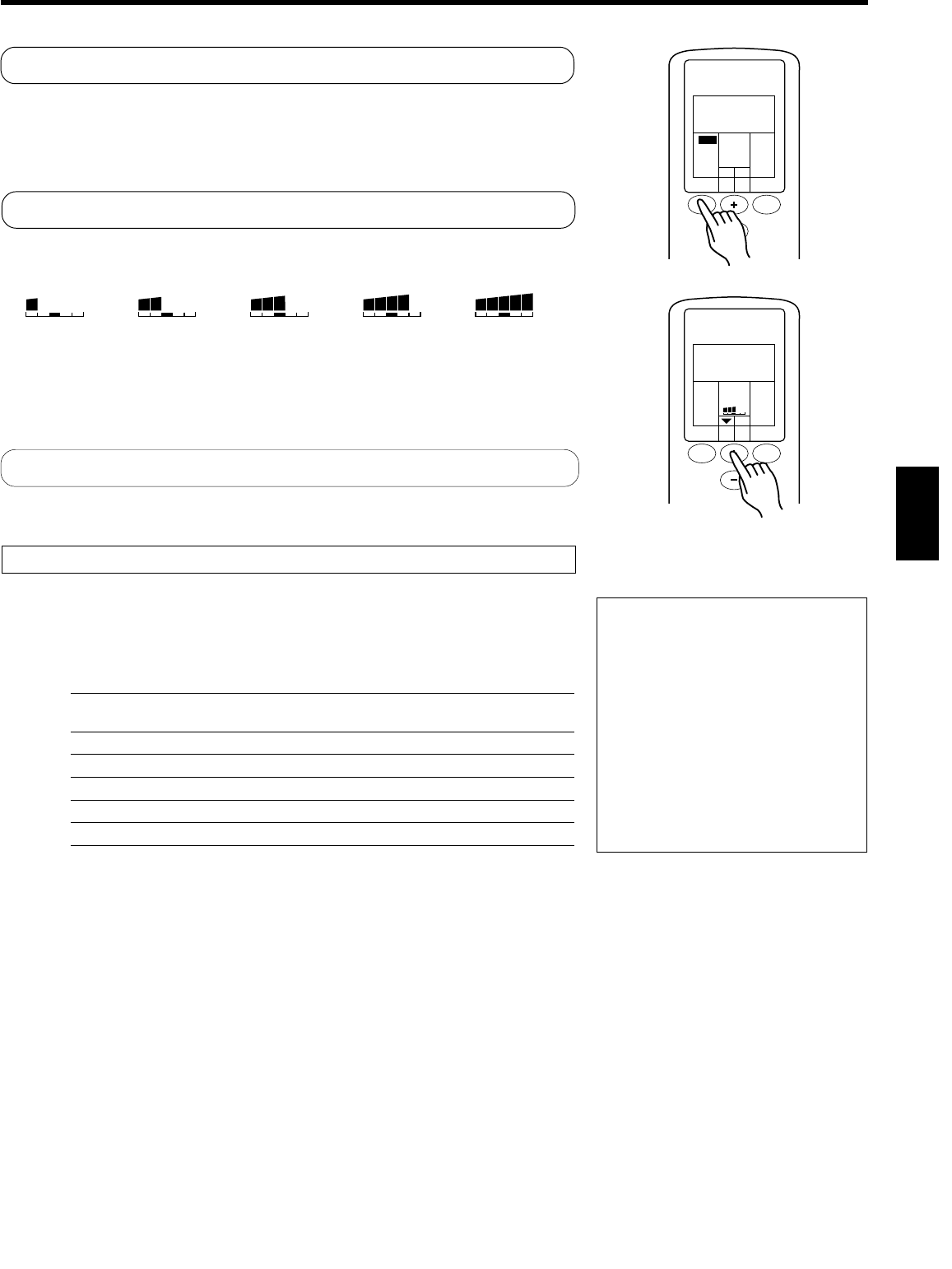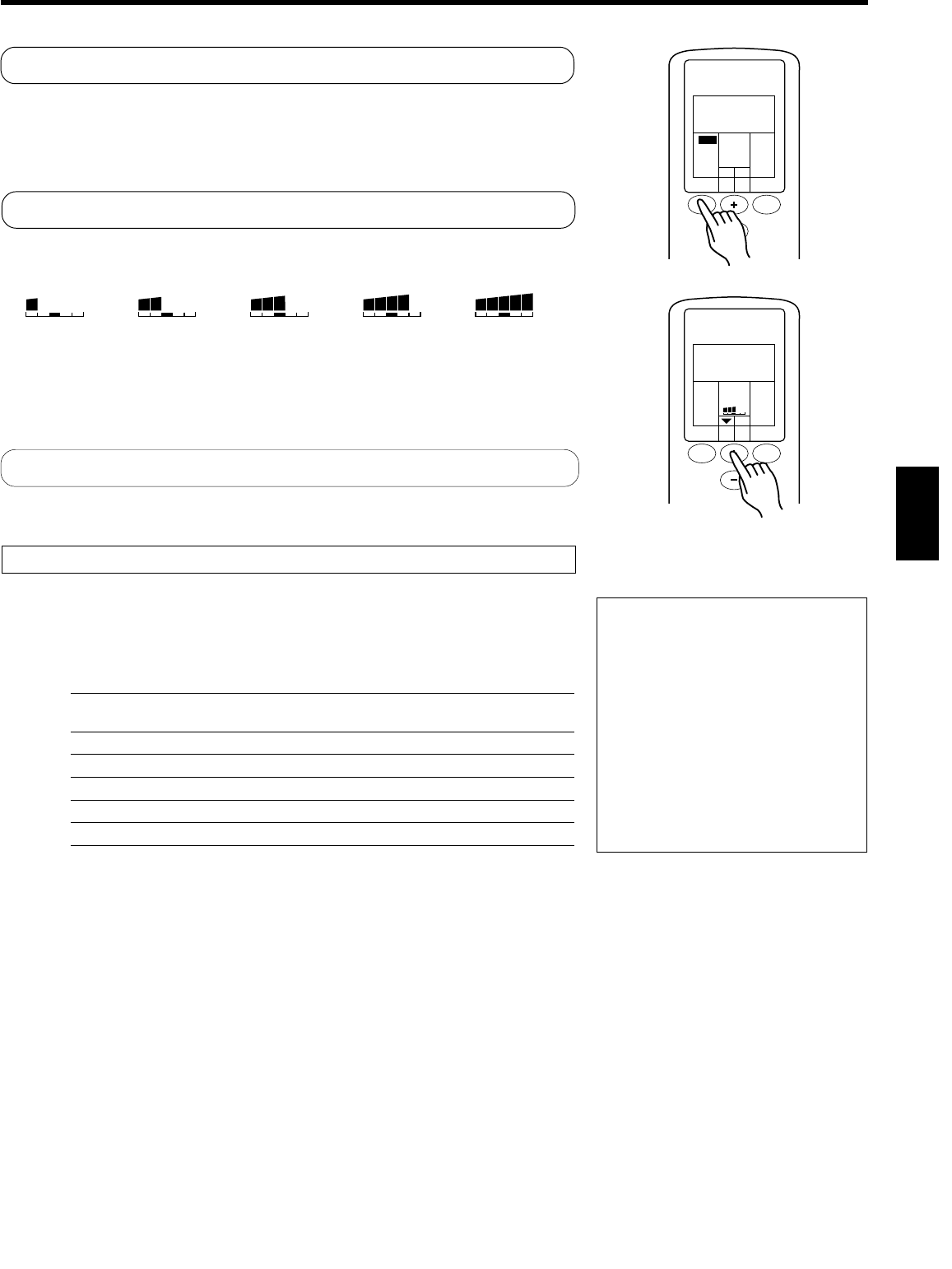
En-8
MASTER
CONTROL
SET
TEMP.
SET
TIME
FAN
CONTROL
LOW HIGH
MASTER
CONTROL
SET
TEMP.
SET
TIME
FAN
CONTROL
AUTO
OPERATION
Press the MASTER CONTROL button to select AUTO.
The operating mode “AUTO” will appear alone in the display. The transmit indica-
tor will flash to indicate the command has been sent, and about three seconds
later the entire display panel will reappear.
To Set the Thermostat
Press the TEMPERATURE set button.
About three seconds later, the entire display will reappear.
NOTE: The thermostat setting should be considered a standard value, and may
differ somewhat from the actual room temperature.
When set to
4°F lower
When set to
2°F lower
When set to
“normal”
When set to
2°F higher
When set to
4°F higher
LOW HIGH LOW HIGH LOW HIGH LOW HIGH LOW HIGH
Example: When set to “normal”.
To Select Automatic Operation
To Stop Operation
Press the START/STOP button.
The OPERATION indicator lamp (red) (Fig. 3 5) will go out.
About Mode Operation
During Cooling/Dry mode:
Set the thermostat to a temperature set-
ting that is lower than the current room
temperature. The Cooling and Dry
modes will not operate if the thermostat
is set higher than the actual room tem-
perature (in Cooling mode, the fan alone
will operate).
During Fan mode:
¶ Fan operation begins when room tem-
perature in the vicinity of the air con-
ditioner rises above the set thermostat
temperature; when the temperature
drops, fan operation stops.
¶ If the air emitted feels too cool, raise
the thermostat setting.
AUTO: ¶ Depending on the room temperature at the time operation begins,
the operating mode will be switched automatically as shown in the
accompanying table.
Also, depending on the operating mode, the room temperature set-
ting will cause the “standard” temperature to be set as shown.
Actual Room Operating Mode Thermostat Setting
Temperature (standard setting)
88°F or above = Cooling = 82°F
82°F to 88°F = Cooling = 80°F
78°F to 82°F = Dry = 76°F
74°F to 78°F = Dry = 72°F
Below 74°F = Dry = 68°F
The operating mode and standard thermostat settings are selected au-
tomatically when operation begins.
¶ When automatic operation is initiated, the fan will run at very low
speed for about one minute while the unit detects and selects the
proper operating mode.
¶ Once the operating mode has been set, the mode will not change
even if the room temperature changes.
¶ If the START/STOP button is pressed to recommence operation within
two hours after stopping automatic operation, the unit will begin op-
erating from the same mode as before.
Cooling: ¶ Use to cool your room.
Dry: ¶ Use for gently cooling while dehumidifying your room.
¶ You cannot heat the room during Dry mode.
¶ During Dry mode, the unit will operate at low speed; in order to ad-
just room humidity, the indoor unit’s fan may stop from time to time.
Also, the fan may operate at very low speed when detecting room
humidity.
¶ The fan speed cannot be changed manually when Dry mode has been
selected.
Fan: ¶ Use to circulate warm air from ceiling area throughout room when
using space heaters.