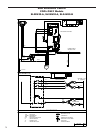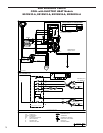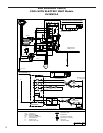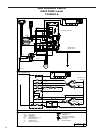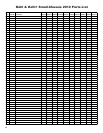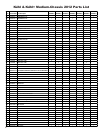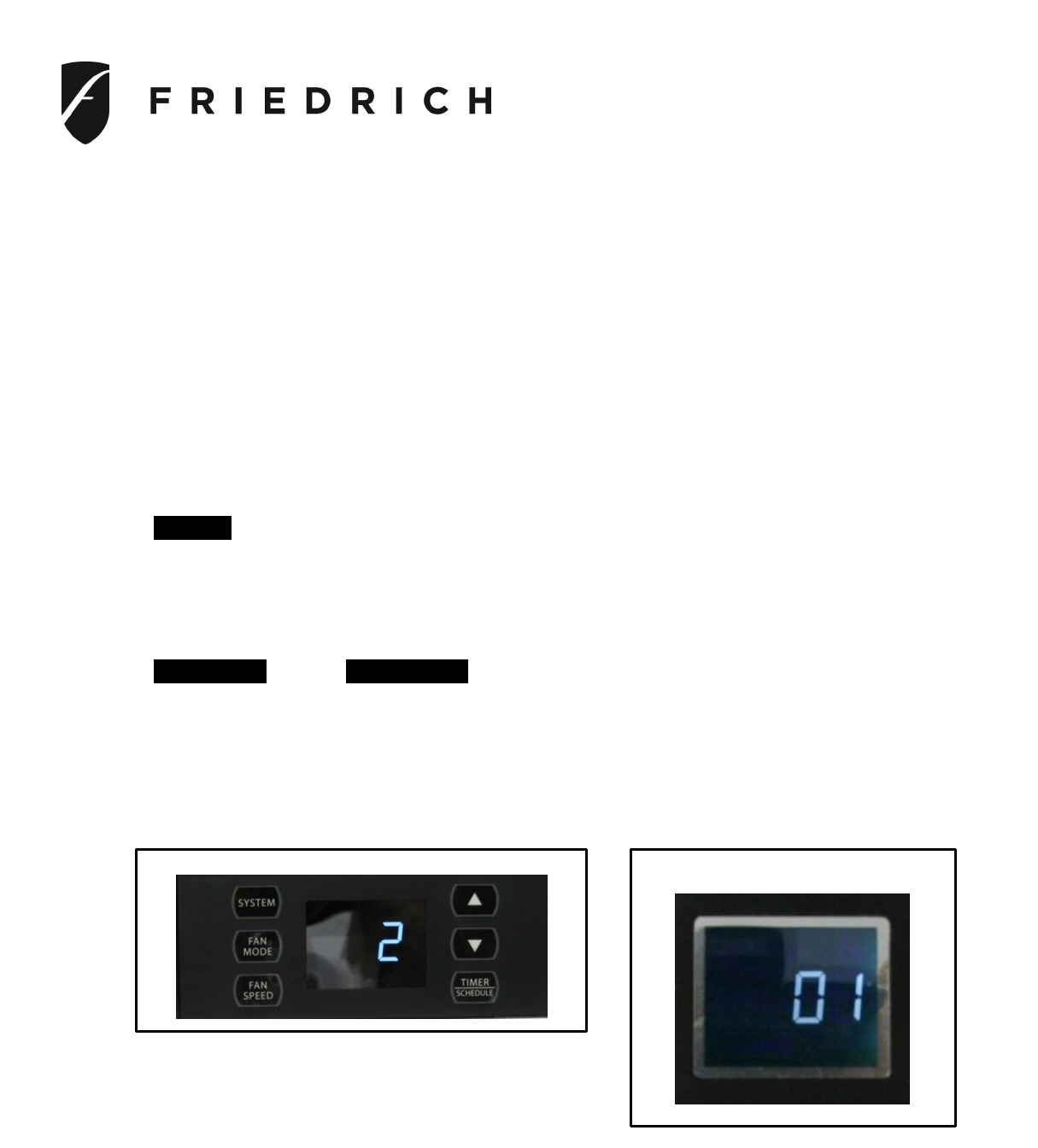
80
Replacement Remote Control Configuration Instructions
For Use with Kühl (cool only models) and Kühl + (cool & heat models), N models only.
Contents:
•
Remote Control with Holder
•
(2) AAA-batteries
•
Instruction Sheet
ATTENTION! – If the Remote Control Does not Control the Unit, You May
Need to Configure it. Follow the steps below to configure:
Please read instructions completely before attempting configuration of the Remote Control. Before
performing the steps below, please test the remote control with your Air Conditioning unit as it may
already configured for your unit model type.
Step 1. Point the Remote Control at the Air Conditioning Unit and press the Remote Control
POWER key once to illuminate the Air Conditioning Unit’s display.
Step 2. Once the display on the Air Conditioning Unit is illuminated, note the number shown in the
display. (See Figure 1)
Step 3. With the Remote Control display illuminated, press and hold the Remote Control
SCHEDULE and the FAN SPEED Keys simultaneously for approximately 6 seconds until
the Remote Control displays current configuration number message. (See Figure 2)
If the number displayed does not match what is shown on the Remote Control display, you
will need to change the Remote Control’s setting to match that of the Air Conditioning Unit.
Air Conditioner Message Remote Control Message
Kühl Gen2 Remote Control
Figure 1 Figure 2