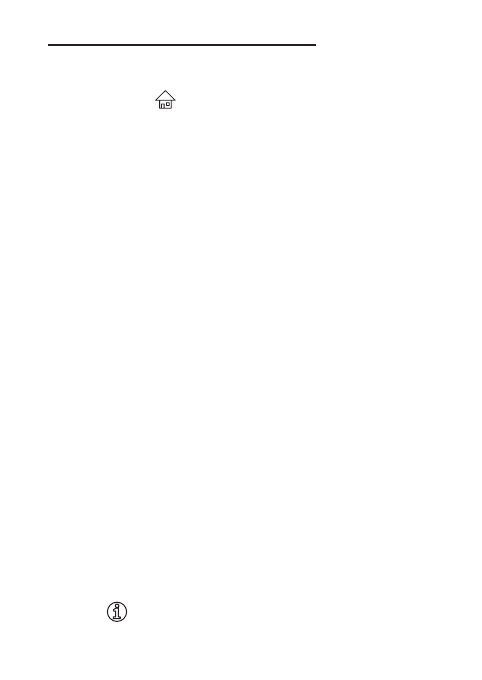
41
Taking an ACT Practice Test
To access the ACT Practice Test menu and take a test,
follow these steps.
1. Press .
2. Use the arrow keys to highlight ACT Practice
Test and then press ENTER.
The ACT Practice Tests menu is displayed.
3. Press the down arrow to highlight the practice
test you want and then press ENTER.
The Practice Test Section menu is displayed.
Note: If you have previously started the test you
selected, you will be asked to continue that test or
start a new test. If you select “Yes, continue,” you
will go to the Practice Test Section menu. Previously
completed sections are listed at the bottom of the
screen.
4. Press the down arrow to highlight the test
section you want to take.
Note: You do not have to take every section of each
test. For example, if you need more practice on the
verbal sections, you can just take those sections of
a test.
5. Press ENTER.
The Begin Section screen is displayed.
When you begin a section, the number of questions
and the time limit is displayed, in addition to a brief
review of the keys that will help you navigate the
section. If you need more detailed instructions, press
. Note: This is the last opportunity you have to
review key functions before the timer begins.


















