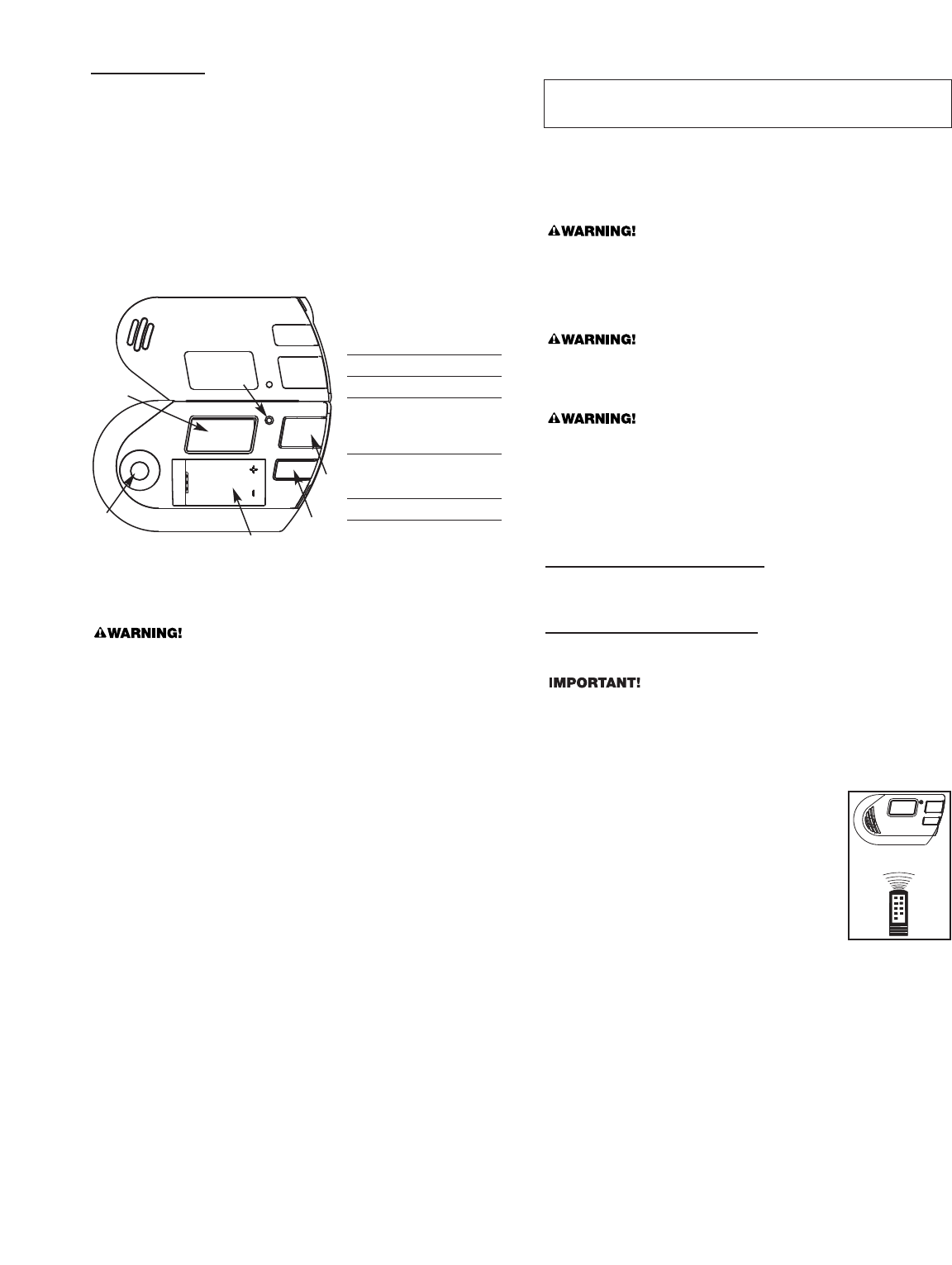
1.
Test/Silence Button:
Pr
ess and hold to
activate test, or to
silence the alarm.
2. POWER Light (GREEN)
3. Display
4.
(Behind the Cover) Alarm
Horn: 85dB audible alarm
for test, alarm, and unit
malfunction war
ning.
5.
Display Button: Press to
r
ecall highest CO level
recorded
6. Battery Compartment
USING THE SILENCE FEA
TURE
N
EVER disconnect the power to your Alarm to silence the horn—use the
Silence Featur
e. Disconnecting the Alarm removes your protection!
•
The Silence Feature is intended to temporarily silence the horn while
you identify and corr
ect the pr
oblem.
• To use the Silence Feature, press the Test/Silence button until the horn
is silent.
•
If the Test/Silence button is pressed while the Alarm is in the silence
mode, the alarm will start sounding again.
WHEN THE GAS ALARM IS SILENCED...
The Alarm will remain silent for approximately 2 minutes and then return to
normal operation. If the gas has not cleared within the silence period, the
unit will go back into alarm.
WHEN THE CO ALARM IS SILENCED...
The CO Alarm will remain silent for up to 4 minutes. While the Alarm is
silenced, it will continue to monitor the air for CO. After 4 minutes, if CO
levels remain potentially dangerous the horn will start sounding again.
The Silence Feature is intended to temporarily silence the Alarm horn. It will
not correct a CO or gas problem.
WHA
T TO DO IF EXPLOSIVE GAS IS DETECTED
1.
Leave the house immediately, opening doors and windows as you leave.
2.
Do not use your telephone or appliances. Do not turn any light switches
off or on. Any spark or flame could ignite the gas.
3.
Call 911 and your gas company from a phone that is away from your
home.
4. Do not re-enter the area until the source of the leak is found and corrected.
• If the unit alarms and you are not testing the unit, it is warning you
of a potentially danger
ous situation that requires your immediate
attention. NEVER ignor
e any alarm. Ignoring the alarm may result in
injury or death.
• Never disconnect the power to quiet an unwanted alarm.
Disconnecting the power disables the Alar
m. This will remove
your protection.
Alar
ms have various limitations. See "General Limitations of Gas/CO
Alarms" for details.
If you hear the alar
m horn sound one beep per second,
gas has been detected. The word GAS will be displayed.
Evacuate ever
yone from the building.
IF THE CO ALARM SOUNDS:
1. Operate the Test/Silence button.
2. Call your emergency services, fire department or 911. Write down the
number of your local emergency service here:
_______________________________________________________________
3. Immediately move to fresh air—outdoors or by an open door or window.
Do a head count to check that all persons are accounted for. Do not re-
enter the pr
emises, or move away from the open door or window until the
emergency services responder has arrived, the premises have been aired
out, and your CO Alarm remains in its normal condition.
4. After following steps 1-3, if your CO Alarm reactivates within a 24-hour
period, repeat steps 1-3 and call a qualified appliance technician to
investigate for sources of CO from fuel-burning equipment and appliances,
and inspect for proper operation of this equipment. If problems are identi-
fied during this inspection have the equipment serviced immediately. Note
any combustion equipment not inspected by the technician, and consult
the manufacturers’ instructions, or contact the manufacturers directly, for
more information about CO safety and this equipment. Make sure that
motor vehicles ar
e not, and have not, been operating in an attached
garage or adjacent to the residence. Write down the number of a qualified
appliance technician here:
_______________________________________________________________
IF YOUR GAS/CO ALARM SOUNDS
WHAT TO DO IF CARBON MONOXIDE IS DETECTED
Actuation of your CO Alarm indicates the presence of carbon monoxide
(CO) which can kill you. In other words, when your CO Alarm sounds, you
must not ignore it!
TEST THE ALARM
1.
Make sure the Alarm is receiving AC power. Under normal operation, the
Gr
een indicator light will shine continuously. If the Green power indicator
light does not light, recheck connections. If connections are correct and
the Gr
een power indicator still does not light, the unit should be replaced
immediately
.
2. Press and hold the test button until the alarm sounds. You will hear the
signal that indicates the pr
esence of explosive gas followed by the signal
for carbon monoxide.
When testing the Alarm, have someone else check that the Alarm can be
heard easily from the sleeping areas. The unit should be located where it
can wake you if it alarms at night.
USING THE REMOTE CONTROL TEST/SILENCE FEATURE
Using the VOLUME or CHANNEL buttons on most remote controls, you can
test or silence this gas/CO Alarm from up to 12 feet (3.6 meters) away.
To Test or Silence the Alarm:
1. Make sure you have a clear path between you and
the Alarm, free of any obstructions.
2. Point the remote at the front of the Alarm.
3.
Pr
ess the VOLUME or CHANNEL button for at least
5 seconds.
If the Alarm does not respond to your remote control:
• You may be standing too far away.
•
Y
our remote may not be compatible.
• You did not hold the button on your remote for at
least 5 seconds.
• AC power must be present to Silence the low battery chirp.
2
3
4
1
5
6
HOW YOUR ALARM WORKS
THE COVER OF YOUR ALARM
3









