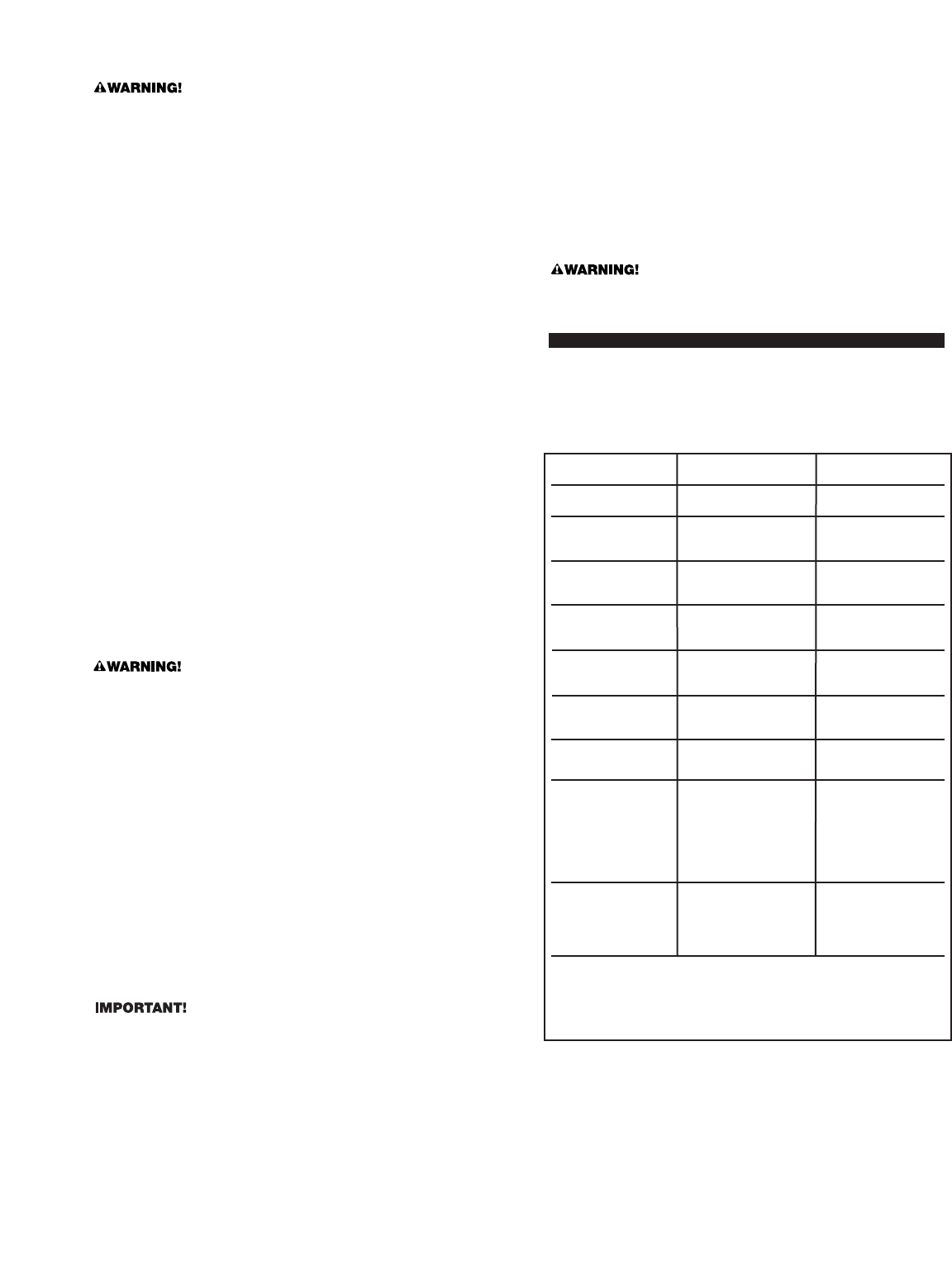
WEEKLY TESTING
• NEVER use an open flame of any kind to test this unit. You might
a
ccidentally damage or set fire to the unit or to your home. The built-
i
n test switch accurately tests the unit’s operation as required by
Underwriters Laboratories, Inc. (UL).
•
If the Alarm ever fails to test properly, replace it immediately.
P
roducts under warranty may be returned to the manufacturer for
replacement. See “Limited Warranty” at the end of this manual.
•
DO NOT stand close to the Alarm when the horn is sounding.
Exposure at close range may be harmful to your hearing. When
t
esting, step away when horn starts sounding.
I
t is important to test this unit every week to make sure it is working
p
roperly.
P
ress and hold the test button until the alarm sends a test command
acknowledge “chirp” just before it sounds continuously (the unit will continue
t
o alarm for a few seconds after you release the button). If it does not alarm,
m
ake sure it is receiving power and has a fresh battery, and test it again.
If it still does not alarm, it should be replaced immediately.
When testing one unit, all interconnected alarms will sound. If they don’t,
c
heck the connection with power to the units turned off, restore power and
t
ry again. Test all units in a series, not just one. Using the test button is the
ONLY correct way to test the Heat Alarm.
USING THE REMOTE CONTROL WEEKLY
TEST/SILENCE FEATURE
U
sing the VOLUME or CHANNEL buttons on most remote controls, you can
test or silence this Alarm from up to 12 feet (3.7 meters) away.
T
o Test (or Silence) the Alarm:
1
. Make sure you have a clear path between you and the alarm, free of any
obstructions.
2. Point the remote at the front of the Alarm.
3
. Press the VOLUME or CHANNEL button for at least 2 seconds. You will
hear a brief acknowledge “chirp” when the Alarm re
ceives the test (or
s
ilence) command.
If the Alarm does not respond to your remote control:
• You may be standing too far away.
• Your remote may not be compatible.
• You did not hold the button on your remote for at least 2 seconds.
REGULAR MAINTENANCE
This unit has been designed to be as maintenance-free as possible, but there
are a few simple things you must do to keep it working properly.
Use only the replacement batteries listed below. The unit may not
operate properly with other batteries. Never use rechargeable batteries
since they may not provide a constant charge.
• Test it at least once a week.
• Clean the Heat Alarm at least once a month; gently vacuum the
outside of the Heat Alarm using your household vacuum’s soft brush
attachment. Test the Heat Alarm. Never use water, cleaners or solvents
since they may damage the unit.
• If the Heat Alarm becomes contaminated by excessive dirt, dust and/or
grime, and cannot be cleaned to avoid unwanted alarms, replace the
unit immediately.
• Relocate the unit if it sounds frequent unwanted alarms. See “Locations
to A
void for Heat Alarms” for details.
• When the battery becomes weak, the Heat Alarm unit will “chirp” about
once a minute (the low battery war
ning). You should replace the battery
immediately to continue your pr
otection.
Choosing a replacement battery:
Your Heat Alarm’s battery back-up requires one standard 9V battery. The
following batteries are acceptable as replacements. This list supplements
the list on the Heat Alarm battery door: Ever
eady #522 (Ener
gizer); Duracell
#MN1604, MX1604 (Ultra). Y
ou may also use a Lithium battery like the Ultralife
U9VL-J for longer service life between battery changes. These batteries are
available at many local r
etail stores.
Actual service life depends on the Heat Alarm and the envir
onment in which it
is installed. Constant exposures to high or low temperatures or high humidity
may reduce battery life. All the batteries specified above are acceptable
replacement batteries for this unit. Use of a different battery may have a
detrimental effect on Alarm operation. Regardless of the manufacturer’s
suggested battery life, you MUST r
eplace the battery immediately once the
unit starts “chirping” (the “low battery warning”).
IF YOU SUSPECT A PROBLEM
H
eat Alarms may not operate properly because of dead, missing or weak
batteries, a build-up of dirt, dust or grease on the Heat Alarm cover, or
i
nstallation in an improper location. Clean the Heat Alarm as described in
“Regular Maintenance,” and install a fresh battery, then test the Heat Alarm
again. If it fails to test properly when you use the test button, or if the problem
p
ersists, replace the Heat Alarm immediately.
• If you hear a “chirp” once a minute, replace the battery.
• If you experience frequent non-emergency alarms try relocating the
H
eat Alarm.
•
If the alarm sounds when no smoke is visible, try cleaning or
r
elocating the Heat Alarm. The cover may be dirty.
•
If the alarm does not sound during testing, make sure it is receiving
AC power from the household current.
Always discharge the branch circuit before servicing an AC or AC/DC
H
eat Alarm. First, turn off the AC power at the circuit breaker or fuse
b
ox. Next, remove the battery from Heat Alarms with battery back-up.
Finally, press the test button to discharge the branch circuit.
I
f the Heat Alarm is still not operating properly, and it is still under warranty,
p
lease see “How to Obtain Warranty Service” in the Limited Warranty.
D
o not try fixing the alarm yourself – this will void your warranty!
5
MALFUNCTION
(Unit MUST be
replaced)
LED flashes RED
rapidly three times, in
sync with three horn
“chirps”, once every
minute
Horn “chirps” thr
ee
times, in sync with
three LED flashes
ALARM CONDITION
*
(Initiating Unit)
LED flashes RED, the
same pattern as the
horn
Audible alarm:
3 beeps, pause,
repeating horn pattern
AC POWER ON
(
Normal operation)
L
ED shines GREEN
continuously
Silent; no audible
alarm
RESUME AC POWER
GREEN LED turns ON
Horn “chirps” one time
to signal resumption of
AC power
C
ondition LED Horn
LATCHING ALARM
ACTIVE** (Under AC
or DC Power)
LED flashes RED once
every 5 seconds
Silent; no audible
alarm
ALARM SILENCE
LED flashes RED once
every 5 seconds
No signal
LOW BATTERY
GREEN LED flashes
once every minute
Horn “chirps” once
per minute, in sync
with LED. NOTE: If the
battery is VERY LOW,
the horn may either
chirp once per
second, or sound
continuously
D
C POWER
(
Battery back-up
a
ctive)
LED flashes GREEN
o
nce per minute while
b
attery powers unit
O
ne horn “chirp” to
s
ignal loss of AC
p
ower
DURING TESTING
(Under AC or DC
power)
LED flashes RED, the
same pattern as the
horn
Audible alarm:
3 beeps, pause,
repeating horn pattern
UNDERSTANDING THE INDICATOR LIGHTS
AND ALARM HORN PATTERNS
*When any Heat Alarm in an interconnected series triggers an alarm, its red LED
will flash rapidly
. The r
ed LEDs will not flash on any r
emaining alarms in the
series. This feature helps responders identify which unit(s) triggered the alarm.
**The Latching Alarm indicator is activated after an Alarm is exposed to alarm
levels of heat. After heat levels dr
op below alarm levels, the LED begins to flash
RED once every 5 seconds. See “The Latching Alarm Indicator” for details.










