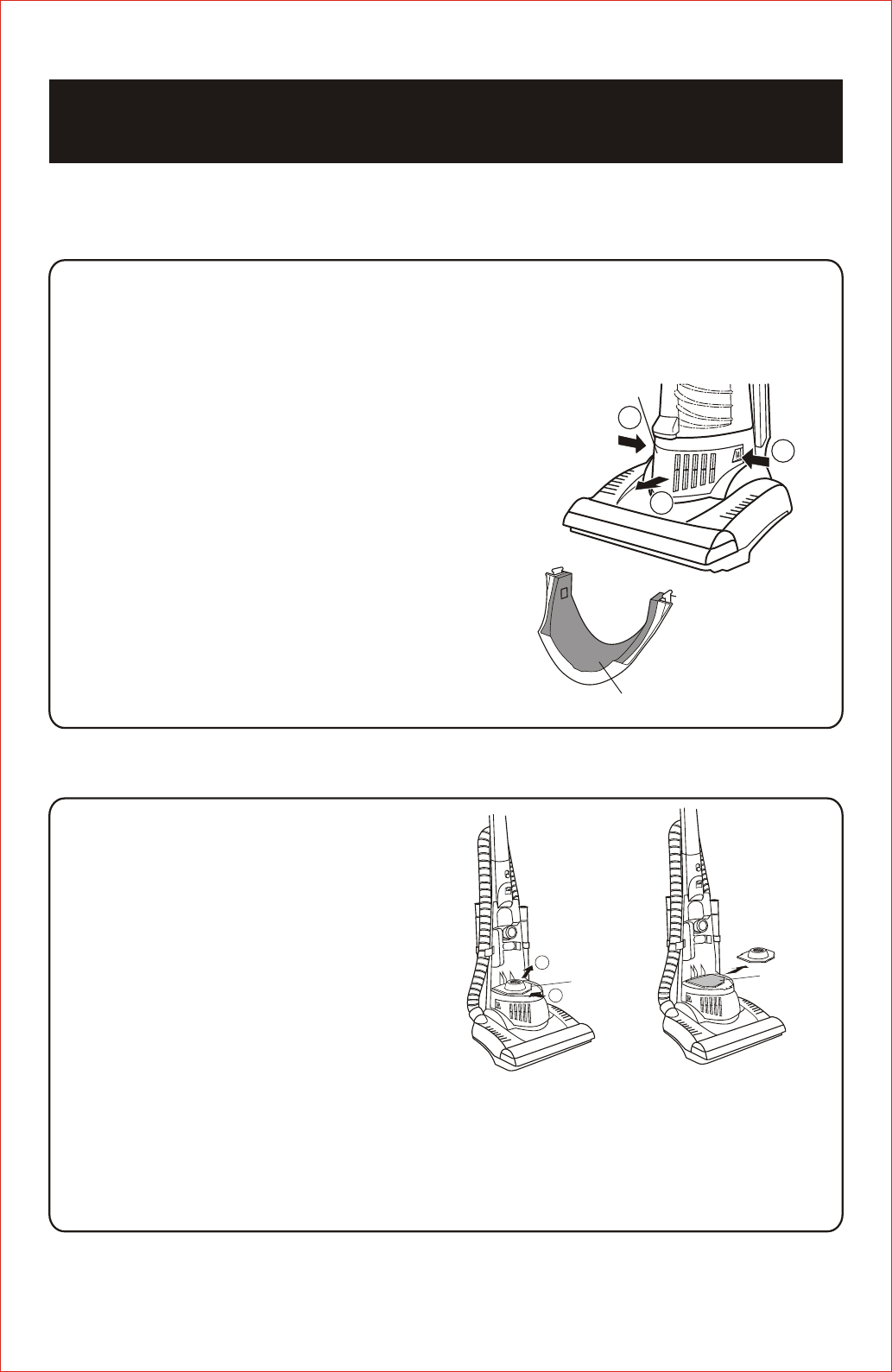
Caution: Be sure to turn the ON/OFF switch to the "OFF" position and disconnect
the
power cord from the wall outlet before cleaning the filters.
CLEANING THE SUB-FILTER
Clean the sub-filter when it becomes dirty.
Remove the dust compartment
(refer to page 8).
Remove the air inlet cover.
Remove the sub-filter from the vacuum
cleaner.
Gently clean the sub-filter with water.
Make sure that it is completely dry and
then re-install it into the vacuum cleaner.
Replace the air inlet cover and the dust
compartment.
Caution : Do not wash the air outlet filter and sub-filter in a washing machine, and do not
use any other equipment such as a hair dryer to dry it. Do not operate the vacuum
without the sub-filter. Be sure the filter is dry and properly installed. Failure to do
so could result in electrical shock, personal injury, or motor failure.
CLEANING AND REPLACING THE
SECONDARY FILTERS
Remove the filter cover.
1
1
2
3
4
HEPA Filter
10
2
Remove the HEPA filter from the
filter cover.
Filter Cover
11
11
22
Sub-Filter
22
11
Air inlet
Cover
Replace the HEPA filter.
3
Caution: The HEPA filter cannot be
reused.
Replace the filter cover.
4
Depending on usage and conditions, the HEPA filter lasts 3 to 6 months;
however, vacuuming large amounts of extremely fine dust, powder or similar
material over a long period of time may decrease airflow performance through
the filter. If this occurs, it may become necessary to replace the HEPA
Filter. Only use genuine FANTOM replacement filters.


















