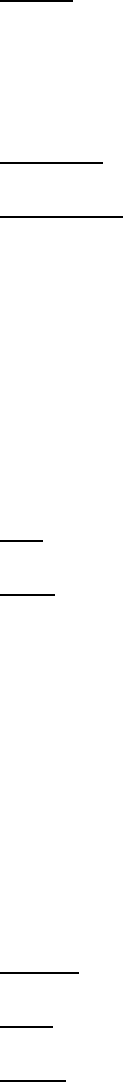
36
AUTO: this mode computed the white balance value output using color information from
the entire screen. It outputs the proper value using the color temperature radiating from
a black subject based on a range of values.
INDOOR: Camera’s white balance is fixed to indoor 3200 K.
OUTDOOR: Camera’s white balance is fixed to outdoor 5100 K.
3.2.5. BACKLIGHT
This is the function of Back Light Compensation. When the background of subject is too
bright, or when the subject is too dark due to shooting in AE mode, back light
compensation will make the subject appear clearer.
ON: Enable Back Light Compensation.
OFF: Disable Back Light Compensation.
3.2.6. DAY/NIGHT
In Day/Night, we define the ICR (IR Cut-Removable) mode settings. The camera is
built-in an infrared (IR) Cut-Filter which can be disengaged from the image path for
increased sensitivity in low light environments.
Select from AUTO, DAY and NIGHT
NIGHT:
IR cut filter is always removed (ICR ON).
DAY:
IR cut filter is always attached (ICR OFF).
AUTO: Auto Day/Night mode switch. The camera will automatically switch the settings
needed for attaching or removing the IR cut filter. With a set level of darkness, the IR
cut filter is automatically disabled (ICR ON), and the infrared sensitivity is increased.
With a set level of brightness, the IR cut filter is automatically enabled (ICR OFF).


















