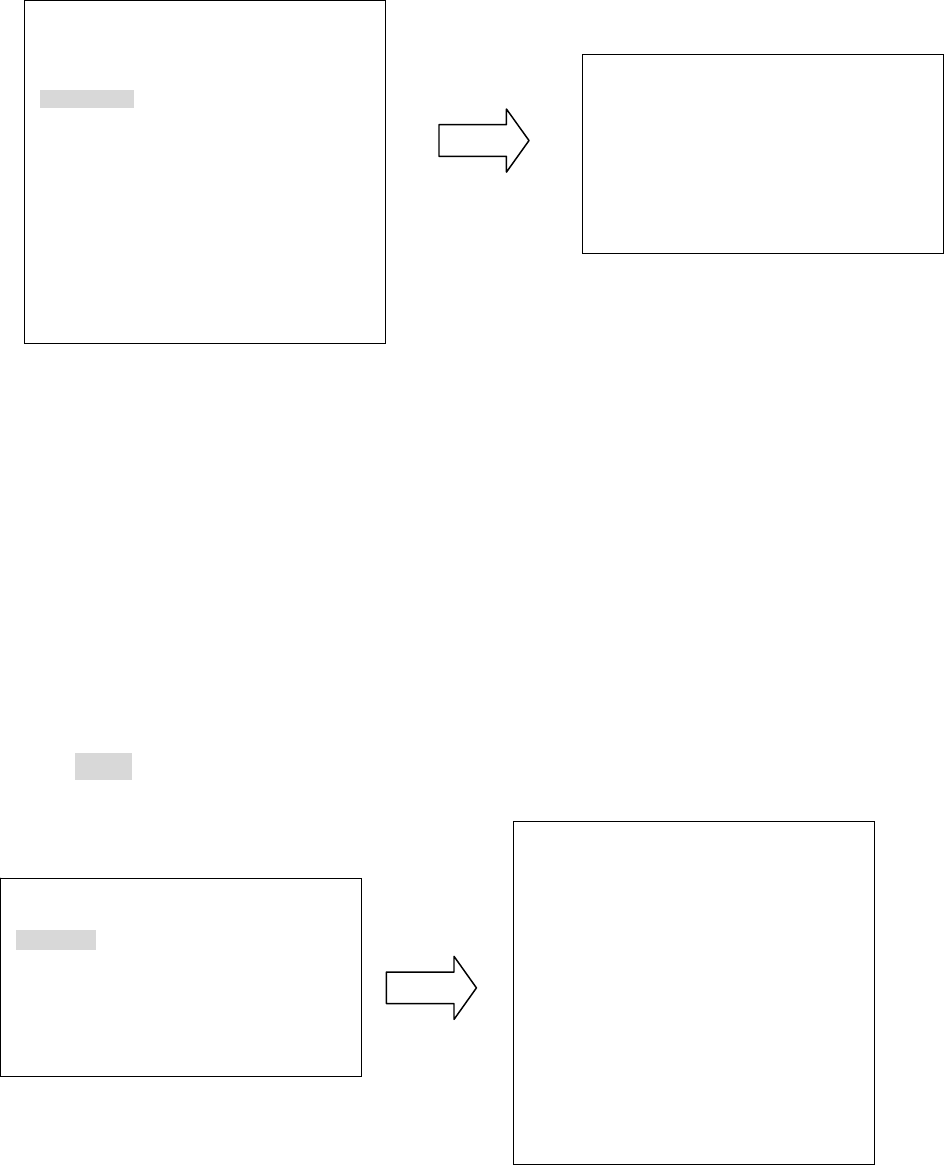
41
3.4. OSD/AREAS
In main menu, turn joystick Up or Down to select OSD/AREAS. Turn joystick Left or Right
to enter OSD/AREAS sub-menu (see diagram 3.8)
(diagram 3.8)
3.4.1. CAM. TITLE
Enter title name for the camera. Turn the joystick Up or Down to select the character. Turn
the joystick Left or Right to select the character position. Once the title is inputted, turn the
joystick to the last character and keep turning right again to return to previous mode.
3.4.2. AREAS
Press Enter key of keyboard or turn joystick Left/Right to enter AREAS sub-menu.
(diagram 3.9)
VIDEO SETTINGS
POSITIONS
OSD/AREAS
AUTO MODES
ALARM
SYSTEM
INFO
EXIT
CAM. TITLE EPTZ2700__
AREAS
<┘
DIRECTIONS <┘
DISPLAY <┘
EXIT
ZONE
TITLE RANGE CLR
1. ---------------------------- --------
<┘ [<┘]
2. ---------------------------- --------
<┘ [<┘]
3. ---------------------------- --------
<┘ [<┘]
4. ---------------------------- --------
<┘ [<┘]
5. ---------------------------- --------
<┘ [<┘]
6. ---------------------------- --------
<┘ [<┘]
7. ---------------------------- --------
<┘ [<┘]
8. ---------------------------- --------
<┘ [<┘]
RETURN
CAM. TITLE EPTZ2700__
AREAS <┘
DIRECTIONS <┘
DISPLAY <┘
EXIT


















