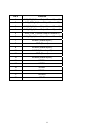15
2.3. Initial Setup
Initial setup includes dome address, communication protocol, transmission speed, and
terminal resistance settings. All of the settings should be confirmed before the dome is
installed. The control-related setting that is address, communication protocol and
transmission speed have to be set consistently with the control device such as a keyboard
or a DVR.
Notice: Please make sure the power is off before setting, and restart the
EPTZ2700/EPTZ2700I to enable a new value after changing.
2.3.1. Address Setting
The address code of the EPTZ2700/EPTZ2700I should be set to correspond properly
with a control device to control multiple dome cameras. The address codes are made
up by the dipswitch on the camera main body. The 8 bits dipswitch indicates the binary
coded of the address, and there are 256 addresses can be selected (0 ~ 255). It also
means that there are up to 256 dome cameras that can cascade on the RS-485 bus.
The dipswitch setting and the indicated address are represented in the following
diagram.
Note: The factory default address is 1.
Notice: Please make sure the power is off before setting, and restart the
EPTZ2700/EPTZ2700I to enable a new value after changing.