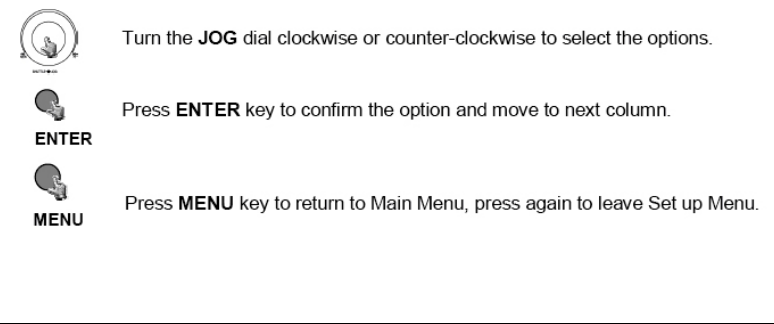
EVERFOCUS ELECTRONICS CORPORATION
¾ Net mask: This field is to set the subnet mask for your network so as the
DVR will be recognized within the network. Example: 255.255.255.000. To
change this, simply use the Jog Dial on the DVR. Press the Enter key to
make your selection.
¾ Gateway: This field is to set the gateway for your network so the DVR will
be recognized within the network. An example of this is provided within
the DVR we use to test the machine within our own network. To change
this, simply use the Jog Dial on the DVR. Press the Enter key to make your
selection.
¾ Mac Address: This field is for those Internet service providers or Network
administrators who require a MAC address of the network card of our
DVR. This option can not be changed.
¾ User-Name Password Level: This category is to set up the users that
will log into the network. Please remember that this portion of the Network
setting menu is set up in column format.
To change this, simply use the Jog Dial on the DVR. Press the Enter
key to make your selection.
Example: USER-NAME Password Level
admin admin super
Changed to Adam Everfocus super
Please remember there are only three different levels guest, general,
and super.
“Admin” and “General” – can view live/playback video
o “Guest” – can only view live.
¾ Ports: (HTTP PORT/DATA PORT/CONTROL PORT) This category
is to set up ports needed for viewing the DVR through a firewall. In the
event that if the user not able to use the default ports, it is possible to
modify the HTTP PORT and the DATA PORTs to another value that
would be more suitable for the user.
29


















