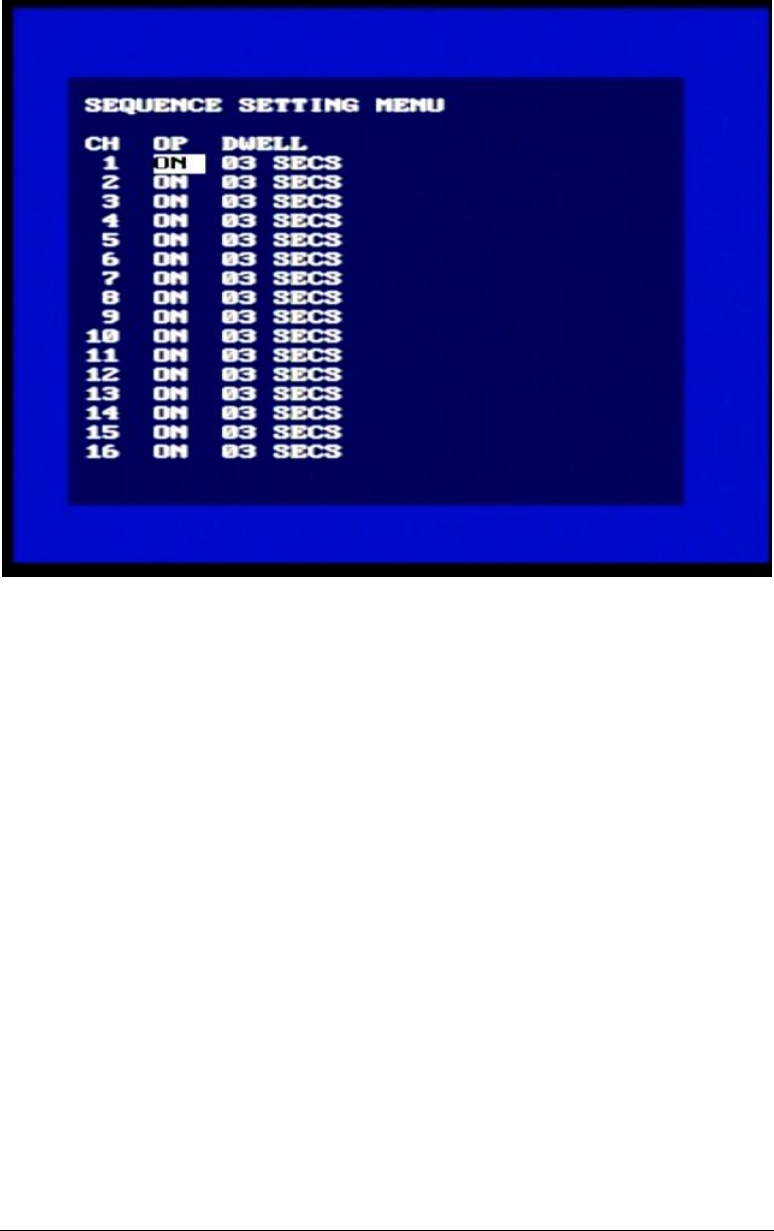
EVERFOCUS ELECTRONICS CORPORATION
Sequence Setting Menu
Diagram 6
Diagram Six is a screen shot of the Sequence Setting Menu. This menu is for setting up
the way in which video is sequenced through the main monitor output. In the
Sequence Setting Menu the following fields are defined as follows:
¾ Main Monitor: This field is to set the sequence for the main monitor
output.
Channel: This field represents the channel you are setting to sequence.
Operation: This field is to turn on or off the camera for the sequence
screen. The default is set to on. To change this, simply use the Jog Dial
on the DVR. Press the Enter key to make your selection.
16


















