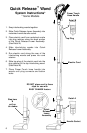HOW TO ASSEMBLE AND USE
Power-Touch
®
Handle
Remote ON/OFF Selector
for bare floor or carpet
Carpet - push down on front
Off - middle position (on some models)
Bare floor - push down on back
5
1. Snap wands together.
2. Put wands into socket.
3. Push motorized nozzle plug into
retainer; secure cord in slot (see
Detail A).
4. Place Power-Touch hose handle
into wands until plug connects
and button locks.
5. Open the inlet cover and hold the
hose cuff so the power cord is
opposite the cover.
a. Plug the hose into the inlet,
or
b. Plug the hose into the inlet and
connect the polarized plug to
an outlet.
6. Step on motorized nozzle; pull
back on handle.
7. Push on; select bare floor or
carpet cleaning.
Power View
®
Rotating brush roll could cause
damage to bare floors. Be sure
brush roll is stationary for bare floors;
turning for carpet.
Refer to Power-Touch handle;
Remote Bare Floor/Carpet Selector.
Headlight
NOTE: Headlight turns on ONLY
when brush roll is turning.
5a
1
3
7
2
6
Carpet
kk
kk
k
Bare Floor
kk
kk
k
NOTE:
Remote controls on
Power-Touch handle
will only operate if the
hose is inserted into
the inlet valve and the
cord is connected to
an outlet (refer to 5).
Vacuum Control
Cleaning suction is
reduce by pushing lever
down to LOW position.
Place lever at HIGH
position to increase
suction for carpet
cleaning.
5b
4