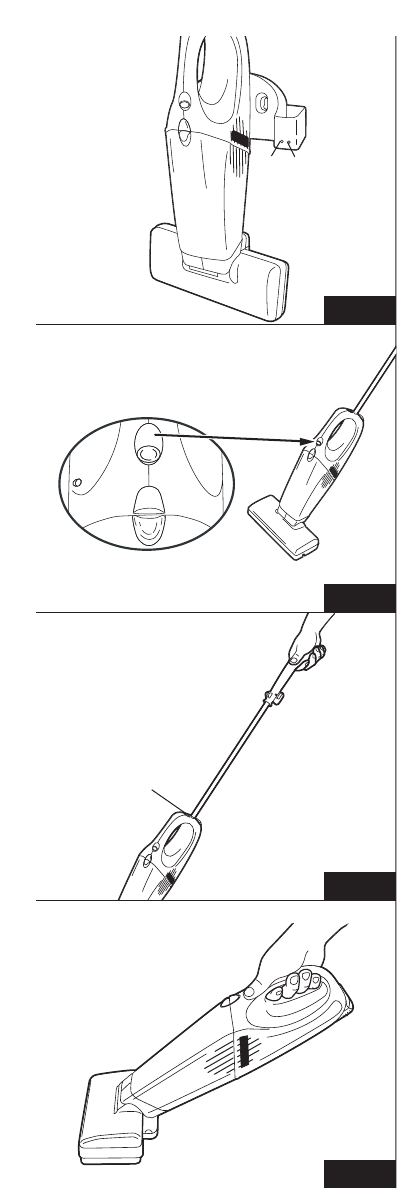
ENGLISH
HOW TO ASSEMBLE (continued)
Charge the Batteries
Note: Charge the batteries for 14-16 hours before
initial use. A cleaner may lose charge in
shipment. The charger plug will become warm,
however, this is not a cause for concern.
Note: If the batteries are completely void of charge, the
charging light may not shine until there is
sufficient charge in the batteries to provide power.
Step 1: Turn the nozzle
●
O
down and lower the cleaner onto
the bracket
●
I
(Fig.5) or remove the battery from
the cleaner and place battery in charging stand.
Step 2: When the charge light
●
J
or
●
K
lights up it
indicates that the battery in the unit and/or an
extra battery is charging.
It is all right to leave the cleaner on constant charge so it
is always ready to use. Unplug only if it will not be in use
for several weeks at a time.
Note: You can charge a battery in the unit and an extra
battery (optional) at the same time.
HOW TO USE
Power Switch
Note: On initial use, the clear plastic shipping switch
lock must be removed to activate the switch.
Pull on tab to remove.
Step 1: Push the power switch
●
N
down to turn on; push
up to turn off.
Step 2: Select type of cleaning.Carpet cleaning starts the
brush roll turning. Bare floor cleaning stops the
brush roll (Fig. 6).
Step 3: To use on bare floors or area rugs, make sure that
handle
●
G
is attached to the cleaner body (Fig. 7).
Step 4: To use as a handvac remove handle
●
G
by
releasing the lock button
●
M
(Fig. 8).
FIG. 5
Off
Floors
Carpets
FIG. 6
FIG. 7
FIG. 8
10
●
I
●
O
●
N
●
G
●
J
●
K
●
M


















