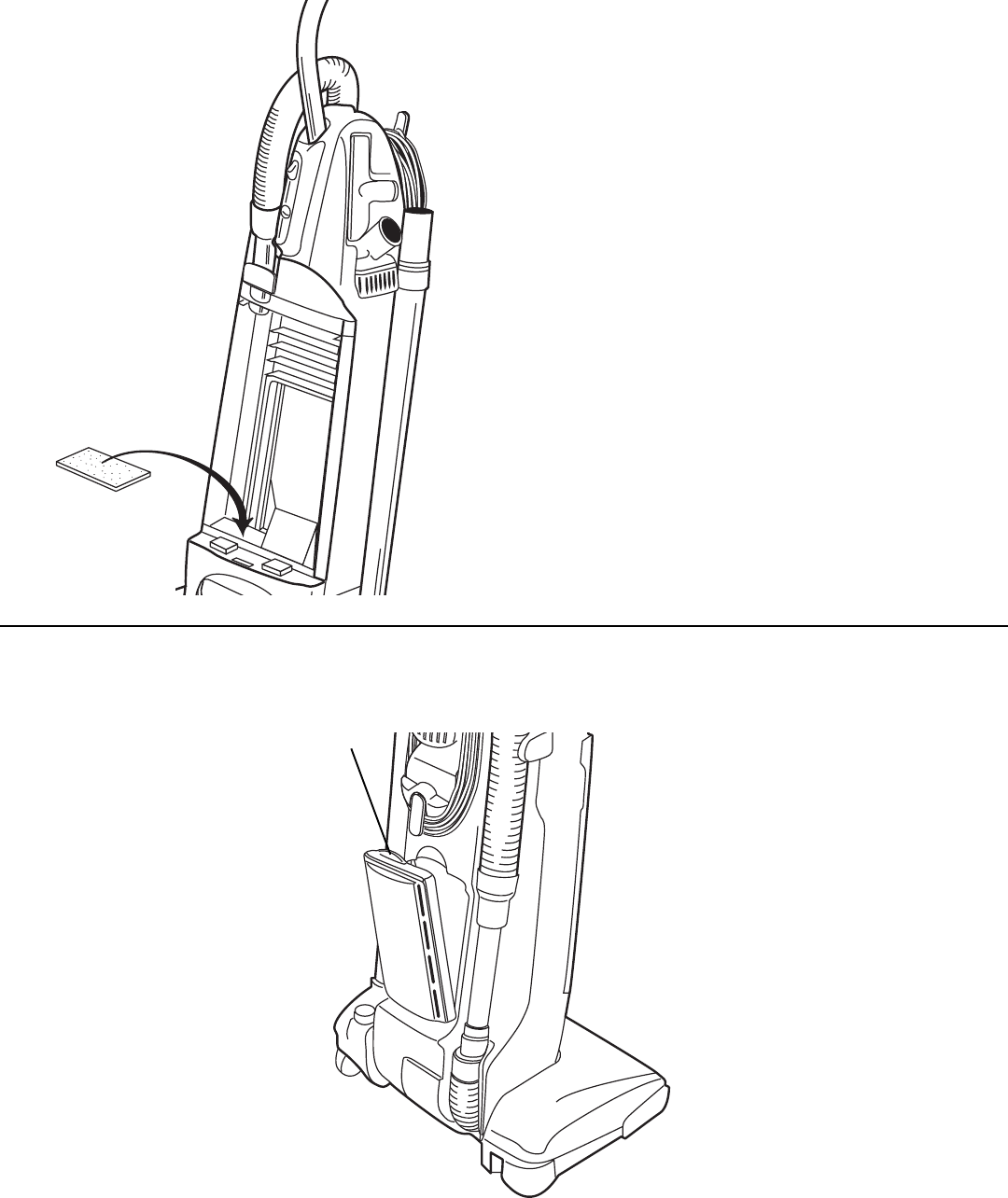
How To Replace Filters:
Motor Filter
Check the motor filter each time the cyclonic cassette is
emptied. Cleaning the motor filter is recommended at this
time.
To Clean Motor Filter
1. Remove the cyclonic cassette.
2. Remove filter from inside the cassette compartment
(lower left side).
3. Shake filter to remove excess dust. If necessary, the
filter can be cleaned by vacuuming with another cleaner.
4. Reinstall filter.
5. Replace the cyclonic cassette.
14
HEPA Filter (on selected models)
Check the HEPA filter each time the
cyclonic cassette is emptied. Replace
twice a year or after you have emptied
the cassette 6 times.
To remove HEPA Filter
1. Push down latch and rotate the
HEPA filter back.
2. Then lift the filter up to remove.
To replace HEPA Filter
1. Place bottom tabs of new filter into
slots.
2. Rotate the HEPA filter toward
cleaner.
3. Push upward on the latch to
secure into place.
Obtain replacement filters from a local
dealer or order them from The Eureka
Company, Bloomington, IL.
Latch
MICRON Filter (on selected
models)
Check the MICRON filter each time the
cyclonic cassette is emptied.
To remove MICRON Filter
1. Push down latch and rotate the
MICRON filter back.
2. Then lift the filter out of the filter
housing to remove.
To replace MICRON Filter
1. Place new filter into filter housing
then put bottom tabs of filter into
slots.
2. Rotate the MICRON filter toward
cleaner.
3. Push upward on the latch to secure
into place.


















