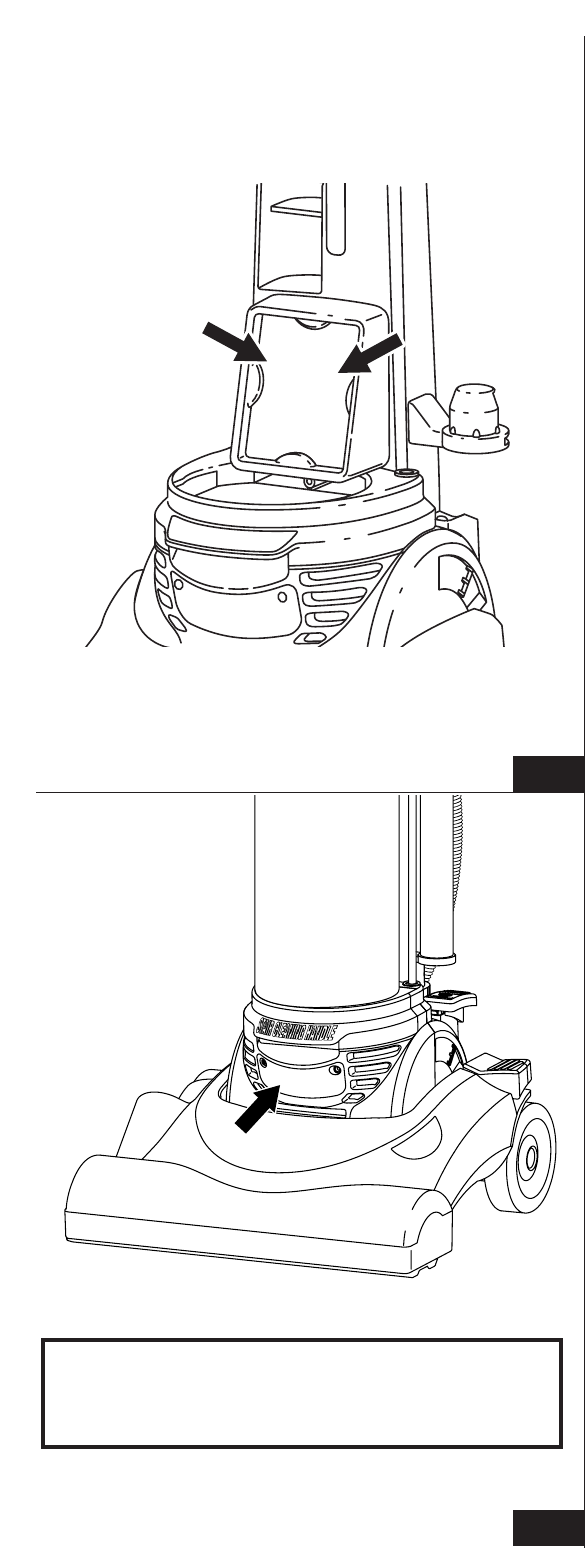
22
ENGLISH
HOW TO MAINTAIN (continued)
Motor Filter
(FIG 21) Check the motor filter with each disposable dust bag change.
Clean or replace as needed.
To Clean Motor Filter
Step 1: Remove filter from inside bag compartment, at bottom.
Step 2: Shake filter to remove excess dust. If necessary, the filter can be
cleaned by laundering with warm water. Do not clean in a
dishwasher.
Step 3: Make sure motor filter is completely dry. Re-install the motor
filter prior to next use. Never use the vacuum without the motor
filter properly in place.
How To Change Light Bulb (FIG. 22)
To replace light bulb, please contact customer service – not available in
stores.
CAUTION: Turn off the power switch and unplug the electrical cord
before changing light bulb.
Step 1: Lower handle and remove two screws from lens cover.
Step 2: Pull lens cover from cleaner.
Step 3: Support socket with one hand and pull light bulb straight out to
release.
Step 4: Place new light bulb into socket; push to secure.
Step 5: Make certain bulb will not touch lens cover.
Step 6: Replace lens cover.
Step 7: Secure lens cover with two screws.
Customer Assistance
USA 1-800-282-2886
Mexico (55) 5343-4384
Canada 1-800-282-2886
FIG. 22
Headlight is not available on all models.
L’éclairage frontal n’est pas disponible sur tous les modèles.
La luz frontal no se incluye en todos los modelos.
FIG. 21


















