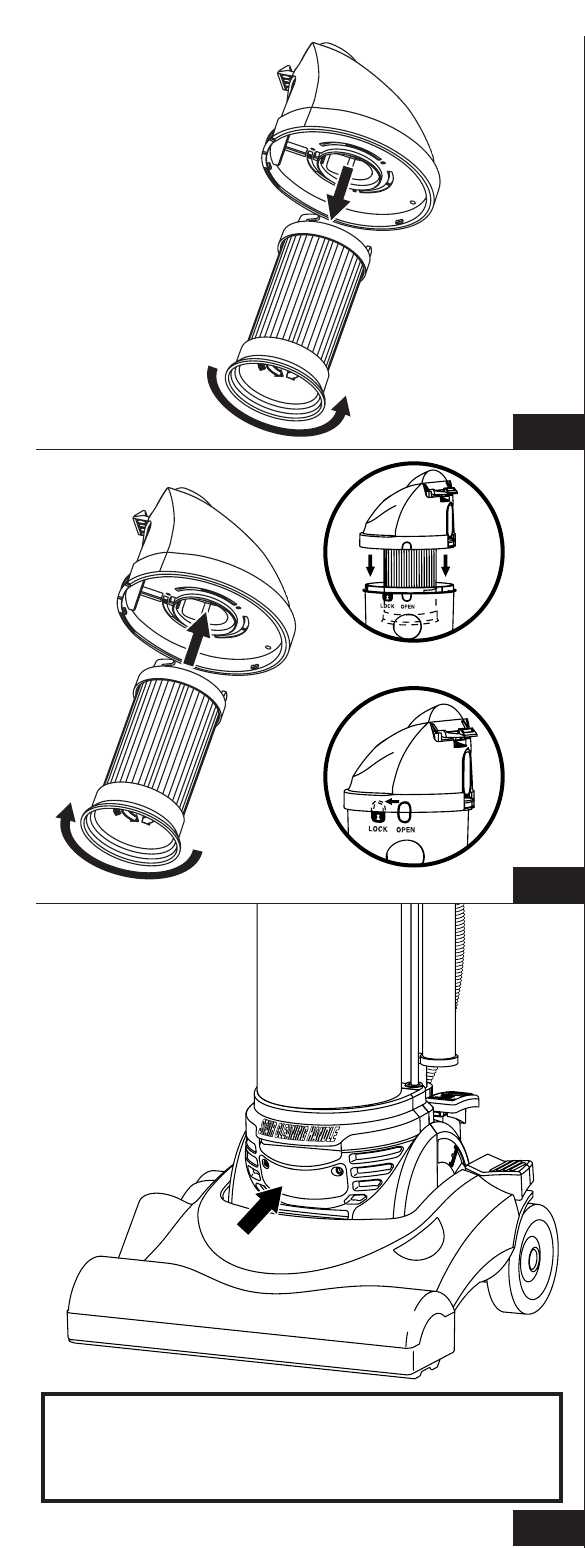
22
FIG. 23
ENGLISH
HOW TO MAINTAIN (continued)
To Replace Dust Cup Pleated Filter
CAUTION: Turn off the switch and unplug the electrical cord before
changing the Pleated Filter. Never operate the vacuum
cleaner without the dust cup or the pleated filter
assembly. To maintain good performance, check and clean
the Pleated Filter each time the dust cup is emptied and
clean if needed. The filter can be cleaned by washing it
with mild detergent and warm water. Be sure pleated filter
is completely dry before reinstalling.
To Clean the Pleated Filter
Step 1: Remove the dust cup lid assembly by turning the lid counter
clockwise and lifting upward and out of the dust cup.
Step 2: Grasp the pleated filter and turn counter clockwise to remove
(FIG. 21).
Step 3: Shake off dust and hair in the trash holding onto the lid. To wash,
rinse only using warm water. Shake excess water from filter. Do
not submerge filter assembly.
Step 4: When all parts are completely dry, replace pleated filter and turn
clockwise to lock in place.
Pleated Filter Assembly
Use The Eureka brand replacement pleated filter, Style DCF-4, part
number 62132.
Emptying The Dust Cup
It is clearly visible when the dust cup is full and needs emptying. There is
a fill line to help determine when the cup is full. Remove dust cup from
cleaner body, remove the lid and dump debris in a waste container.
Reinstalling The Dust Cup
To mount the filter assembly into cleaner body, make certain the filter
assembly is fully seated in top of dust cup (FIG. 22). Replace dust cup by
aligning front of the bottom of dust cup into groove on cleaner. Pivot dust
cup up against cleaner and push in place until the dust cup latch is secure.
NOTE: The dust cup can be washed in warm water, if desired, but strong
detergents should not be used. Dry thoroughly before using again.
How To Change Light Bulb (FIG. 23)
To replace light bulb, please contact customer service – not available in
stores.
CAUTION: Turn off the power switch and unplug the electrical cord
before changing light bulb.
Step 1: Lower handle and remove two screws from lens cover.
Step 2: Pull lens cover from cleaner.
Step 3: Support socket with one hand and pull light bulb straight out to
release.
Step 4: Place new light bulb into socket; push to secure.
Step 5: Make certain bulb will not touch lens cover.
Step 6: Replace lens cover.
Step 7: Secure lens cover with two screws.
Customer Assistance
USA 1-800-282-2886
Mexico (55) 5343-4384
Canada 1-800-282-2886
Headlight is not available on all models.
L’éclairage frontal n’est pas disponible sur tous les modèles.
La luz frontal no se incluye en todos los modelos.
FIG. 22
FIG. 22a
FIG. 22b
FIG. 21


















