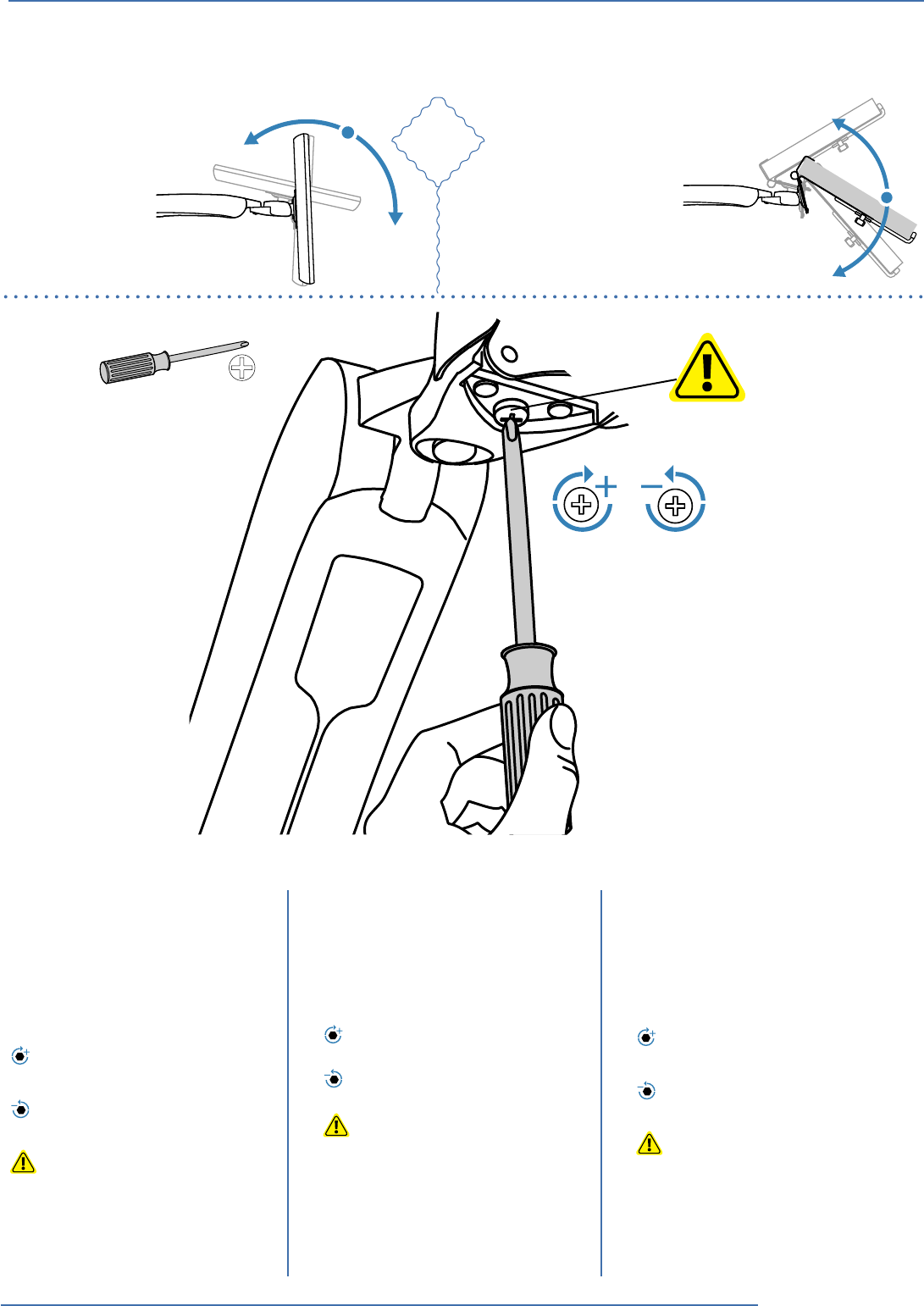
- 75˚
+ 5˚
+75˚
-5˚
14 of 18
888-45-040P-01 rev.H • 10/07
Display Notebook
TILT (forward and backward)
b Tilt – Forward and Backward
If it does not stay in place or move-
ment is stiff, tension needs adjust-
ment. Adjust until motion is equal.
Adjust Tilt – Forward and Back-
ward
To increase tension
- Turn Clockwise
To decrease tension
- Turn Counterclockwise
CAUTION
DO NOT remove screw. Remov-
ing screw may cause damage to
equipment.
b b
b
b


















