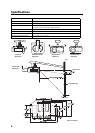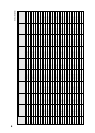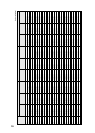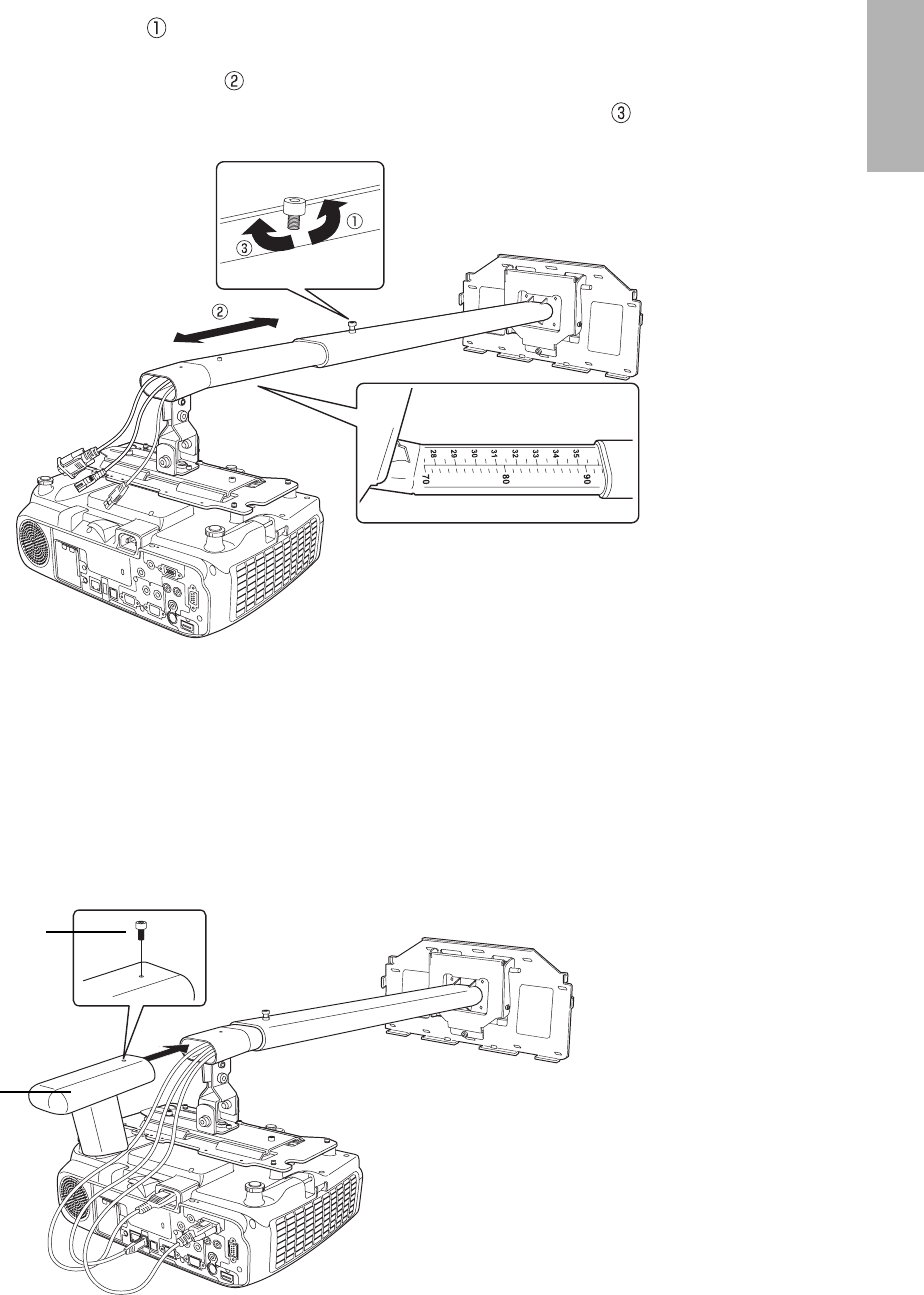
17
English
7. Extending the arm, adjusting the length, and securing temporarily
1) Loosen the screw on the arm.( )
2) Adjust the length of the arm using the measure on the bottom to match the projection distance recommended in "Screen
Size and Projection Distance" on page 7.( )
3) After adjusting the length, secure the arm position temporarily by tightening the screw on top.( )
8. Connecting the cables
Connect the power cord and other cables to the projector.
If you are installing ELPIU03, see the Quick Setup Guide included with the product.
If you are not installing ELPIU03, go to the next step.
9. Attaching the arm cover
Secure the arm cover with a hexagonal wrench (M4) and an M4 x 12 mm hexagon socket head cap bolt.
Arm cover
M4 x 12 mm
hexagon
socket head cap
bolt