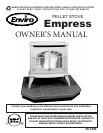7
SPECIAL NOTES:
Pellet quality is a major factor in how the pellet stove will operate. If the pellets have a high moisture
content or ash content the fire will be less efficient and has a higher possibility of the fire building up and
creating clinkers (hard ash build-up). If this happens, pull the Slider / Damper out slightly to increase the
air flow to the fire.
CONTROL BOARD FUNCTIONS:
1. AUGER TRIM: Used to change feed rates on LOW ONLY for poorer quality fuels. Push the Auger Trim
button until the number 1 and 5 lights appear on the Heat Level Indicator. This will increase the feed
rate to four (4) seconds ON time per Auger pulse. This is done only on LOW to allow the burning of
poor quality fuels. Push the button until the number 1 and 4 lights appear, this will reduce the Auger On
time to two (2) second. This setting is for high-grade fuel only. Push the button until just the number
1 light is on, this is for a three (3) second on time (standard setting).
2. AUGER PULSE LIGHT: This light will flash in conjunction with the auger.
MANUAL FEED
ON/OFF
HEATLEVEL
2
1
�
7
5
4
3
3. MANUAL AUGER FEED: If the unit runs out of fuel, this
button can be used to “prime the auger system”. This button
will turn off after 60 seconds and then must be released and
pressed again.
4. SYSTEM LIGHT: Responsible for signaling the state of the
control board. When the light is flashing during start-up, the
stove is in an automatic start mode. When the light is solid,
the Heat Level Setting can be altered.
5. ON/OFF BUTTON: Used to turn the unit ON and OFF.
6. HEAT OUTPUT INDICATOR: Shows the present heat
output setting.
7. HEAT LEVEL ADJUSTMENT: When pressed, the heat
output setting of the unit will change from low to high.
Notes:
• The convection blower speed will vary automatically with the
feed rate.
• Due to varying fuel qualities this pellet stove may not operate
on lower Heat Level settings. If your unit goes out when on a
low setting move the heat level up to a higher setting.
• The lowest and highest heat levels on this pellet stove are
Figure 2: Circuit Board Control Panel Decal.
AugerTrim
AugerTrim AugerTrim
2 Seconds
"ON"
3 Seconds
"ON"
Factory Setting
4 Seconds
"ON"
1 1 1
4
5
Figure 3: Auger trim and heat level indicator.
Operating Instructions
used for adjusting and accommodating
for different pellet sizes and the varying
energy produced by the fuels. The size
of the pellets will change the volume of
fuel being fed.
• The unit should be run at a setting
where the least amount of cleaning of
the burn pot is needed.