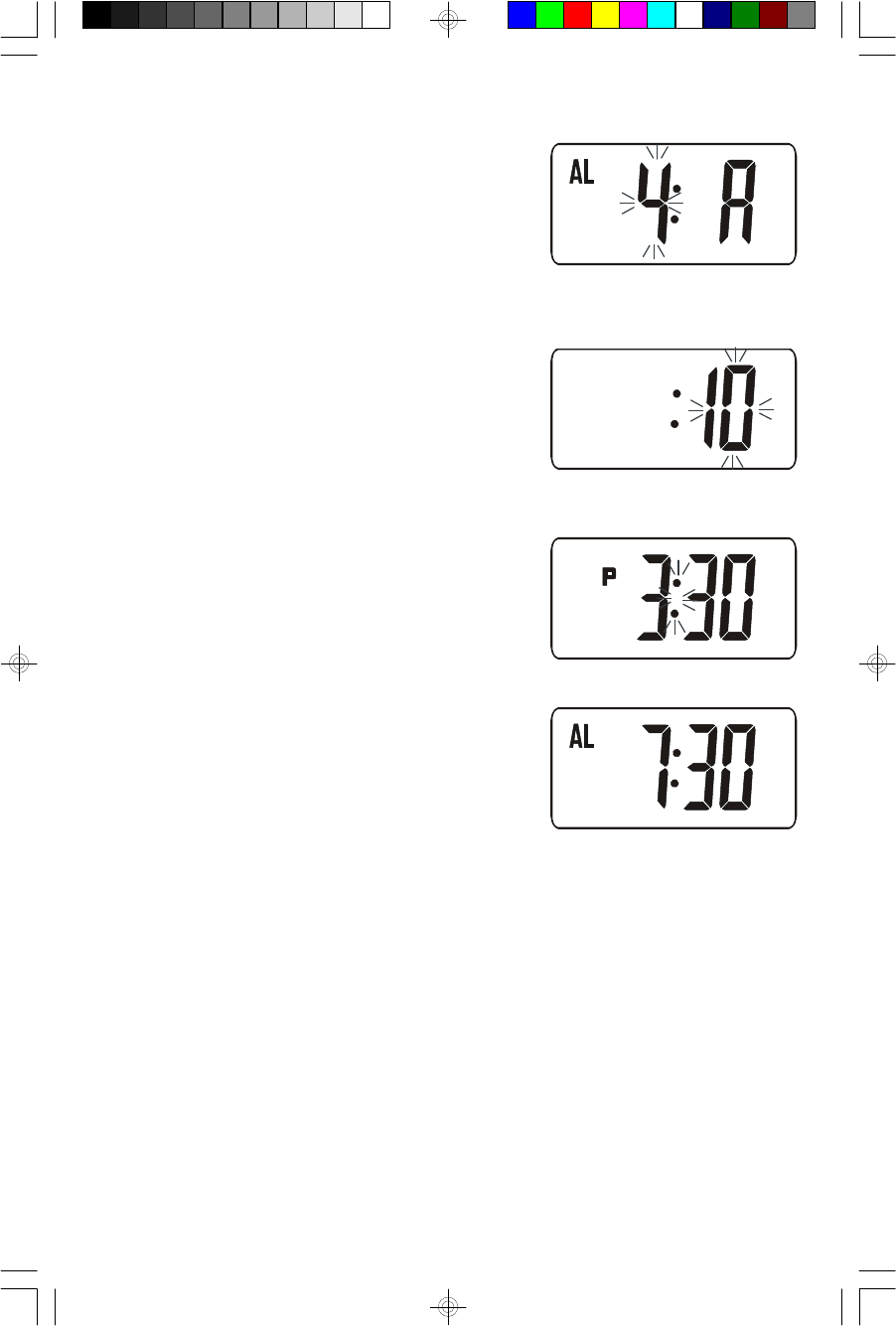
14
Setting The Alarm Time
1.) Press the MODE button twice. The AL indicator
appears. The Hour digit flashes.
2.) Press the SET button repeatedly to advance the display to the correct hour,
AM “A” or PM “P”.
3.) Press the MODE button again. The Minutes
display flashes.
4.) Press the SET button repeatedly to advance the display to the correct minute.
5.) Press the MODE button again. The Alarm time
is set, and the display returns to current time.
6.) To check the set Alarm time, press the SET
button once. The display shows the Alarm time
for approx. 5 seconds then returns to current
time.
RP3228_030205.p65 2/3/2005, 10:3314


















