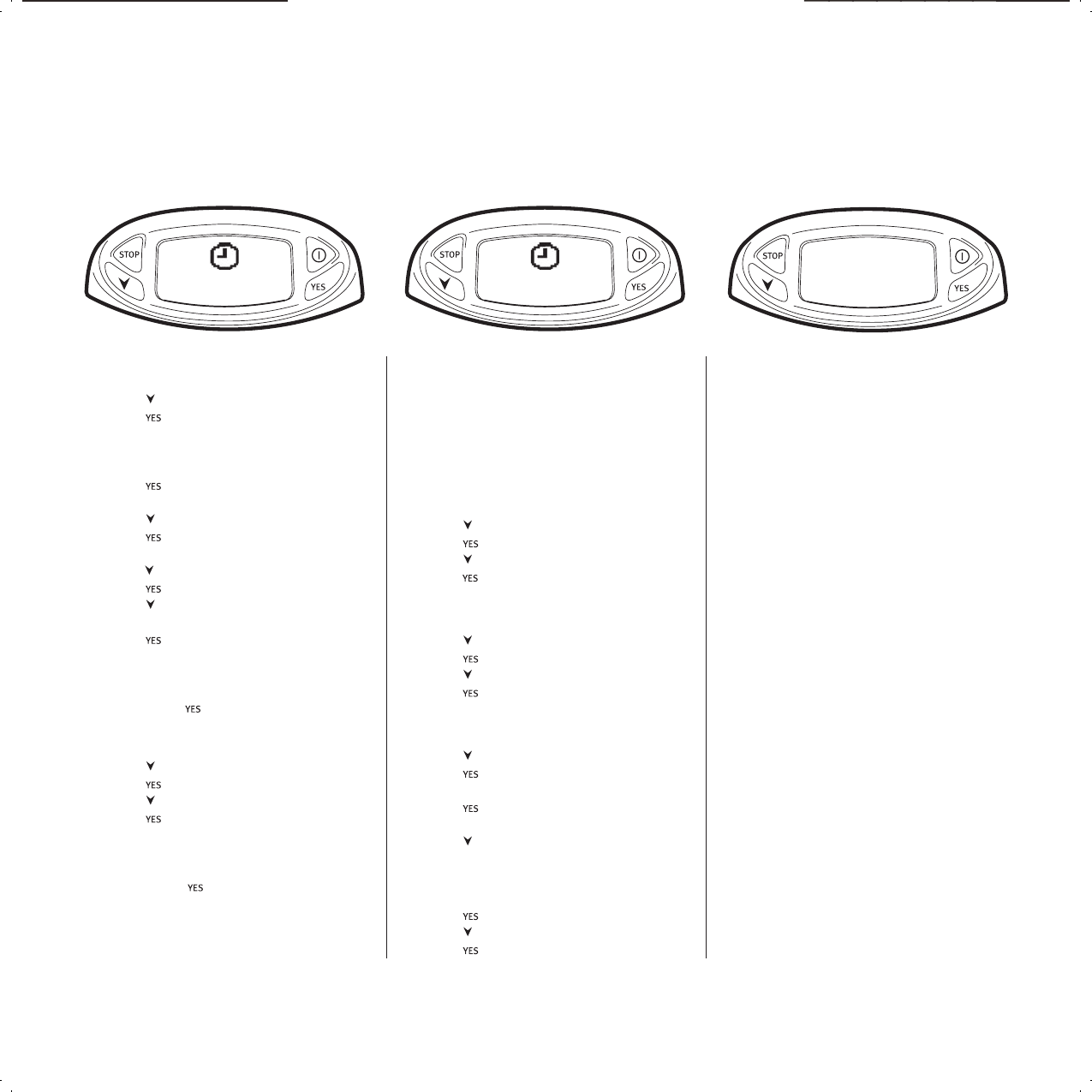
English 13
Normal. Timer: Auto
Select start time?
Normal. Timer: Auto
Select start time?
Error Messages
Error: 7
Check
the bumper
See manual
To program the cleaning time:
1. Start Trilobite.
2. Press
until “Select start time” is displayed.
3. Press
.
4. “Timetab.” is displayed. (If the clock is not
set, “Set time” is displayed. See above on
setting the time.)
5. Press
.
6. “Select start day” is displayed.
7. Press
until the desired day is displayed.
8. Press
.
9. “Select start time” is displayed.
10. Press
until the desired hour is displayed.
11. Press
.
12. Press
until the desired minute is
displayed.
13. Press . The desired start time and pro-
gram are displayed. The default set ting is
the normal program with automatic timer.
14. “OK?” flashes. If the setting is correct,
confirm with
. “Start cleaning?”
is displayed. Proceed to step 22.
If you require a different cleaning program:
15. Press . “Select program?” flashes.
16. Press
.
17. Press
to select the desired program.
18. Press
.
19. Select the desired cleaning time.
(See “Timer” on this page.)
20. The set program is displayed. “OK?” flashes.
Confirm with
. “Start cleaning?” is
displayed.
21. Repeat the programming steps for any
other days you want cleaning to be out.
22. Press “On/Off” button and place it in the
charger.
When Trilobite is placed in the charger and
a cleaning program is active, a clock symbol
is displayed. (Trilobite will now clean on the
set time.) NOTE: If batteries are not fully
charged at set start time, the cleaning start will
be skipped or delayed up to one hour.
To activate Trilobite:
1. Start Trilobite.
2. Press
until “Select start time” is displayed.
3. Press
.
4. Press
to select “Enable”.
5. Press
to activate the cleaning program.
To deactivate Trilobite:
1. Start Trilobite.
2. Press
until “Select start time” is displayed.
3. Press
.
4. Press
to select “Disable”.
5. Press
to deactivate the cleaning program.
To remove a cleaning program:
1. Start Trilobite.
2. Press
until “Select start time” is displayed.
3. Press
.
4. Select “Timetab.”.
5. Press
.
6. “Select start day” is displayed.
7. Press
until the day is displayed on which
you wish to remove the cleaning program.
On days with cleaning set, the start time is displayed;
otherwise “—:—” is displayed.
8. Press “Select start time” is displayed.
9. Press
until “—:—” is displayed.
10. Press
.
Error Messages
The only faults that you can rectify yourself
are the ones listed below. In the event of
other error messages, recharge and restart your
Trilobite. If it still does not start, contact our
Customer Service, see page 18.
The errors you can correct yourself are
presented below:
5. Check roller.
Is something stuck?
Is it incorrectly attached?
6. Check casters.
Is something stuck?
7. Check bumper.
Verify its spring action. Is something stuck
preventing it from moving?
12. Trilobite is stuck.
Move it and switch it on again.
Also see Normal Vacuuming on page 5.
15. Check dust cassette.
In most cases, the filter unit has probably
not been set or it is incorrectly set.
16. Check charger.
Is the charger connected to the mains?
Are the terminals on the charger and Trilobite
properly connected to each other?
21. Moisture on the circuit board.
Let the machine dry out for 12 hours.
Then try restarting it.
Trilobite_2_Eng_Fi_Ru.indd 13Trilobite_2_Eng_Fi_Ru.indd 13 04-07-01 15.18.1204-07-01 15.18.12


















