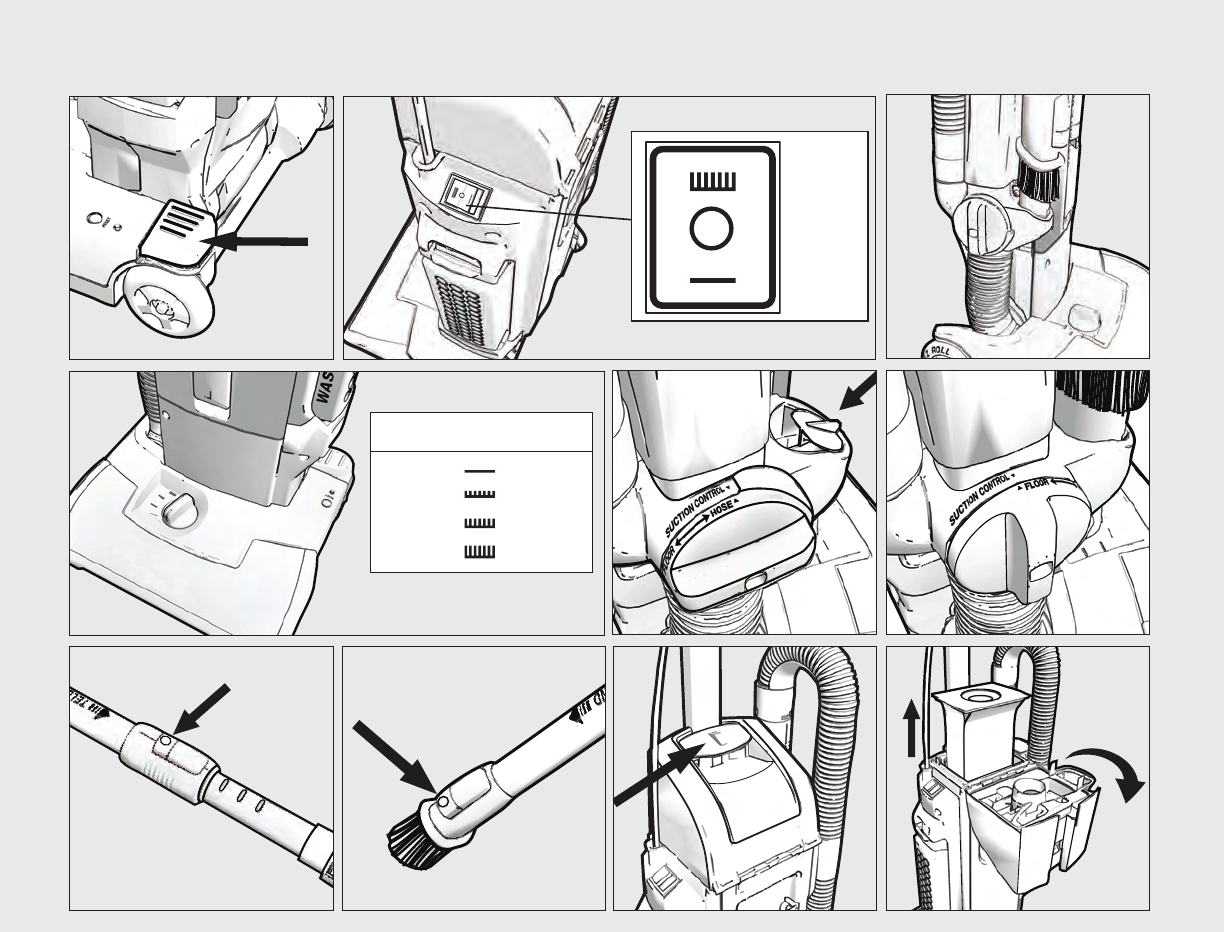
6
How to Use
Recommended
Settings
Example of Carpet
Hard Floors
Low Pile
Medium Pile
High Pile
Position 1
Position 2
Position 3
Position 4
Carpet
Bare Floors
The upright vacuum cleaner is designed to be
used on multiple types of carpeting. Do not
attempt to use the upright cleaner with the brush
roll operating on bare oors, as damage to the
oor covering may result.
HANDLE ADJUSTMENT
1. With the tip of the foot press down on the left
portion of the handle release located at the
left rear side of the cleaner. Move the handle
and adjust it to the desired position. The unit
can lay completely at for cleaning under low
furniture.
POWER SWITCH
2. The power switch is mounted on the top
of the ler assembly on the left side of the
cleaner. The power is off with the switch in
the center position. Press the front of the
switch for cleaning carpet, press on the rear
of the switch to clean bare oors.
CLEANER HEIGHT SETTINGS
3. The front of the cleaner has an adjustment
that raises or lowers the cleaner base to
match the type of carpet. With the power
cord unplugged, set the adjustment to the
lowest setting for maximum cleaning. If during
use, the cleaner is difcult to push, move the
adjustment to the next height setting until the
cleaner is comfortable to push. The brush roll
must reach the carpet for effective cleaning.
ATTACHMENT CLEANING
4. For those models equipped with this option,
the cleaner easily converts to attachment
cleaning. The cleaner should be locked in the
upright position. Remove the wand assembly
and rotate the suction control valve towards
the back of the cleaner to the hose position.
5. The valve should be in a horizontal position
with the indicator pointing to the Hose
setting.
6. To return to oor cleaning, rotate the valve
towards the front of the cleaner until the
indicator points to the Floor setting. Replace
the wand into the lower retainer and secure
into the wand clip. The cleaner is equipped
with a wand device that prevents the wand
from being stored until the suction control
valve is set to the oor position.
7. To extend the cleaning reach of the wand,
push the dark gray button nearest the handle
and pull down on the outer wand section.
Reverse the process before returning the
wand to the storage position.
8. The wand assembly has a built-in crevice tool
and a permanently attached dusting brush. To
engage the dusting brush press the dark grey
button and slide the brush over the crevice
tool until it locks. Reverse the process for
storage.
CHANGING THE DUST BAG
(BAG CODE E87)
9. Pull up on the dust bag cover latch release
and fully open the cover to expose the bag
10. Pull the dust bag straight up to remove. Insert
new bag and close the cover making sure the
latch locks into the handle. Note: the dust
bag cover will not latch without a dust bag
installed.
1.
2.
3.
4.
5. 6.
7. 8. 9. 10.










