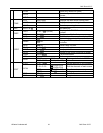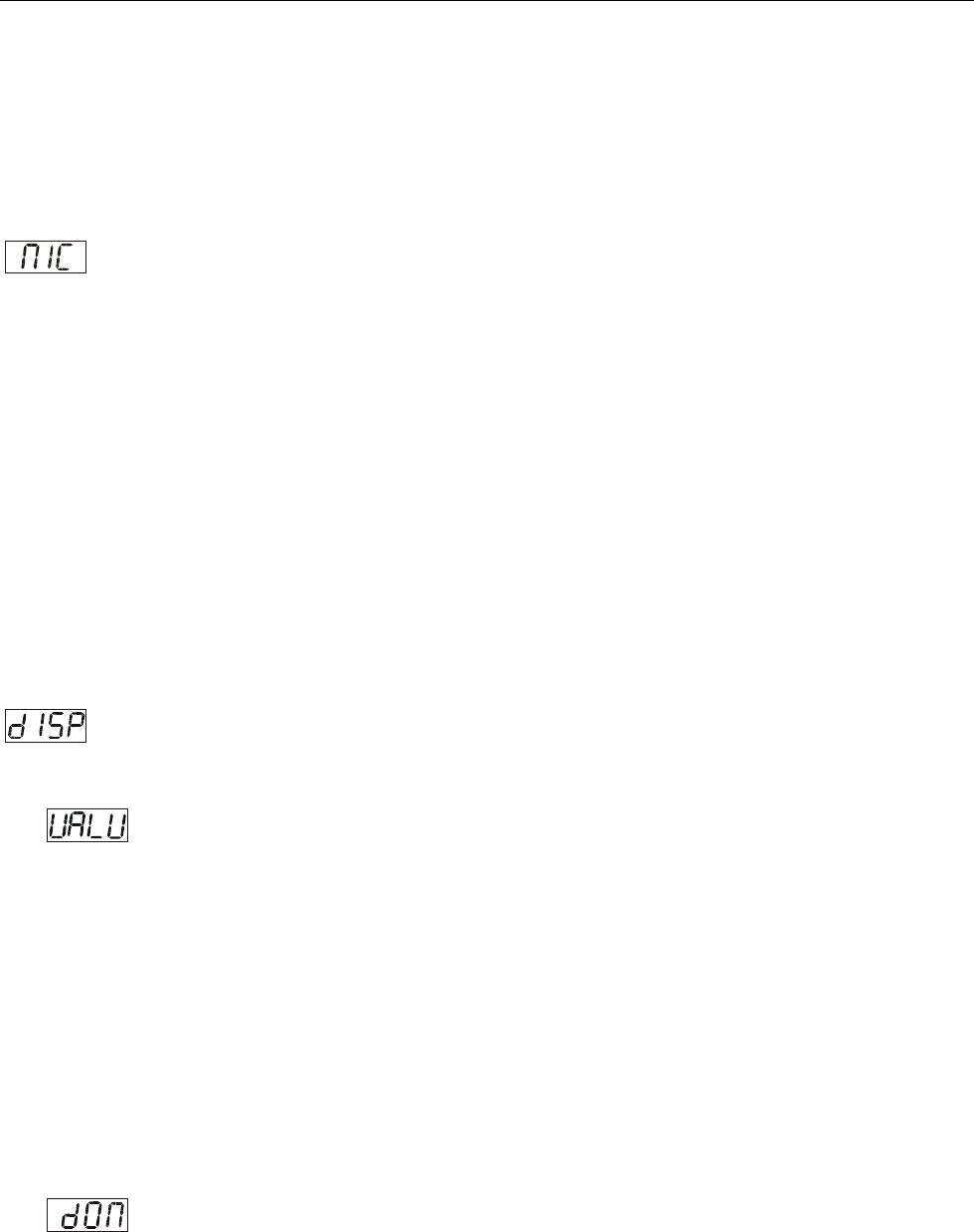
CMY Zoom 575™
©Elation Professional® 29 CMY Zoom 575™
3. Tap the UP button until “CLMP” is displayed, then press ENTER to reset
the lamp running time.
4. Press MODE/ESC to return to the main menu.
6. MIC MENU
- This function allows for electronic control of the internal microphone’s sound
sensitivity.
1. Access the main menu.
2. Tap the UP button until “MIC” is displayed and press ENTER.
3. The display will show “M-XX” (Where XX represents a value between 00 & 99).
4. Use the UP and DOWN button to adjust the microphone sensitivity, 99 being the
highest.
5. Press ENTER to confirm and lock your new setting in place.
6. Press MODE/ESC to return to the main menu.
7. DISPLAY MENU
- This menu function will control the various on-board display features.
VALU – This function will display the DMX value of each channel as it is
adjusted through the use of a DMX console.
1. Access the main menu.
2. Tap the UP button until “DISP” is displayed.
3. Press ENTER, the display will show“VALU”.
4. Press ENTER, once again “d-00” will be displayed.
5. Press ENTER to confirm.
6. Press MODE/ESC to return to the main menu.
D ON – This function will turn the display of f after the unit has gone two
seconds without any activity.
1. Access the main menu.