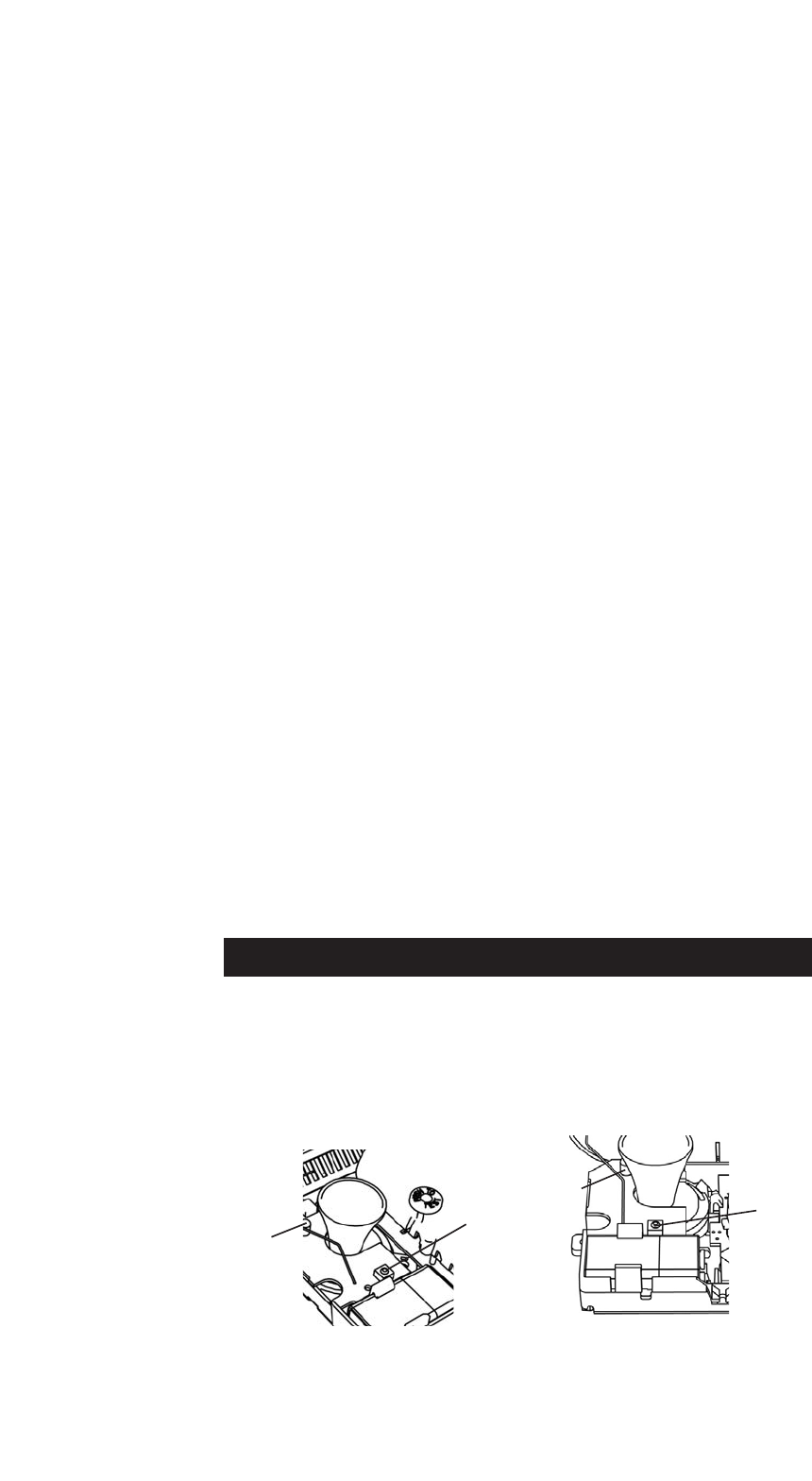
9
8. The units, as received, will transmit and receive the default
RF signal. However, to avoid other neighbouring systems
interfering with your alarms, we recommend that you “house
code” your alarms.
Install all the other alarms similarly.
5.2 If Radio Link is not working
It is imperative that all smoke alarms in your system commu-
nicate with each other. The number of walls, ceilings and
metal objects in the radio link signal path reduces the strength
of the radio link signals between the smoke alarms.
Accordingly, one or more smoke alarms may have difficulties
in communicating to all the other units in the system.
If, when checking the radio link interconnection, some of the
alarms do not respond to the button test, then you will need to
rotate / re-locate the units. There are a number of reasons
why the radio link signals may not reach all the smoke alarms
in your system (see section 10.2 on “Limitations of Radio
Frequency Signals”). However, you should try re-locating the
smoke alarms (e.g. move them away from metal surfaces or
wiring) or rotating the smoke alarms.
Rotating and/or re-locating the smoke alarms may move them
out of the range of existing smoke alarms even though they
may have already been house coded correctly in the system.
It is important therefore to check that all detectors are com-
municating in their final installed positions. If smoke alarms
are rotated and/or resited, we would recommend that all the
smoke alarms are returned to the factory settings and then
house coded again in their final positions (see section 6.0).
The radio link interconnection should then be re-checked
again.
6. HOUSE CODING YOUR ALARMS
House coding your alarms will prevent neighbouring alarm
systems from setting off your own alarms and vice versa. The
house coding process changes the radio signal from the
common factory signal to a unique radio code for each unit.
BATTERY
HOUSE
CODE
SWITCH
AMBER
LIGHT
HOUSE
CODE
SWITCH
AMBER
LIGHT
Figure 9a
Figure 9


















