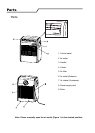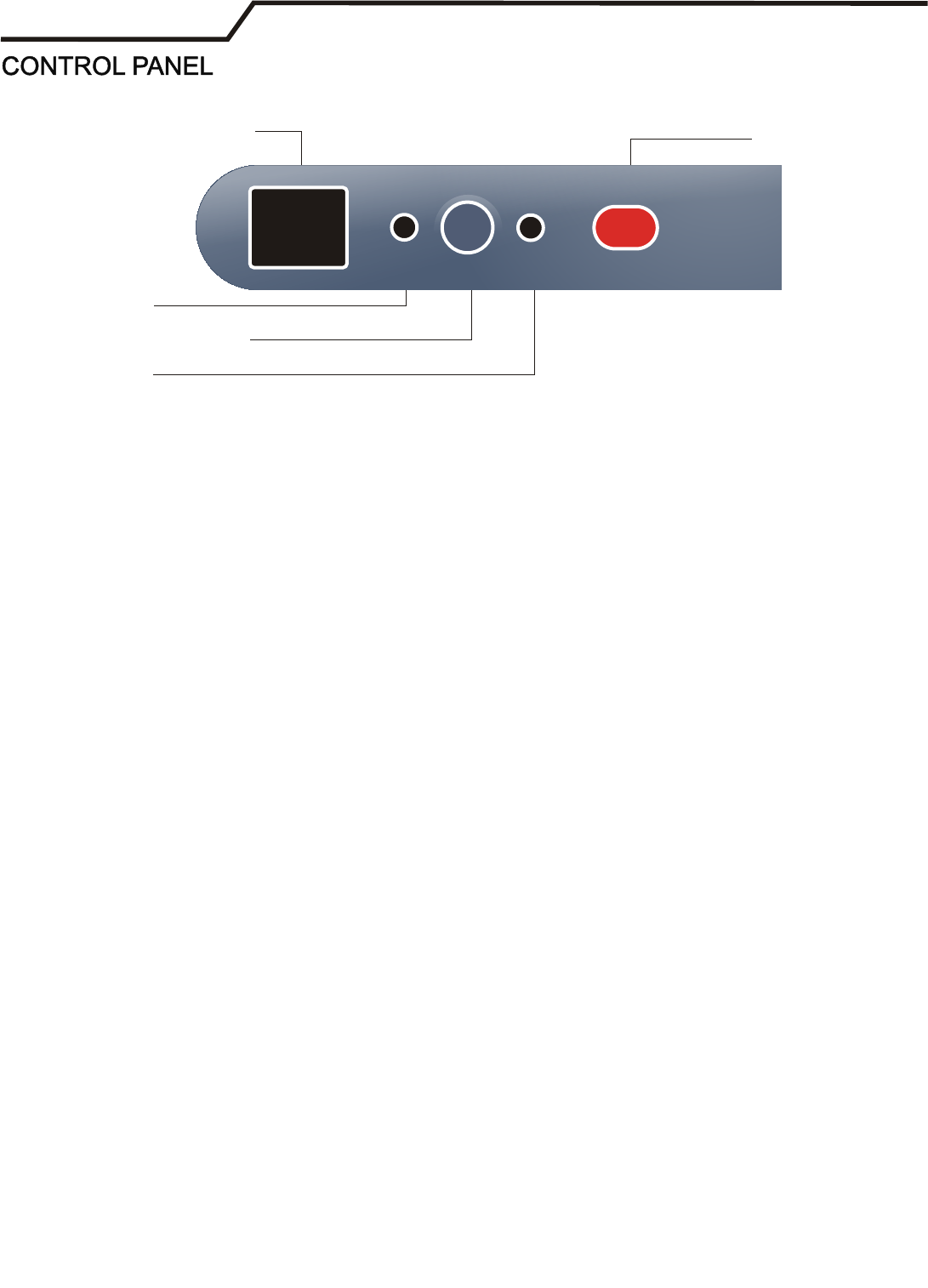
This portable air conditioner is designed to exhaust most or
all water condensed from the air (in cooling mode). In high
humidity situations, the internal water reservoir may fill. The
unit will automatically shut off and the water light will turn on.
Once the water is manually drained, the unit will operate as
normal.
Note: After turning the air conditioner off, wait 3 minutes before turning it back on again.
WATER
Water Light
Power
Operation
Display
Remote Control Sensor
Mode Light
Power
Water Light
Mode
Power
Water
Mode Light
The light on the display panel on the portable air conditioner
changes color to indicate the mode.
• Blue: When the display panel is blue, the cooling mode is in use.
• Orange: When the display panel is orange, the dehumidifying
mode is in use.
• Green: When the display panel is green, the fan mode is in use.
• The power button turns the unit on and off.
• When you first press the power button, the unit will
begin to operate in cooling mode. After you have
used the unit, and turned it off, it will default to the
last used mode/settings upon turning the unit on again.
If power to the unit is interrupted while the unit is running,
the air conditioner will restart itself in its last used
mode/settings once power is restored.
Note: This "auto restart" function will restart the
unit after power is restored. The compressor will
resume after 3 minutes, if in use.
The unit will display the ambient room temperature while
in operation.
• Use the up “▲” and down “▼” buttons on the remote
to change the set temperature (cooling mode only).
• In cooling mode, once you have set the temperature,
the display will indicate your set temperature for 5
seconds then revert back to displaying the ambient
temperature.
• After setting the timer, the indicator will blink 5 times
before reverting back to displaying the ambient
temperature.
Note: the displayed range of the ambient
temperature is from 32°F to 122°F. Any temperature
above 122° F will be displayed as “HI” on the
indicator, and any temperature below 32°F will be
displayed as “LO.”
Display