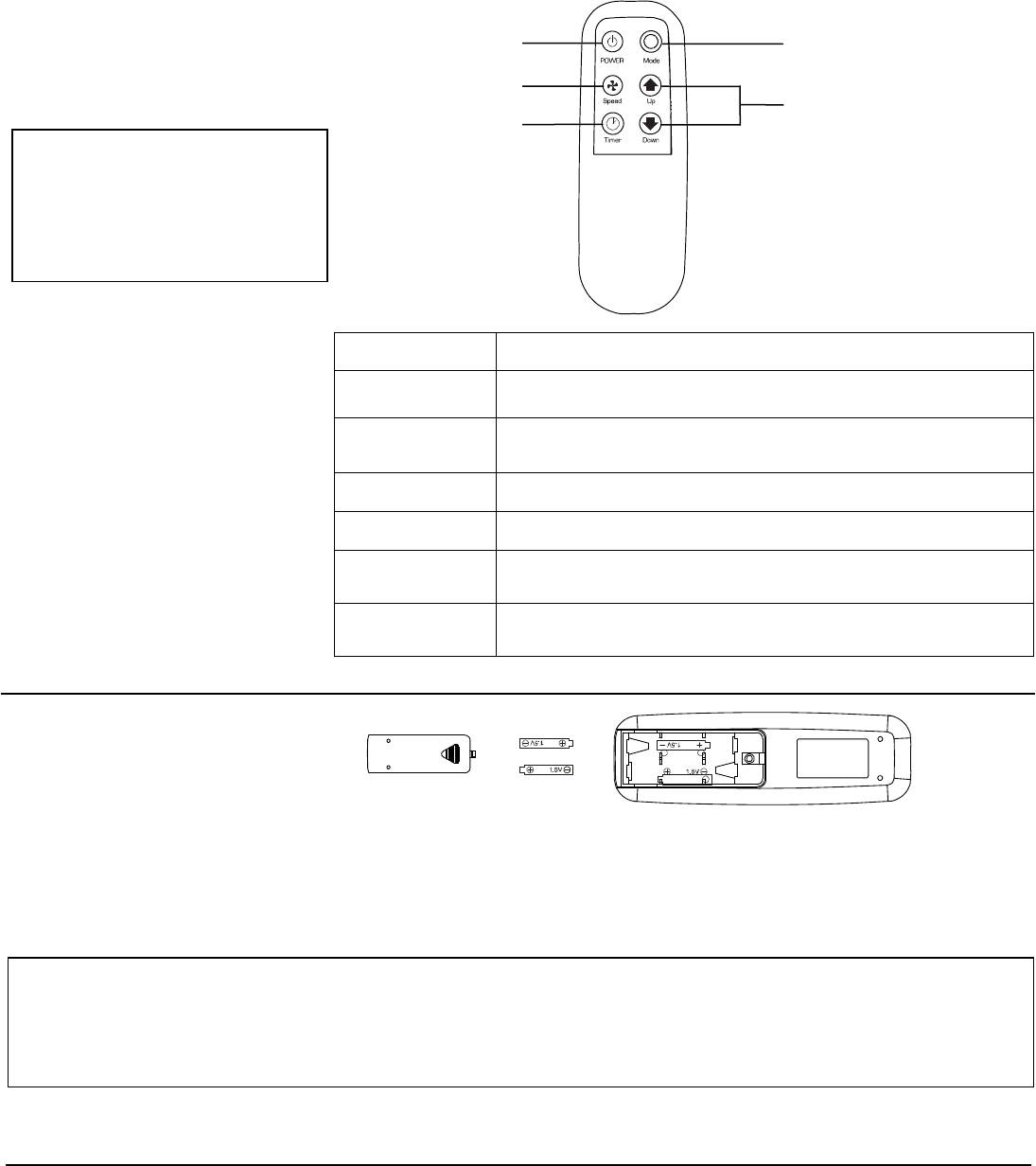
13
Using the Remote Control
The remote control can be used instead of the control panel to
remotely operate your portable air conditioner. The functions on the
remote are the same as on the control panel.
Installing the batteries
1) Remove the cover on the back of the remote control.
2) Insert the batteries with the (+) and (-) ends pointing in the
correct direction.
3) Slide the cover back on.
Mode Button
Up and Down
Buttons
Power Button
Speed Button
Timer Button
CAUTION: Use only AAA batteries. Remove the batteries if the remote control will not be used for
one month or longer. Do not attempt to recharge batteries not designed to be recharged. All
batteries should be replaced at the same time. Do not mix old and new batteries. Do not dispose of
batteries in a fire as they may explode.
Button Function
Power Powers the unit on or off.
Mode Changes between cool, dehumidify and fan modes.
Speed Sets the fan speed between high, medium, or low.
Timer
Used to enable the timer.
(Up)
Increases the set temperature or the time when the
Timer button is enabled.
(Down)
Decreases the set temperature or time when the
Timer button is enabled.
NOTES: Be careful not drop
the remote control. Do not
place the remote control in
a location exposed to direct
sunlight.


















