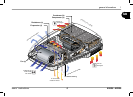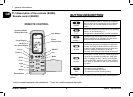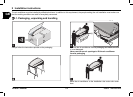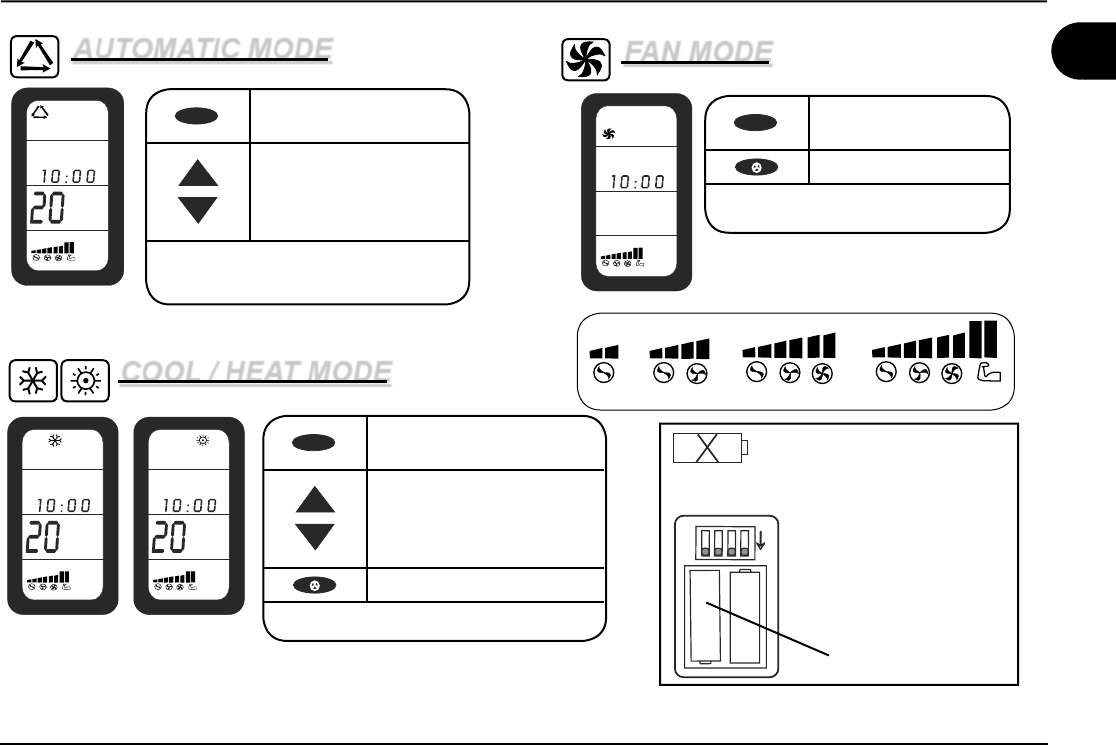
users ‘ instructions
B1600 - B2200
9
GB
general informations 1
* (only for models equipped with resistance) - **(only for models equipped with light)
AUTOMATIC MODE
¡$
AUTO
COOL / HEAT MODE
FAN MODE
¡$ ¡$
30%%$
30%%$
30%%$
30%%$
Available Fan speeds (Cool/Heat*/Fan Mode)
MODE
Press the MODE button.
Set to “AUTO”
+
-
Choose the Set Point
(16°C - 31°C)
In this mode the fan button is disabled.
You can use the LIGHT** and ROOM button.
MODE
Press the MODE button.
Set to “COOL” or “HEAT”*
+
-
Choose the Set Point
(16°C - 31°C)
Choose the Fan Speed
You can use the LIGHT** and ROOM
MODE
Press the MODE button.
Set to “FAN”
Choose the Fan Speed
You can use the LIGHT** and ROOM button.
Low battery
The low battery symbol will
appear in the display window
when the low battery condition
exists.
In this case after each
command, the “low voltage
symbol” flickers for 2 seconds.
In these 2 seconds the remote
control is not able to send other
commands.
BATTERY COMPARTMENT
ON BACK SIDE OF REMOTE
CONTROL
J1
J2 J3 J4
O
F
F
OFF
Replace the batteries
2x1.5V AAA