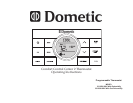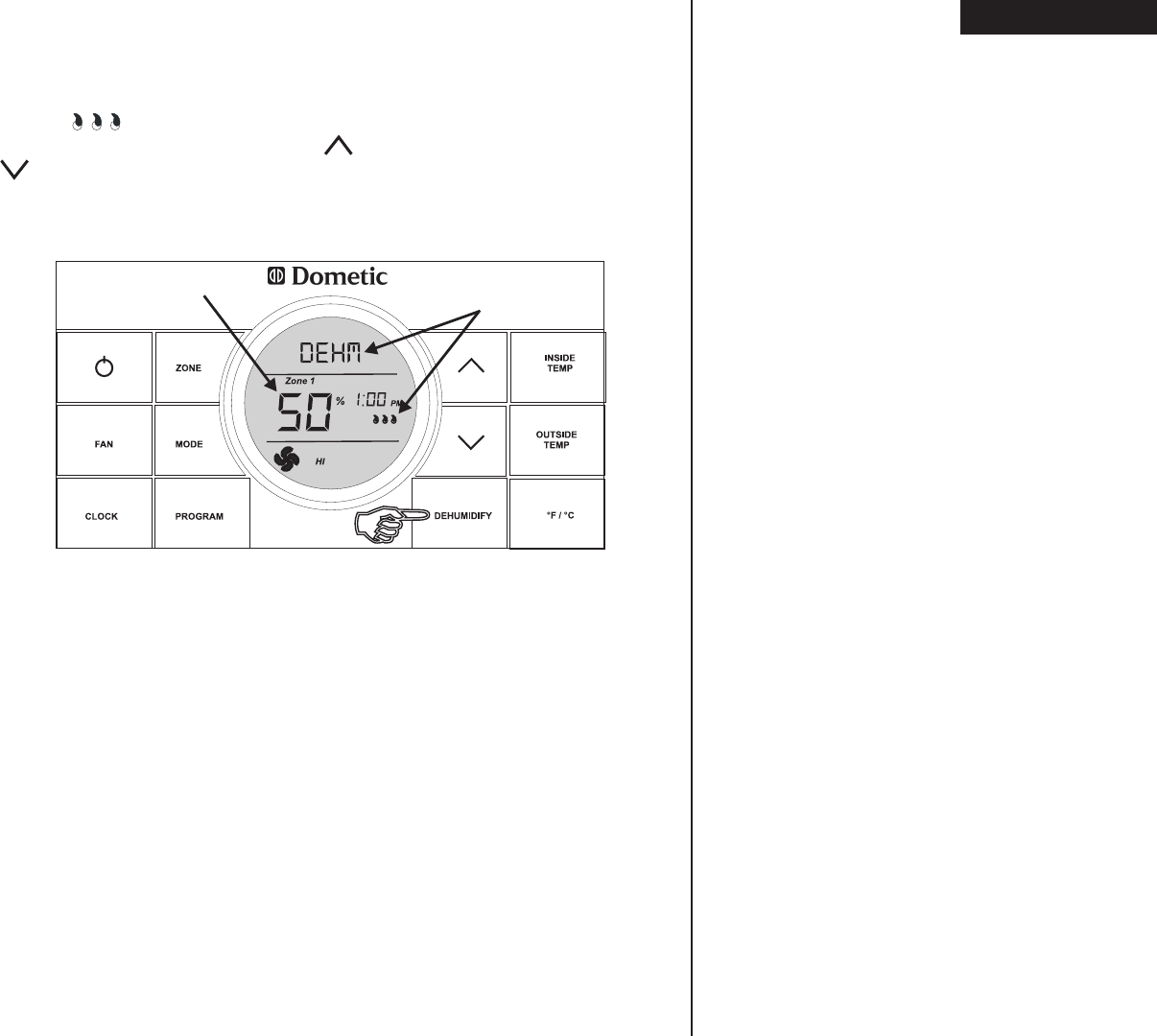
6
Mode Description
“OFF” - Off Mode
Displays OFF mode in a zone.
“COOL” - Cool Mode
In the COOL mode the system will cycle the compressor ON and OFF based on the
room air temperature and the temperature set-point on the CCC 2. When the system
calls for cooling there will be a delay of approximately two minutes. During this delay,
the hour glass icon will be displayed in the LCD. In auto fan, the fan will turn ON rst
followed by the compressor in approximately 15 seconds. In this mode there are 4
fan speed selections:
LOW: The fan operates continuously at low speed. The compressor cycles On and
OFF.
MED: The fan operates continuously at medium speed. The compressor cycles ON
and OFF.
HIGH: The fan operates continuously at high speed. The compressor cycles ON and
OFF.
AUTO: When auto fan is selected the fan speed will vary depending on the differ-
ence between the temperature set-point and the room temperature. In auto fan the
compressor and the fan will cycle ON and OFF with the thermostat. See “Special
Features” on page 8 for information on auto fan. The compressor shuts off rst fol-
lowed by the fan in approximately 15 seconds.
“HP” - Heat Pump Mode
In the HP mode the system will cycle the compressor ON and OFF based on the
room air temperature and the temperature set-point on the CCC 2. When the system
calls for heating there will be a delay of approximately two minutes. During this delay,
the hour glass icon will be displayed in the LCD. In auto fan, the compressor will turn
ON rst followed by the fan in approximately 15 seconds. In this mode there are 4
fan speed selections:
LOW: The fan operates continuously at low speed. The compressor cycles On and
OFF.
MED: The fan operates continuously at medium speed. The compressor cycles ON
and OFF.
HIGH: The fan operates continuously at high speed. The compressor cycles ON and
OFF.
AUTO: When auto fan is selected the fan speed will vary depending on the differ-
ence between the temperature set-point and the room temperature. In auto fan the
compressor and fan will cycle ON and OFF with the thermostat. The compressor
shuts off rst followed by the fan in approximately 15 seconds. See “Special Fea-
tures” on page 8 for information on auto fan.
Dehumidify Setting (Select Models)
Note: To set the dehumidify set-point, the system will need to be in a mode other
than OFF.
Press the DEHUMIDIFY button. The LCD will display the “dEHm” icon, the water
droplet icon , and the humidity set-point. The set-point can be adjusted in 5%
increments from 35% to 70%. Press the button to increase the set-point and
the button to decrease the set-point. To disable the dehumidify operation, press
and hold the DEHUMIDIFY button for three (3) seconds. The water droplet icon will
be turned off and returns to the previous settings.