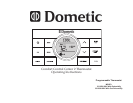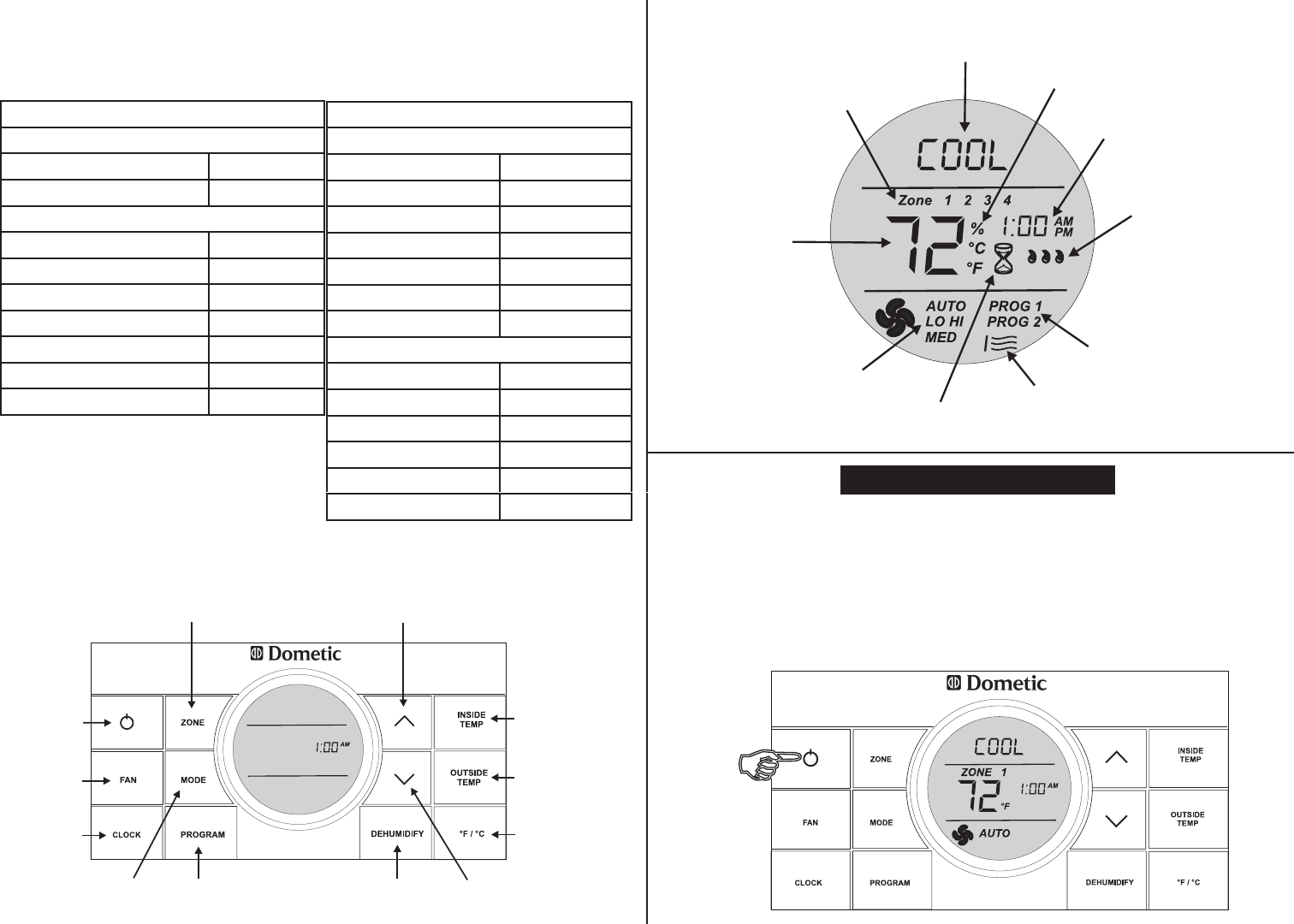
3
ON/OFF
To turn ON the CCC 2 thermostat rst press any button to wake up the CCC 2 ther-
mostat. Then press and release the ON/OFF button. The LCD will display the last
programmed settings. To turn OFF the CCC 2 thermostat press the ON/OFF button
and release. Only the time of day will display when the CCC 2 thermostat is in the
OFF condition.
Factory Preset Settings
All Zones
Function Setting
Time of Day (Clock) — — —
Each Zone
Relative Humidity 50%
Heating 68ºF / 20ºC
Cooling 72ºF / 22ºC
Automatic 70ºF / 21ºC
Fan Speed Auto
Mode Off
Humidity (select models) Off
Factory Preset Settings Each Zone
Program 1
Function Setting
Heating 68ºF / 20ºC
Cooling 72ºF / 22ºC
Automatic 70ºF / 21ºC
Fan Speed Auto
Mode Off
Time 8:00 AM
Program 2
Heating 68ºF / 20ºC
Cooling 72ºF / 22ºC
Automatic 70º / 21ºC
Fan Speed Auto
Mode Off
Time 10:00 PM
Your Dometic CCC 2 thermostat has been pre-programmed. Review settings below
and adjust the settings to your personal comfort level.
Note: Any time the CCC 2 is in an idle stage (not illuminated) you will need to wake
it up by pressing any button on the CCC 2 before it will recognize a new setting at-
tempt.
Quick reference to LCD icons
Temperature,
Humidity Set-Point
or Error Code
Operation Mode
Time of Day
Fan Speed
Zone
Programming & Operations
Humidity Set-Point
Percent
Dehumidify
Icon
Program
Clean or Replace
Filter
Compressor
Delay
Press to display
inside temperature
Press to display
outside temperature
Press to select
temperature format
Press to decrease
temperature or
humidity set-point
Press to increase temperature
or humidity set-point
Press to display rela-
tive humidity set-point
(Select Models)
Press to select zone
Press to select
On and OFF
Press to select
fan speed
Press to set
clock
Press to
select mode
Press to select
program 1 or 2
Quick reference to control buttons