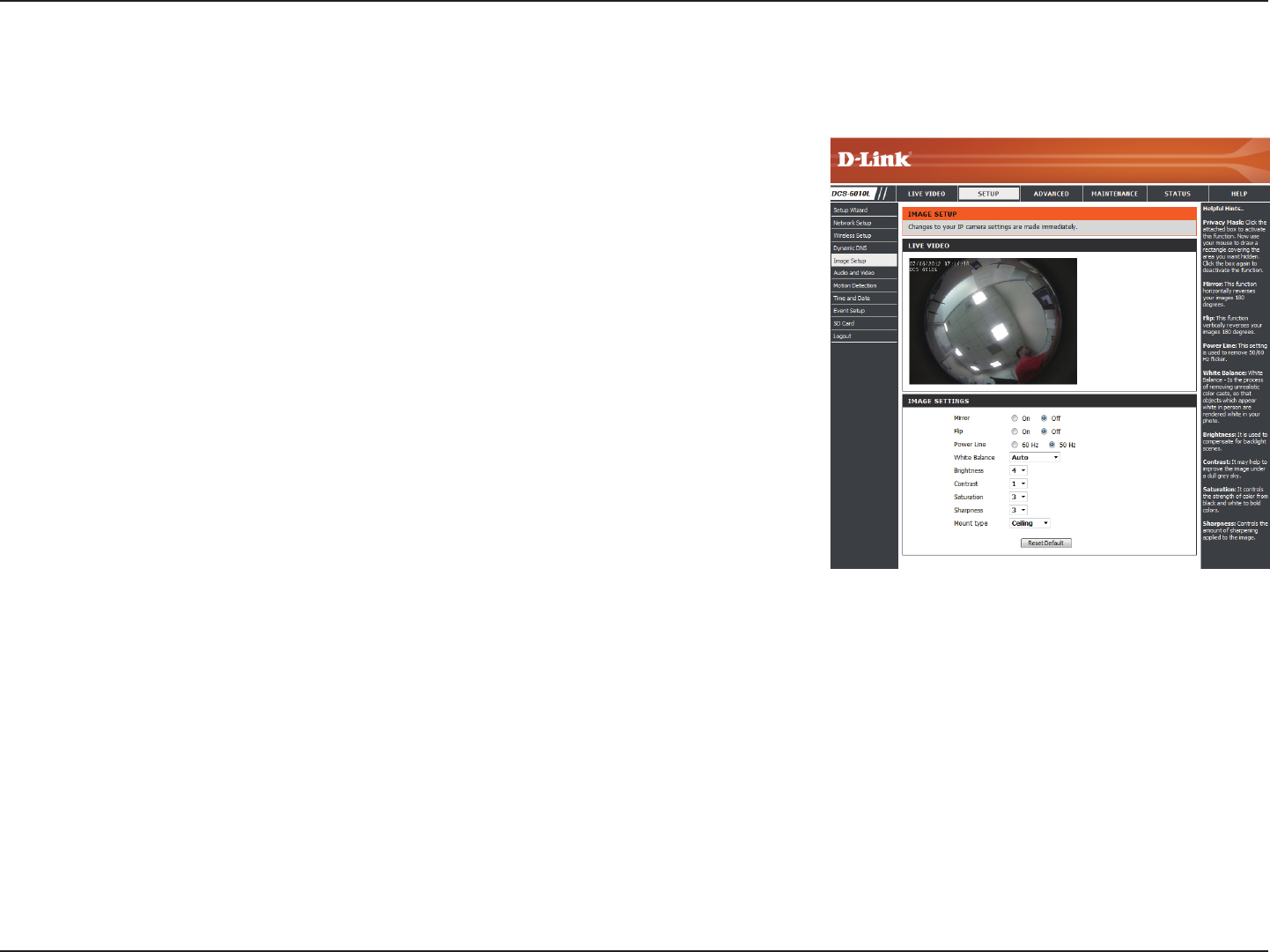
49D-Link DCS-6010L User Manual
Section 4: Conguration
Image Setup
In this section, you may congure the video image settings for your camera. A preview of the image will be shown in Live Video.
Mirror:
Flip:
Power Line:
White Balance:
Exposure Mode:
Denoise:
Brightness:
This will mirror the image horizontally.
This will ip the image vertically. When turning Flip on,
you may want to consider turning Mirror on as well.
Select the frequency used by your power lines to avoid
interference or distortion.
Use the drop-down box to change white balance settings
to help balance colors for dierent environments. You
can choose from Auto, Outdoor, Indoor, Fluorescent,
and Push Hold.
Changes the exposure mode. Use the drop-down
box to set the camera for Indoor, Outdoor, or Night
environments, or to Moving to capture moving objects.
The Low Noise option will focus on creating a high-
quality picture without noise. You can also create 3
dierent custom exposure modes. The Max Gain setting
will allow you to control the maximum amount of gain
to apply to brighten the picture.
This setting controls the amount of noise reduction that
will be applied to the picture.
Adjust this setting to compensate for backlit subjects.


















